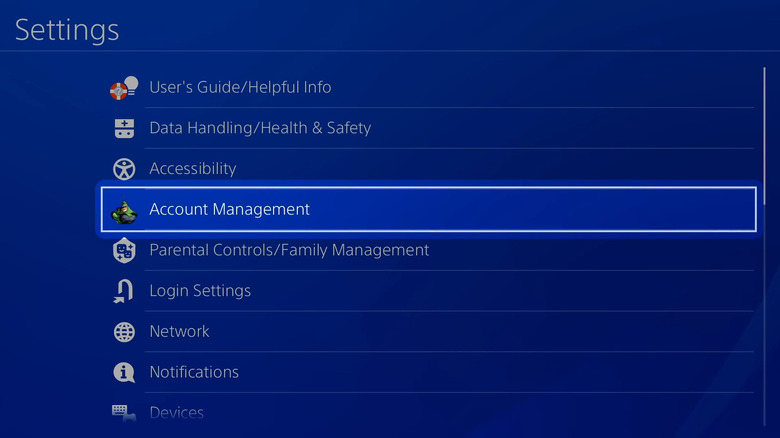How To Change Your PlayStation Network ID (And How Much It Costs)
If you buy any digital PlayStation game, play any game online, or share a game with a friend, you likely are able to do it through the PlayStation Network. Since you can carry all of your online information, your saved files, and your online gaming profiles from one console to the other, it is quite easy to continue using the same PlayStation Network ID for many, many years — even past the time when you might want to change your old childhood Gamertag.
Changing your PSN ID wasn't always possible. Sony only started allowing users to change their account name in 2019; now, everyone can do it. Be warned, though, that some games may have issues with the ID change.
Still, changing your PlayStation ID can be essential if you want to update your name so you're no longer embarrassed at what your younger self-thought was very cool or you simply made a mistake and want to fix it. This is how you do it.
Changing your account name
If you want to change your PlayStation Network ID on your PlayStation 5, you must:
-
Go to Settings.
-
Select Users and Accounts.
-
Inside Accounts, go to Profile.
-
Select Online ID.
-
Accept the warnings from Sony (saying some games won't support the ID change).
Advertisement -
Enter your existing PSN ID before selecting a new username.
To change your PlayStation Network ID through a browser, follow these steps.
-
Sign in to your Sony account here.
-
On the left-hand side, select PSN Profile.
-
Click Edit next to your username, referred to as Online ID.
-
Accept the warnings.
-
Select your new PlayStation ID.
Be warned. Although the first PlayStation Network ID change is free for all users, subsequent changes will cost you. According to Sony, the price for changing your Online ID is $9.99; however, PlayStation Plus subscribers only pay $4.99. Try not to make a mistake with your PlayStation Network ID. If you do, at least try not to make it a recurrent one.