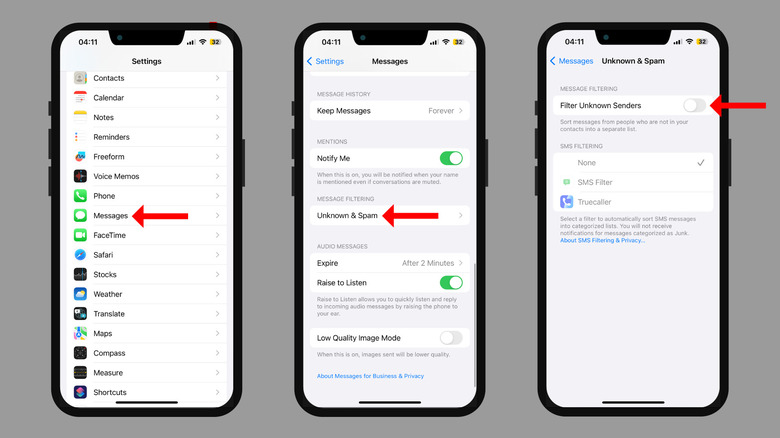How To Filter Out Texts From Unknown Numbers In iMessage
Distracted by a notification bell, have you checked your iPhone only to find out that it's a useless promotional message? Have you received suspicious links in messages from unknown senders? If so, consider enabling your iPhone's "Filter Unknown Senders" feature in iMessage.
As the name suggests, the feature collects texts from senders that aren't in your contact list and stores them in a separate folder. It helps organize your inbox and keep the important messages from people in your friend circle, family, or colleagues in front. Like other hidden iMessage features, this one is also buried in the Settings app, but it takes less than a minute to turn it on.
Once you enable "Filter Unknown Senders," iOS doesn't notify you about texts from unknown numbers, saving the time to make any sense of them. Additionally, Apple won't allow you to click and open any links that are a part of the message, protecting you from potential scams or phishing.
Filter Unknown Senders works fine, but you should know these things
To stop receiving messages from unknown numbers, follow the steps given below.
- Open the Settings app on your iPhone.
- Select Messages.
- Scroll down and select "Unknown & Spam" under Message Filtering.
- Enable "Filter Unknown Senders" on the next screen.
Since the feature relies on your address book to distinguish between knowns and unknowns, it can extract texts from people you know but aren't on your contact list. Hence, saving the contact details of everyone you know becomes important. In case you're missing a message, check the Unknown Senders folder. Here's how:
- Open the Messages app.
- Tap Filters at the top right.
- Select Unknown Senders.
- Scroll down to see if the text landed there.
If someone you know has sent you a link, but you can't open it, replying to the message will make the link work. Once you respond to an SMS or MMS message three times or add the number to your contacts, iOS will stop filtering out messages from that particular sender. Instead, their texts will then show up in the primary inbox.