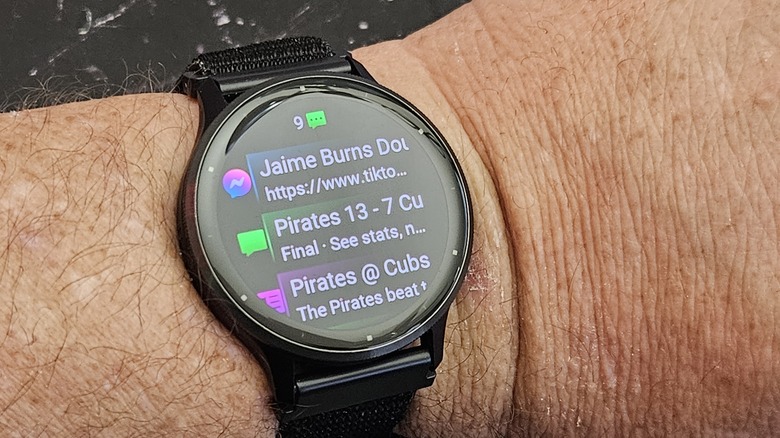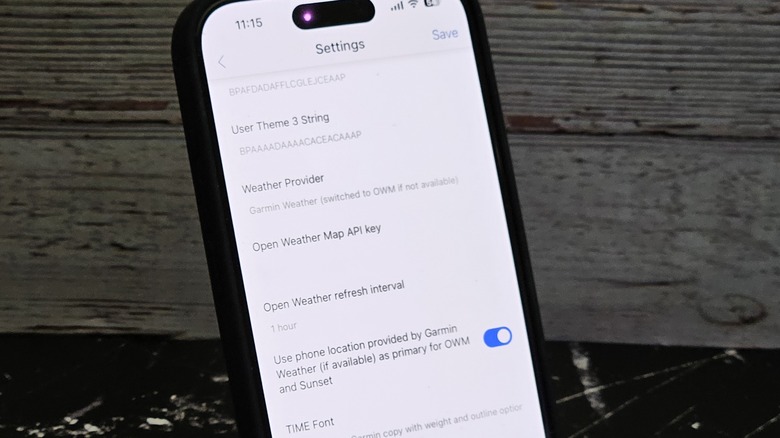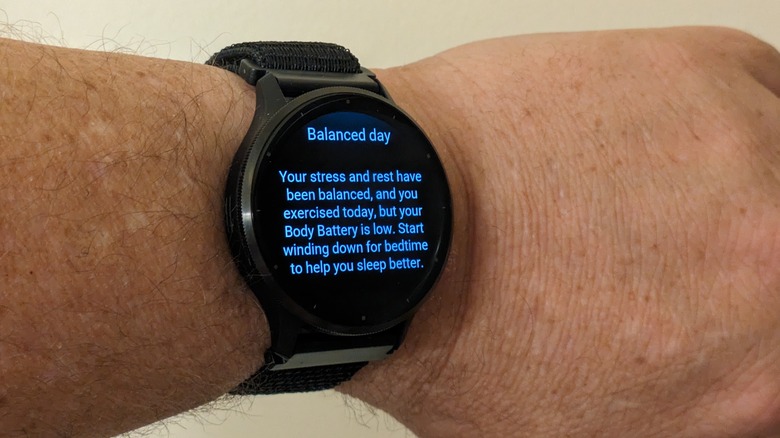Garmin Venu 3 Review: Not Just For Runners Anymore
- Bright screen
- Great software enhancements
- Amazing battery life
- Accurate health data and trends
- Sleep Coaching and nap detection
- Expensive
- Some UI elements are not great
When debating the best smartwatches you can buy, it's easy to get caught up in the same Android vs. iOS debate, but on the watch side — WearOS vs. watchOS. But for a long time now, there has been a sort of dark horse contender that has been living on the fringes of that fight and donning the wrists of runners everywhere — Garmin. While WearOS and watchOS duke it out in a somewhat meaningless battle (since each really only works with its own phone platform) Garmin has quietly stayed off to the side as a reasonable third option.
Garmin is a very good third option for smartwatch wearers of many sorts. Traditionally, Garmin smartwatches have been the go-to choice for runners, but that doesn't have to be the case. Garmin smartwatches are great at serving up notifications and even have a handful of apps that you can take advantage of (though it's not nearly as prolific as Wear OS and Apple smartwatches in that department). Plus, Garmin watches last for multiple days or weeks depending on how you use them.
In early September 2023, Garmin launched the Venu 3 and Venu 3S smartwatch to bolster its lineup. I've been wearing the Venu 3 for several weeks paired with three different phones (both Android and iOS) to test it on the go. Garmin provided a Venu 3 watch for the purposes of this review.
Sleek classic look
One of the things you'll notice about the Garmin Venu 3 is how much of a classic look it brings to the table. The watch comes in two sizes, the 41mm Venu 3S and the 45mm Venu 3. Both have round faces with very minimal bezels along with three buttons around the right side of the watch that serve a variety of functions. Each button has two functions — one for a long press and one for a short press. This is primarily how you navigate the watch and start activities. The buttons aren't as clicky as you might like, nor do they have a lot of travel. The only indication that you're pressing one is when something happens on the screen.
The watch band is silicone and comes with quick change pins, which makes replacing the strap very easy. Unfortunately, the Venu 3S comes with 18mm lugs while the Venu 3 comes with 22mm lugs, neither of which are compatible with the more common 20mm lugs, obviously. Both watches come with a bright screen that's easily reasonable in direct sunlight. The watch also comes with a built-in speaker and microphone, so you can make calls and access your phone's assistant.
Both watches have a water resistance rating of 5ATM and excellent battery life advertised as up to 10 days with the Venu 3S and 14 days with a Venu 3. If you keep the always-on display on the entire time, it significantly reduces battery life, and you'll get around four days on a charge. If you turn that off, 14 days might be a tad optimistic, but not by much.
Why you need battery life
What makes battery life so important is the health data you can get from your watch. The Venu 3 has a number of onboard sensors including heart rate, PulseOx, and a host of others that all combine to record your general health. In particular, the watch can monitor your sleep, restlessness, stress, and what it calls your "body battery." All of this data can give you an overall picture of your general wellness. But the battery is what makes this data useful.
It's not great to have breaks in your data every day or every other day when you have to take your smartwatch off to charge it. Some people charge watches overnight, but sleep data is one of the more important aspects of your health — put simply if you're not sleeping well, you won't be feeling well. Plus metrics like stress level, blood oxygen, and heart rate all paint a more complete picture when you can record days at a time, rather than hours at a time.
As good as other smartwatches might be as activity tracking, apps, and notifications, they all have the same Achille's heel. Garmin's software interface may not be nearly as complicated or robust from an app perspective, but it gets a lot of the basics right, and you don't have to charge your watch every day.
Bullet proof notifications
One of the most important functions beyond health tracking that a watch can perform is notifications served from your phone. Many smartwatches perform this duty well but can miss messages coming in, but Garmin serves notifications every time. The notifications themselves are not glamorous. Often they'll tell you what was said in which app, and that's it. You don't get a lot of options to send a quick reply or even archive an email. That is a significant tradeoff from what you'll get from an Apple Watch or WearOS Watch, to be sure.
Where the software really shines is in two areas. The first is your morning report. When you wake up in the morning, the watch is ready to tell you how you slept and what your day looks like ahead. It's a really quick summary of your sleep score, your calendar, and the day's weather. It can remind you where you are in your goals for things like intensity exercise minutes during the week. It comes with some nice graphics that really emphasize the large gorgeous screen that the watch has.
The other software plus comes in the phone app, specifically in the health reports. You can look at your overall stats for the day, week, or month, including all the metrics referenced earlier. The charts are laid out logically and can be customized to remove data you don't want or add data you want to see. But the software isn't all sunshine and roses.
Revamp needed
Some parts of the software experience are very much less than ideal. This is mostly the case when you're dealing with watch faces, and especially data-rich watch faces. Garmin doesn't really provide an interface for watch developers to work within its platform. For options like data fields, you often get what looks like hand-coded dropdown menus that may or may not be in alphabetical order. You get a blank white page with text descriptions of the data fields like "top left" or "top center secondary" and you're left to basically guess what the developer is talking about.
For the record, this is 100% not the developers' fault. This is squarely on Garmin. Having existed in the space for so long, it's almost criminal that things have not improved. Garmin needs to build a developer kit that is actually useful for developers and makes the interface attractive for customers to use.
Other areas, like how to pay for watch faces are also left to a developer's creativity. You might be asked to input a code into the backend or type in an "unlock key" into the memo field of a buymeacoffee.com donation. The software development platform is one small step up from the Wild West, and it's not a big selling point for Garmin smartwatches. It's a shame that it's been left to languish as long as it has.
Pairing simplicity
One area where Garmin absolutely shines is in the pairing with your phone department. It's basically as simple as it gets. When you first open the app and log in or create an account, you can pick your watch from a list and it pairs within seconds. For someone who switches phones frequently, this is an amazing bonus, though certainly most people don't fall into that niche. But people have been known to buy new phones every now and again and having to wipe a watch just to get it to pair to another phone is a ridiculous practice — although in fairness, it's possible that particular annoying limitation in wearOS might be going away soon.
Basically, Gamrin makes pairing your watch to your phone ridiculously easy, and it even lets you skip the tutorial for how to work the watch if you don't want to go through it every single time you pair your watch. It's wonderful, and every smartwatch should work this way.
Working out
If you decide to work out starting an activity is super easy. Just press the top button, select the activity you're going to do, and wait a few seconds for the GPS to kick in. Hit the top button again to start and pause the activity and that's it. The watch will automatically detect a walking or running activity, but that seems to be pretty inconsistent, or at least it may be difficult to reach the threshold needed for that to kick in. All the same, starting the activity manually is fine, just be sure you don't forget. Also, don't forget to end the activity when you're done, because it will keep going until you tell it to stop.
While you're working out, your watch shows you data such as how long you've been working out, your pace, and your heart rate. One thing that's new to the Garmin watch is the wheelchair mode which can track your activities in a wheelchair.
When you complete an activity you're shown all the stats you compiled, including a map of where you went and how you were doing at each step of the journey. Your path is colored in shades ranging from blue to red based on how fast you were moving when it was recorded. It's a great summary that shows you a nice snapshot of your activity.
Nap detection
One absolutely needed feature that every smartwatch should have is nap detection. Sometimes, the sleep you get at night is just not enough, so if you lay down to sleep a bit, that data should be reflected too. Most smartwatches allow you to manually enter a nap before you lay down and stop it when you're done. Performance anxiety is not uncommon in this case, where you start a nap log, lay down, and then worry that you're not falling asleep fast enough.
Automatic nap detection fixes that problem by detecting when a nap is taking place and logging it appropriately. This gets factored into your overall health data and allows the on-board sleep coach to take that into account as well.
Garmin's sleep coach has long been available on higher-tier watches but is now making its way to the Venu series. One neat feature is the Jet Lag adviser which basically tells you what your body clock says the time is compared to the actual time where you are. It can also give you suggestions on how to reduce jet lag when you're traveling, such as "Try to go to bed earlier tonight since you have that trip coming up in three days."
Watch faces, charging, and payments
The Garmin Watch Face gallery comes as part of a second app called ConnectIQ. This app also requires a login (same as the Garmin Connect app) and provides an app and watch face storefront. There are hundreds, if not thousands of watch faces to pick from. This really should all be part of the Garmin Connect app, because having a second source for just this feels excessive. You should be able to control all aspects of your smartwatch from a single app.
Speaking of which, the watch faces on the app range in complexity from a simple two hands pointing at dots all the way to data-rich faces that tell you everything except what tonight's lottery numbers are. The main thing you might not like is that very few watch faces provide any kind of depth effect, so even simple, classic watch faces look a bit flat and a bit fake. There are a lot of options so if you explore, you might find one that looks better.
The Garmin Venu 3 and 3S both use Garmin's proprietary charging cable which plugs into the back of the watch. A full charge takes around an hour. A wireless charging solution here would be nice.
The watch is capable of contactless payments using Garmin Pay, which is exactly like Apple Pay, Google Pay, and Samsung Pay, except it's called "Garmin Pay." It uses NFC for contactless payment and works very well.
Gamin Venu 3 final verdict
Overall, you will come to love this watch for its health metrics and its longevity. The fact that you can get 90% of the functions of an Apple Watch or Samsung Watch with 9x the battery life is pretty great. The ability to easily switch between phones is also a killer feature to have. If you find yourself constantly thinking you need to get more or better sleep, this watch can help you do that.
Just the very fact that it can last for over a week on a single charge is a major selling point. Of course, none of this matters if you don't sleep with the watch on. That's an individual choice of course, but resting on a nightstand is not what this watch is built for. It's built to help you know your body a little better, and it performs that function in spades.
So if you're debating back and forth between an iOS watch or a Wear OS watch, there is a really good third option out there, and it's not just for runners. You can pick up the watch at Garmin.com or on Amazon for $449.99