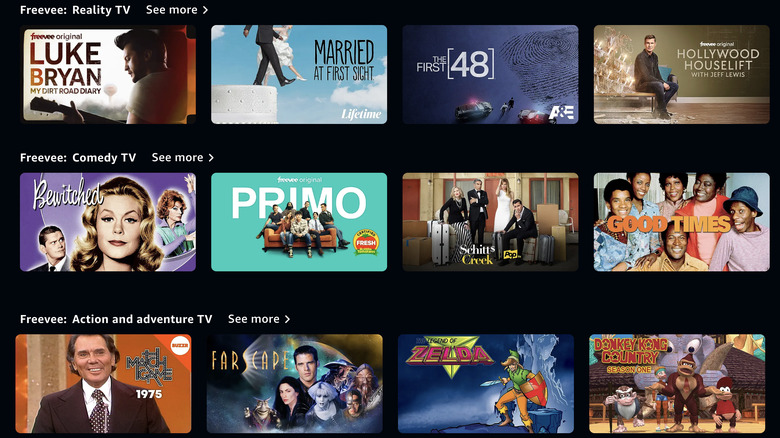How To Watch Free Movies From Your Amazon Fire TV Stick
In 2019, the movie database website IMDb launched a free, ad-supported streaming service in the United States — IMDb Freedive. After a few rebrands and some structural changes, that streaming service is now called Amazon Freevee and it's available right on your Amazon Fire TV stick. If you're taking a break from subscriptions, this service is the perfect way to watch TV and movies without the price tag. While it doesn't have a Netflix-level catalog, it has been expanding quite a bit in the past year and has even been releasing its own original shows. It also has a collection of old classics you might not find elsewhere, like "Bewitched," "The Twilight Zone," and "Murder She Wrote."
You don't need to be a member of Amazon Prime to watch, and you don't need to pay any membership fees — just be patient while the ads run. If your interest has been piqued, keep reading to see how you can get the free stuff playing directly on your Fire TV.
How to watch Amazon Freevee on Fire TV
The truth is, you don't really have to do anything to get Freevee on your Fire TV — it's already there. Amazon says the app is pre-downloaded on Comcast Xfinity devices, Fire tablets, and Five TV sticks. If it's not there for some reason, all you need to do is:
-
Open the app store on Fire TV, search for the Freevee app, and download it.
-
Open the app.
-
Sign in with your Amazon account (just a normal one, no Prime needed!).
Some devices won't push you to sign in, but it's a whole lot easier if you do, because Amazon can save your viewing progress and give you recommendations based on preferences. Once you're signed in, it works the same as any other streaming service — just click a show and start watching. Of course, you will have to deal with advertisements but that's just how free things work. The platform doesn't have a lot of the newest films, but there are some well-known titles like "Despicable Me," "Pitch Perfect," "Jurassic World," and "Silver Linings Playbook." It might be a bit of an odd collection of content if you're used to paid services, but just think of it as a way to broaden your viewing horizons while saving some cash!
How to watch Amazon Freevee on other devices
When your Fire Stick isn't in reach, there are other devices you can access Amazon Freevee with. First off, it's on the usual Prime Video app as a specific channel, so you can sign in and watch on any kind of tablet, laptop, or smartphone. As long as you have a normal Amazon account, you can binge "Bewitched" to your heart's content.
The app is also available on Roku, Xbox, Playstation, LG Smart TVs, Samsung Smart TVs, Android TV devices, and Apple TV. Just download the app on any of the respective app stores and sign in. The streaming service is free across all these platforms, so of course also includes adverts across all of them as well. Some notable TV series available on the platform include the sci-fi cult classic "Farscape," "Lost," "Bones," "Schitt's Creek," and "Weeds." There's also "Jury Duty," which is so far the most popular Freevee original that's been released.