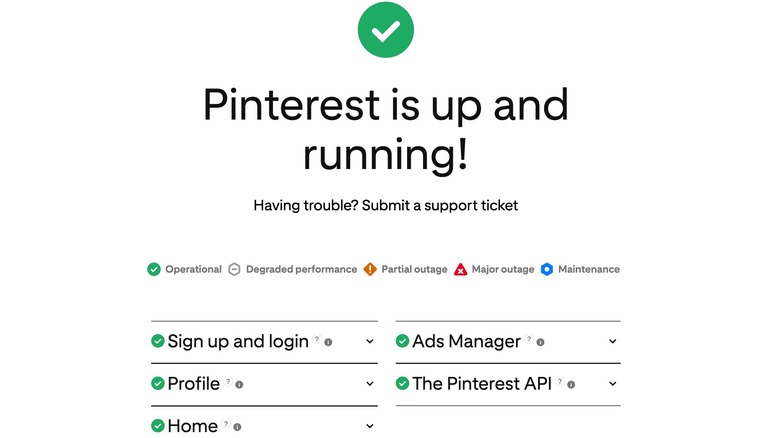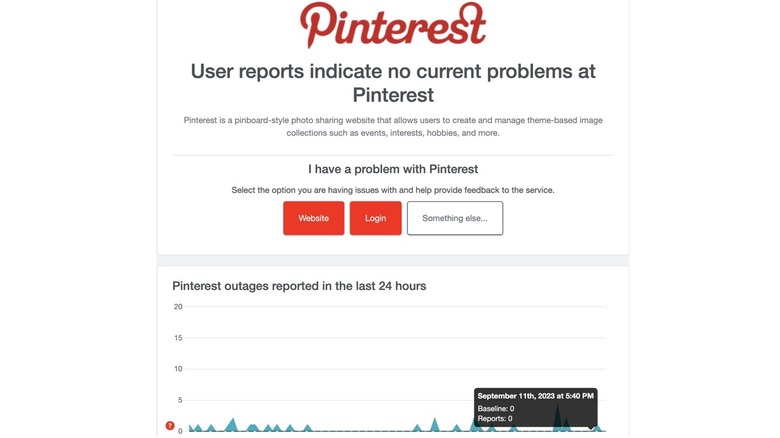Is Pinterest Down (Or Is It Just You)? Here's How To Tell
Pinterest is a great way to find inspiration for recipes, fashion, events, home renovation, and much more. The visual search engine makes it easy to discover ideas, and you can save your favorites to your Pinterest boards. Pinterest can be accessed via the web and smartphone apps for Android and iPhone. Like any online service, Pinterest is prone to outages from time to time, and if you find that the app or website isn't loading for you, there are a few ways to troubleshoot this.
The most obvious one is to check your internet. Switch between Wi-Fi and mobile data, depending on which network you're currently connected to. If other apps and websites are loading fine on your network, it's likely a problem with Pinterest. If you're accessing Pinterest via the mobile app, close the app and reopen it. A simple restart can often force an app to load properly. If none of these fixes work, there might be a problem with Pinterest's servers. These outages are usually resolved within a few hours at the most, but if you want to make sure the problem isn't at your end, there are a few ways to check.
Check the Pinterest Status website
Pinterest Status is an official Pinterest website that monitors the real-time performance of the platform, making it a great resource to check for outages and performance issues. The website is divided into different categories like "Sign up and login," Profile, Home, Ads Manager, and Pinterest API. Clicking on each of these categories expands into a dropdown menu. From here, you can view the current status of the signup and login pages, Pinterest user profiles, Pinterest home feed, Today tab, search, and push notifications, among others.
Pinterest users color-coded symbols to indicate the current status of its various services. A green circle with a check mark means that the service is operational, while a gray hexagon with a horizontal line means degraded performance. An orange diamond with an exclamation mark means there's a partial outage, while a red triangle with an "x" indicates a major outage. If you see a blue hexagon, it means there's maintenance work ongoing.
Apart from viewing the current status of Pinterest, the website also lists all past incidents for the month and previous months. In addition, you can submit a support ticket if you're having trouble accessing Pinterest.
Check Downdetector
Downdetector is a fantastic, user-sourced tool that can be used to check the current status of pretty much every major online service. A website's status on Downdetector is updated based on user reports as well as indicators from social media and the web. When the number of real-time reports is higher than usual, it's flagged by Downdetector as a current incident. Head to the Pinterest Downdetector status page to check if any problems are currently being reported.
If Pinterest is currently down, you'll see a message indicating that users are experiencing problems with the website. You can also report an outage on the Pinterest website, login page, or other aspects of the platform, such as the app, posting, sharing, commenting, and more. The graph indicates Pinterest outages reported in the last 24 hours, and you can also scroll down on the page to check Pinterest reports from Twitter.
Check social media apps
Social media apps like Twitter/X and Reddit are another great way to check if an app or website is currently down. On Twitter, hit the search button and type in terms like "Pinterest down," "Pinterest not working," or something along those lines to see relevant tweets. You can also use the hashtag #pinterestdown to filter tweets. If Pinterest is currently experiencing an outage, you'll see several tweets reporting this. By default, search queries are shown in the Top tab, but you can switch this to Latest to see the most recent tweets containing your search terms.
You can also check Reddit for users posting about Pinterest outages. Searching for "Pinterest down" might not get you many relevant results, so it's best to head to the r/Pinterest subreddit and type in your search query. You can tap the Sort button and filter by "New,", or tap Time and select "Past Hour" to see the most recent posts.