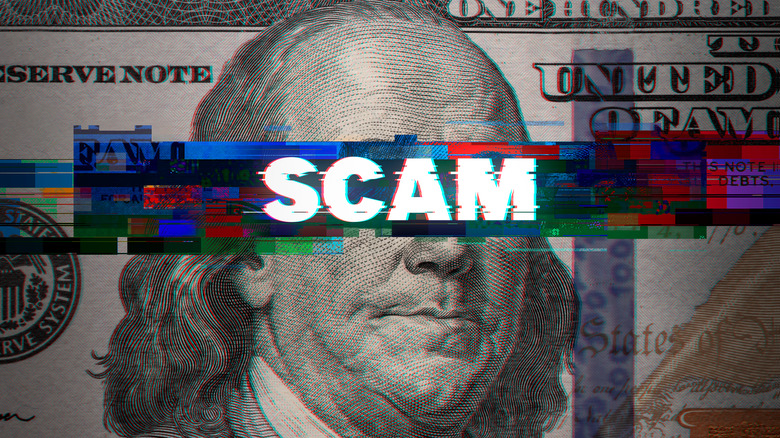Everything You Need To Know Before Buying Off Facebook Marketplace
Over the last few years, Facebook Marketplace has overtaken Craigslist as the premiere classifieds website. By 2018, Meta's social marketplace was averaging 800 million users each month, far surpassing the 55 million monthly users that the longtime incumbent had a year earlier.
It's easy to see why: Facebook has a massive user base, and its Marketplace has a much more visually pleasing user interface. It was also optimized for mobile use before Craigslist, which didn't release a proper app until December 2019. Furthermore, if you're willing to pay, you can also boost your listing's visibility.
In theory, safety — or, at least, perceived safety — is another benefit. The seller's Facebook profile is attached to their Marketplace listings, so you can at least try to examine it and suss out whether it is a real person's long-standing account. In practice, though? As with any platform of this nature, Facebook Marketplace has plenty of scammers trying to game the system and rip off customers — and not just in terms of taking the money and running, either.
Recalled products are an ongoing problem
On August 22, 2023, the U.S. House of Representatives Energy and Commerce Committee sent letters to Facebook and other marketplace platforms. In them, the committee asserted that these companies are not doing enough to keep dangerous, recalled items out of their listings. "We are aware that, since the beginning of 2022, the [Consumer Product Safety Commission] has sent you at least three letters and thousands of takedown requests, related to banned and recalled hazardous products that are available for sale on Meta platforms," reads the letter to Facebook's parent company.
"To date, the volume of takedown requests has not slowed, and CPSC staff is unaware of any proactive measures Meta has taken to prevent these postings in the future." Specifically, the Committee cited multiple "sleeper" and "lounger" products for infants that have been recalled for egregious safety issues, with one — the Boppy Newborn Lounger — resulting in the CPSC sending the social media giant approximately 1,000 takedown notices each month.
The best way to stay educated as a Marktetplace customer and avoid dangerous products is to consult the CPSC's recalls page. By default, it starts with recent recalls in reverse chronological order, and it goes all the way back to the agency's first recall, which involved certain Tappan-branded ovens. You can also search recalls for keywords, as well as sort by hazard type and product category while setting start and end dates for the range of recalls you're trying to peruse.
Some items are counterfeit
Some items are more easily or commonly counterfeited than others, and platforms like Facebook Marketplace don't always do the best job of policing this problem. As a result, the onus falls on you as the customer to do extra due diligence to avoid being ripped off.
In many cases, all you can do is prepare by familiarizing yourself with what items are commonly counterfeited, like luxury handbags and Apple products like AirPods. For Apple items in general, you should ask the seller for the serial number and use Apple's website to check that it's valid. Once you meet up, the seller should also let you confirm that the device actually has the same serial number. If they're not willing to do this, then that's a red flag. With phones, they should also be willing to provide the IMEI number so you can make sure that it's not blacklisted as a stolen item.
With AirPods in particular, the seller should also let you test that they function as actual AirPods and seamlessly connect to an Apple device. If there's packaging, make sure to inspect it for red flags like typos, or having fewer stickers than usual Apple packaging.
There's also the possibility of non-malicious sellers having non-genuine products. They may have been duped themselves, or maybe they went to a phone repair shop that used non-Apple parts. On iPhones, you can check if any of the internals are unofficial: Go to Settings -> General -> About, and you can see the phone's repair history. A non-scammy seller should let you check this out for yourself when you meet up.
There are neutral zones for safer meetups
When it comes to protecting yourself from bad actors on sites like Facebook Marketplace, a lot of it comes down to common sense and trusting your instincts. One measure to consider is to conduct any transactions in public if possible. Libraries and coffee shops are solid venue choices, as are shopping center parking lots. Police station parking lots are also a good choice for obvious reasons. To the point that some police departments even set aside "internet purchase exchange" spots. If you're selling a large/cumbersome item, make an effort to get it outside of your home to show off to the potential buyer(s).
Having someone with you who you trust is, if possible, always advisable. The same goes for what was mentioned earlier about inspecting the potential buyer's Facebook profile for any obvious red flags. And regardless of which side of the transaction you're on, the other person insisting on communicating somewhere other than Facebook Messenger is an early sign of a scam or something worse.
Scammers exploit payment systems
Scammers often try to exploit payment system knowledge that newcomers to online marketplaces might lack, and that goes for scams targeting both buyers and sellers. For example, if a seller asks you to pay with gift cards, that's usually fishy, because they're untraceable. If you get scammed, it becomes a lot harder to seek any recourse because you don't have a payment account that the seller is tied to.
When it comes to scamming sellers, the techniques are different. In overpayment scams, a buyer will "accidentally" overpay you, ask for you to send them back the difference, and then dispute the transaction. This is less likely on a payment platform that functions like paying with cash, like Zelle, but if you're overpaid, you need to reject the entire payment outright and ask the buyer to resend it in the correct amount.
Some scam buyers will dummy up fake payment receipts to try to get you to part with the goods, but this con is defeated by basic knowledge of whatever payment app you're using. Any payment app worth its salt is going to send you a notification of the payment and have it viewable with SMS messages or in the service's app right away.
You should never share 2FA codes with buyers
One particularly clever scam tries to exploit the perception of the distrust buyers have in Marketplace sellers. In this grift, the "buyer" asks for your phone number so they can have a code texted to you that you can use to "prove that you're a real person." If you're fairly internet savvy, you've probably figured out that the scammers doing this are trying to get a two-factor authentication code tied to your phone number, but you may be stumped as to what. Most commonly, it's an attempt to bogart your number to tie to their own Google Voice account.
If successful, the scammer will then be able to use your number to scam other people. In general, there is never a reason to give anyone a two-factor authentication code unless they're someone you're close to with whom you share the account in question. Those codes are not meant to be sent to people. They are meant to be sent to machines looking to see if the code matches. Outside of the very narrow exception listed above, someone prompting this is likely up to no good.