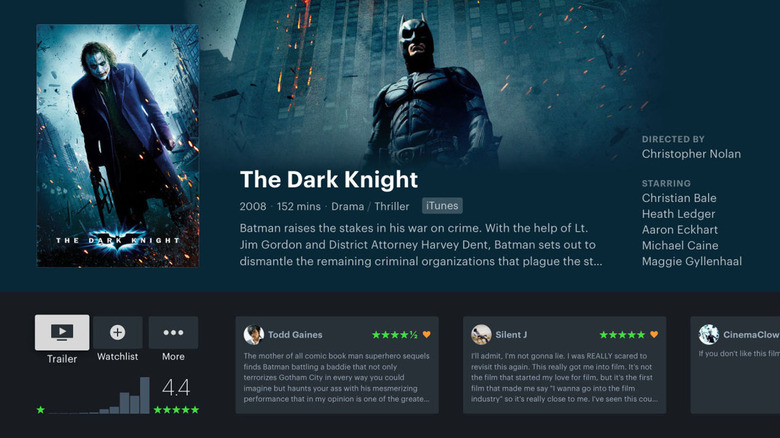5 Of The Best Apple TV Utility Apps You Should Have Installed
Many people get an Apple TV to keep up with the latest shows or to experience spacial audio with Apple Music. What you might not know is this little device can do a whole lot more than just stream music, shows, and movies. Since it comes equipped with the App Store, there's a decent amount of stuff you can get installed onto the Apple TV, and some of it is quite useful.
If you wanted to pull up a recipe on the big screen, leave a review of a movie you just watched, or just spend some time taking a breath — the Apple TV has you covered in every area. While this won't be what you're spending the majority of your time doing with the Apple TV, it's nice to know it can do more than what you bought it for. With a base model coming equipped with 32GB of space, there's a lot you can fit a lot in there.
Letterboxd
You might feel a bit weird about using a social media app on your TV, but Letterboxd is the one that makes the most sense. This is where you can hop on and review the movie you just watched while also seeing what other people are saying about it. Letterboxd can also be used as a tool to see what your friends have been watching to get some ideas for yourself for your next movie night. Since the Apple TV has access to every streaming service, it can easily be overwhelming trying to find what you'll be watching next. Letterboxd is an excellent way to make that decision simpler.
The drawback here is writing a review will almost certainly be a clunky experience as you don't have a keyboard like you would with a PC or phone. If you're simply rating movies without writing anything, it works just fine. You'll also be able to look at your watchlist and read other reviews just fine.
Steam Link
If you ever want to do your gaming free from your PC, the Apple TV lets you do that. Chances are that the majority of your PC games are purchased through Steam, and that means you can play them all on your big screen. Instead of hauling your PC to your living room, all you have to do is install the Steam Link app on your Apple TV. This will let you stream games from your PC to your Apple TV device. The physical version of the Steam Link may be dead, but it lives on via an app.
You will need to make sure you have a strong internet connection since the games won't be running directly from the streaming box. It also means you'll need to have your PC turned on and connected to your internet in order to make it work since that's what's running the games for you. If you pay for good internet, then this will be a fine way to play some of your games. Perhaps it wouldn't be the best to play any fast-paced multiplayer games, but single-player games shouldn't be an issue.
Apple Arcade
If you want to get more gaming in, then you can download Apple Arcade onto your Apple TV. Apple Arcade has a variety of different games to play through a subscription service, and while it's primarily thought of as a mobile option, the TV remains a solid choice for gaming. You can hook up a controller to your Apple TV through the use of Bluetooth, so you'll want to make sure you do that if you're using Apple Arcade a lot. It costs $5 a month for a subscription, but you're bound to find a game you'll like through the service.
Blast from the past fan-favorites like "Cut the Rope" and "Fruit Ninja" are on the service, but you can also dive into some newer options like "TMNT Splintered Fate." The bottom line is you'll find something to enjoy. As an added bonus, buying an Apple TV will give you three months of Apple Arcade.
Kitchen Stories
If you're thinking about what to eat for dinner, the Kitchen Stories app can help out in a big way. All from the comfort of your couch, you can fire up this app and get some good ideas for your next meal. You'll be able to scroll through a bunch of different recipes — complete with pictures of what the end result is — that will be sure to make you hungry as you're exploring the vast selection.
The downside of this is you won't be able to take your big screen into the kitchen to actually cook the meal, so there are some drawbacks here. If you're all in on the Apple ecosystem you can just switch over to your iPhone or iPad Kitchen Stories app, so it's not all that bad. If you keep your Apple TV in your kitchen on a smaller display, then there's no issue at all.
Forecast Bar
If you want to know the daily forecast without having to get up or check your phone, Forecast Bar is perfect for you. This app will let you easily check how hot or cold it'll be on a certain day or whether it'll rain at any point. The tracking is completely up to date, so you don't have to worry about getting any sort of outdated information as long as your Apple TV is connected to the internet.
The big difference between using this app on your Apple TV instead of your phone is the visuals. On your big screen, you'll get an image that takes up your whole display that depicts the weather — something that's lost on a smaller iPhone screen. Of course, that's not why you're using a weather app, but it does give you a clear benefit of using it on your Apple TV instead of somewhere else.