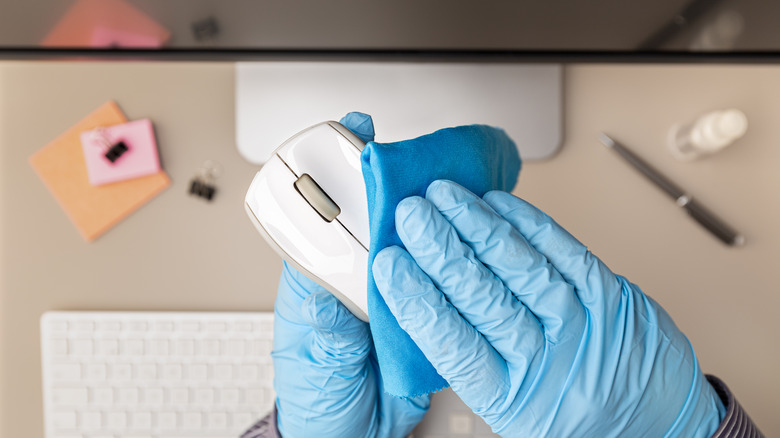How To Deep Clean Your Computer Mouse
In the olden days, computer mice traced movement with built-in rubber trackballs. While these balls were a nifty way to control movement, the fact that they were made of rubber meant that they picked up all kinds of crud as you rubbed them over your desk. With the switchover to optical mice in the modern day, this thankfully happens a lot less often. That doesn't mean, however, that it's stopped altogether.
As you use your computer mouse, rubbing it on your desk and mousepad and working your fingers into its buttons and crevices, it gradually accumulates dust, dirt, and other assorted grossness. Having a gross mouse is not only generally unpleasant to the eyes (and potentially to the touch), but it could also serve as a vector for germs. Don't let your computer mouse become dirtier than an actual mouse. Do the right thing and give it a proper cleaning once in a while.
What you'll need
You won't need any specialized tools or equipment to clean your mouse. In fact, you can perform the clean with ordinary stuff you can find lying around the house, or worst-case scenario, at your local supermarket.
First, you'll need a clean microfiber cloth. Given how often everyone wipes their phones these days, you should have at least one lying around. If you don't have a microfiber cloth, cotton swabs will work as well. Next, you'll need some toothpicks, preferably sturdy wooden ones, though plastic ones work as well, so long as they're not the kind with minty stuff on them.
Finally, you'll need some isopropyl alcohol, or a solution containing at least 70% isopropyl alcohol for detailed cleaning. Don't use traditional cleaning solutions, as they may contain chemicals that could damage the sensitive parts of your mouse.
While it's not strictly necessary, you may also want to grab a screwdriver, some tweezers, and a can of compressed air for some situational work.
Cleaning the mouse
Find yourself a flat, clean, and well-lit work surface to do this on, then unplug your mouse from your computer. If your mouse is wireless, turn it off and remove its batteries before starting.
-
Using the microfiber cloth/cotton swabs, gently wipe the entire outer surface of the mouse to get any surface-level dust.
Advertisement -
Use a toothpick to gently, yet firmly trace the mouse's crevices to pick loose any dirt or grime.
-
Flip the mouse over and continue using the toothpick to pick out any contaminants lodged in its rubber pads.
-
Moisten your microfiber cloth/cotton swabs with the isopropyl alcohol, giving the wet spot a gentle squeeze to wring out any extra.
-
Run the moistened cloth/swab over the spots you picked contaminants out of with the toothpicks.
-
Moisten another spot on the cloth/swab with alcohol.
-
Gently insert the cloth/swab into the mouse's sensor and slowly run it around the edges to remove any buildup. Leave the mouse for a few minutes so the alcohol can dry completely.
-
Remove the top lid from your mouse. Check your mouse's owner's manual for instructions on how to do this – a screwdriver may be required.
Advertisement -
Moisten another spot on the cloth/swab with alcohol.
-
Gently wipe down the inside of the mouse's buttons.
-
Use another toothpick and tweezers to remove any loose particulates from the mouse's insides.
-
Reassemble the mouse.
Don't forget to wipe down your mousepad with a clean cloth while you're at it.
How to keep your mouse clean
Even if you deep-clean your mouse, odds are good it's eventually going to get dirty again. However, with some good habits, you can ensure that the dirtying process takes much longer, and when it comes time to clean again, it won't be nearly as bad.
First and simplest, wash your hands regularly. Whenever you eat, handle stuff, or go to the bathroom, wash your hands before using your mouse to prevent the spread of contaminants. Next, try not to eat at your desk, or if you do, then at least don't eat anything dusty or sticky. If it sticks to your fingers, it'll definitely stick to your mouse.
Finally, if you have pets, don't let them lounge around on your desk. Yes, cats sleeping on keyboards are cute, but they're going to leave hairs all over the place that will get stuck in your mouse's nooks.