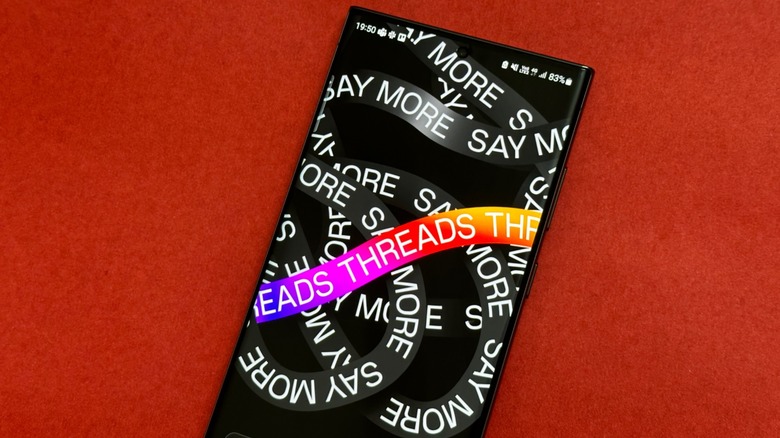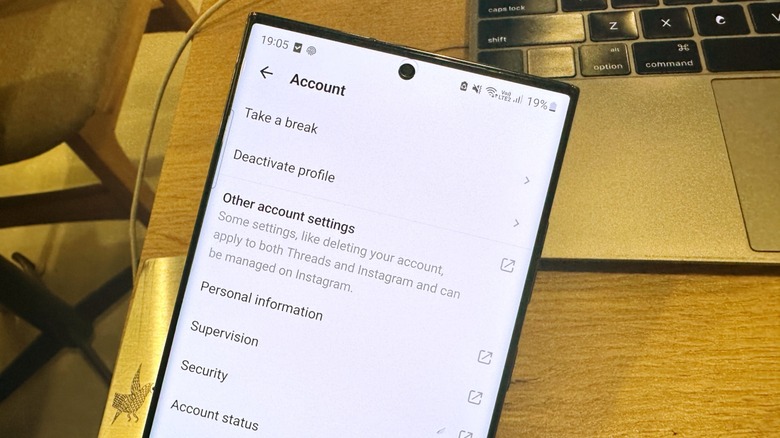Want To Delete Your Threads Account? Say Goodbye To Instagram
Update 7/6/2023: Instagram head Adam Mosseri has revealed that a way to delete Threads accounts separately is on the docket. "I've been getting some questions about deleting your account," Mosseri said on Threads. "To clarify, you can deactivate your Threads account, which hides your Threads profile and content, you can set your profile to private, and you can delete individual threads posts – all without deleting your Instagram account. Threads is powered by Instagram, so right now it's just one account, but we're looking into a way to delete your Threads account separately." That's far from definitive, but we'll see what Meta and Instagram announce from here.
Meta launched its Twitter rival, called Threads, on July 6, and managed to amass over 10 million sign-ups in just about seven hours. The new app is essentially an Instagram off-shoot with direct inspiration from Twitter's user interface. In order to attract users, Meta has also made it extremely easy to port over crucial Instagram details — such as the log-in pipeline and follower base — to Threads. As neat as that sounds, there's a big caveat.
If you hopped on to the Threads trend, but soon realized that it's not your cup of tea, you can't simply get rid of that account. In order to delete your Threads account, you will also have to permanently delete your Instagram account. "Your Threads profile can only be deleted by deleting your Instagram account," says a privacy policy page on the official Instagram help forum.
If you've already installed Threads on your phone, you will find that the app's account control page mentions that some settings are applied simultaneously across both your Threads and Instagram accounts. The in-app warning specifically mentions account deletion as an example of this policy.
The Threads app only allows you to deactivate your account, which is essentially a brief period of inactivity and not a permanent move. In order to permanently remove all traces of your Threads activity, the only two options are individually deleting each post or sacrificing the Instagram account alongside the Threads account.
Escape ain't easy
In the app's current iteration, Threads only allows you to deactivate your account by following this path: Settings > Account > Deactivate Profile. However, if you seek to delete the account altogether, you are first redirected to the Instagram app. In the Instagram app, as you tap on the Accounts Center on the Settings and privacy page to achieve deletion, you are again presented with a view of the standalone Meta Accounts Center.
On the Meta account dashboard, you need to go through a multiple-step process before you can finally delete your Instagram account — and with it, your Threads profile as well. Just in case you're curious, here's the pathway to delete your Instagram from within the app: Settings and privacy > Accounts Center > Personal Details > Account ownership and control > Deactivation or deletion > Delete Account.
That's not the end of it. Account deletion is an instantaneous process, but it could take up to 90 days before all your account data — including media posts and text updates — are wiped from Meta's servers. The Threads account deletion policy is, of course, controversial. Or to put it simply, right now, it seems like a desperate attempt by Meta to keep users on its new platform.
Since we are talking about deleting accounts, do keep in mind that the process of wresting back control of a hacked account isn't an easy process, unless you have a Meta Verified subscription.