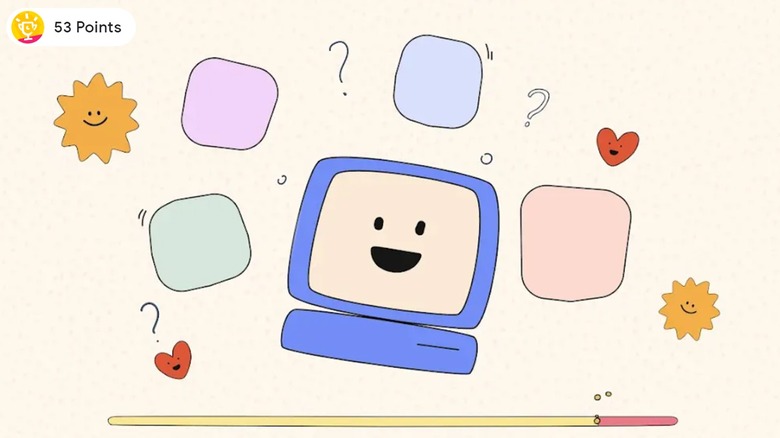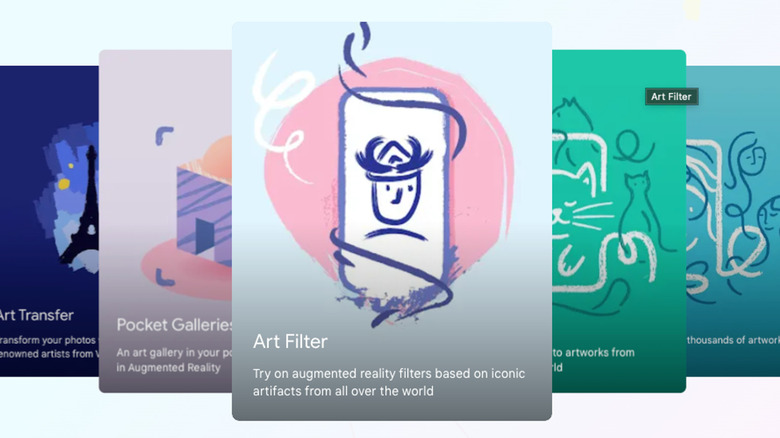Google Used AI To Make A Bunch Of Games - Here's How To Play Them
Artificial intelligence is becoming a useful tool in the tech landscape and is slowly making its way through various sections of the industry. Its popularity among the masses gained traction beginning with the likes of DALL-E mini, the rise of AI art-generating apps, and the idea of using the technology to generate funny, weird, hyperrealistic, and incredibly stunning art based on just text prompts. Because of the growing interest, it seems that more companies are getting on the AI bandwagon, producing products and services that naysayers may find problematic as it has the potential for misuse and in some cases, eventual unemployment.
In an attempt to inspire more responsible use of AI, Google recently announced moves the company will be taking toward better transparency when using the technology to produce art. Legitimate issues aside, those who are able to enjoy AI and use it strictly for personal entertainment purposes can also explore another avenue for appreciating the tech: mobile gaming.
How to play Google's free AI art games
Thanks to Google's Arts & Culture — a non-profit initiative that sources and features creative content from artists and cultural institutions alike with the intent of making it more accessible online — and its artist residency program, people can now experience AI art through several new game experiments that tackle the use of the tech in various unique ways. Players are tasked with choosing which image in a lineup is AI-generated, guessing monuments in an AI-generated world, and more. To play one of the games developed by Google's Arts & Culture department, do the following:
- Visit artsandculture.google.com or download and launch the Arts & Culture Android or iOS app.
- Go to the navigation bar and hit "Play" or tap the game controller icon.
- Select a game by clicking or tapping on its icon from the list.
Most games will say "Play game," but others may have a "Launch experiment" button instead. Hit either to launch the activity. Some of the games require you to use the camera on your smartphone.
The Google Arts & Culture games with AI
While there are several Arts & Culture activities available for you to try out, only a few have anything to do with AI, including Haiku Imagined. In that game, you're tasked with watching the unique type of short-form poetry (which originated from Japan) play out onscreen enhanced by AI-generated typography, video imagery, and music, some elements of which animate when clicked or tapped on. Choose between traditional or modern haiku poems, each one represented by a graphic tile. As of this writing, an icon for the experiment doesn't seem to be featured on the Arts & Culture Play page but can be searched for on the platform.
That's joined by Odd One Out, a fun and potentially difficult guessing game that asks you to identify and root out the AI-generated art among several actual masterpieces that can be found on Google Arts & Culture. You have a time limit and a total of four tries to get it right before it's game over. If you enjoy geography and world history, you may be more interested in Un-Dough!
In that game, famous world landmarks will be covered in dough, thanks to generative AI. Uncover the monument by guessing its name and clicking on the correct letters being asked for. You have seven tries to complete the landmark name. Finally, there's XYZ Toy, another guessing game. This one requires you to figure out a word based on AI-generated typography. Every Scrabble-like tile will have a letter in a clue-laden font style that should tell you what the word is. You have five tries to guess before the game ends.