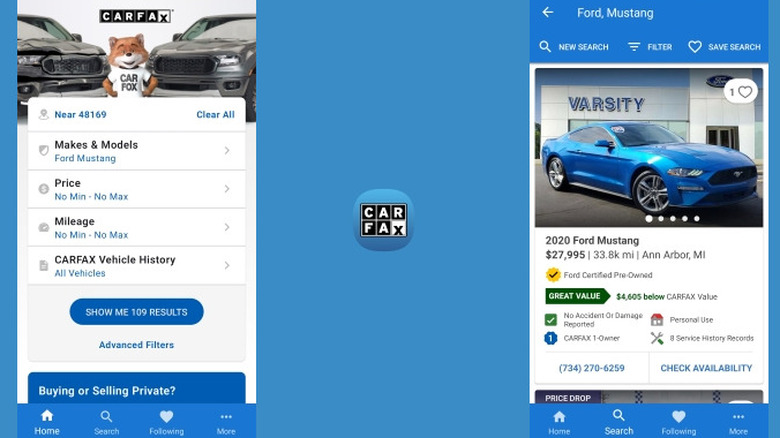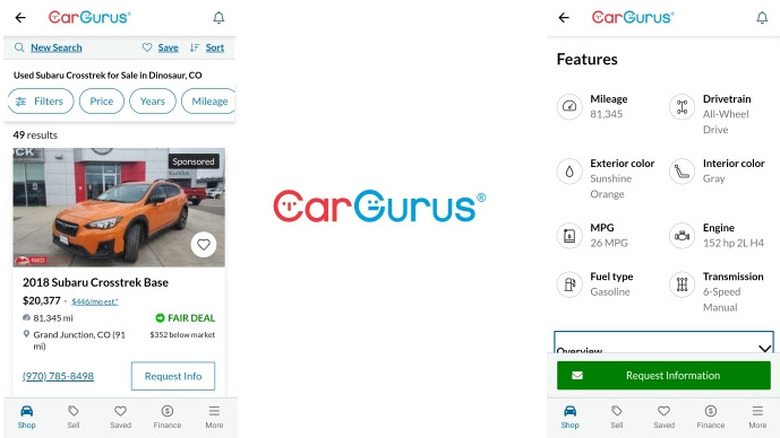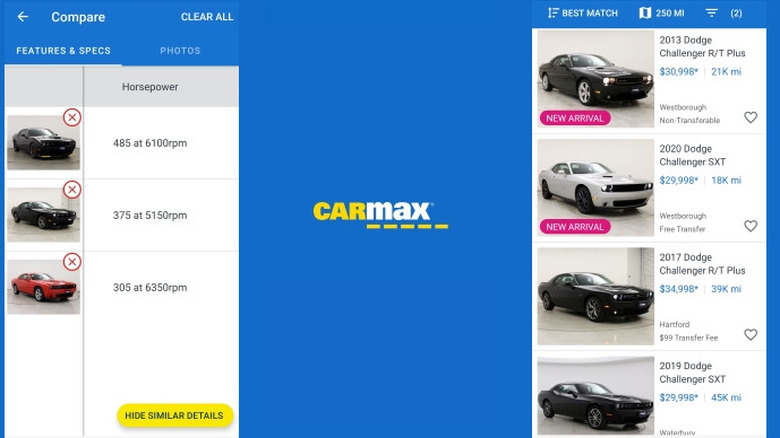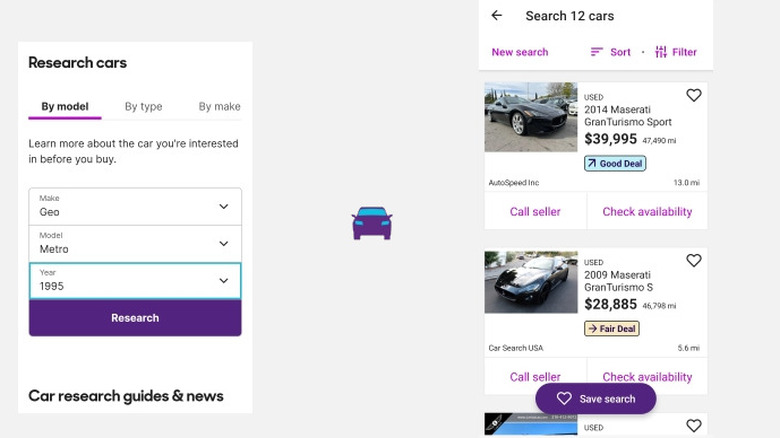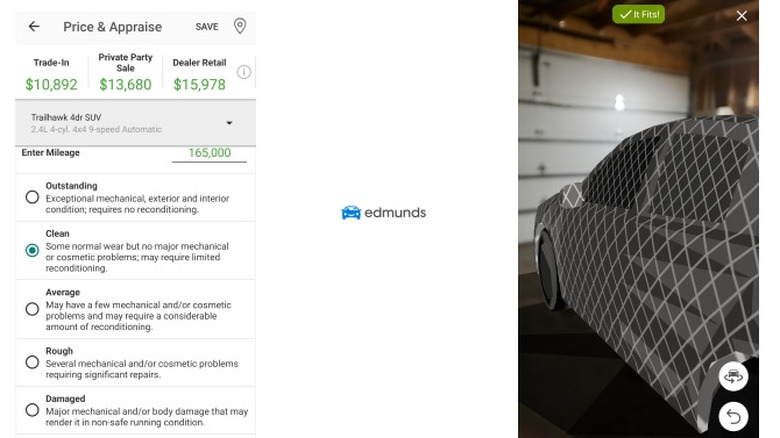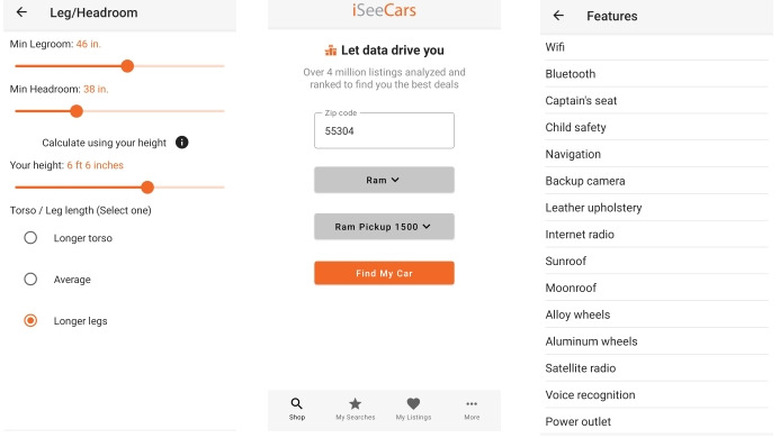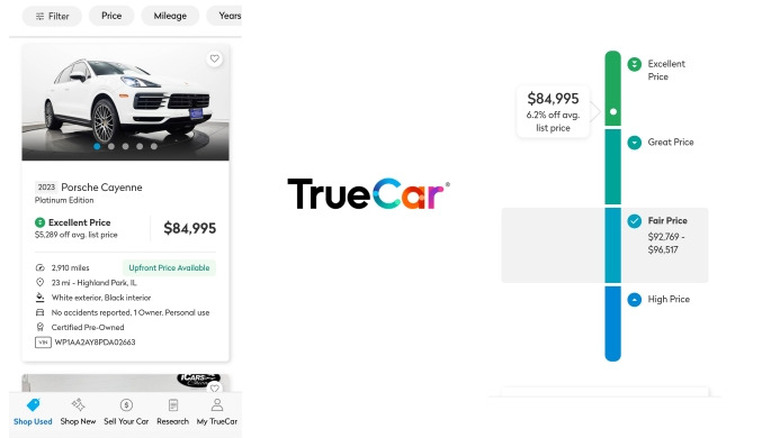7 Best Apps For Buying New And Used Cars
Parts shortages resulting from the pandemic drove both new and used car prices up, but the fact is that most Americans need a car for day-to-day life. So, when the family car's transmission falls out on the highway or the engine takes a farewell gasp and seizes for the last time, many have no choice but to brave the marketplace for a replacement.
The hunt for a new, or just new-to-you, car can be frustrating. Trips to the dealership tend to be pressure-filled. Sifting through dozens of online sites to narrow down a feasible price range can end up with results that give hope — until you realize the car is on the other side of the country. And local hits frequently end with vehicles already sold, or claims of offers already made for hundreds of dollars more than the quoted price.
Fortunately for those in the market for a vehicle, the costs of both new cars and used ones, while still high, are trending downward. Apps to aid in the search for a vehicle are nothing new. Many listed below branched off of popular websites, but all stand out because of good design, reliable results, and several key features that their competitors lack.
CARFAX
CARFAX is well-known as the source of vehicle history information. Its reports, sourced from manufacturers, law enforcement, collision repair shops, and more, are among the most popular in the nation. A CARFAX report includes information like service history, accident reports, and stolen vehicle records — all handy information to have when deciding on a vehicle purchase, and not often the kind of records a seller will have on hand.
CARFAX's app assists users in the hunt for a used car, but its positives can also be considered limitations. The app searches only dealerships; more specifically, only dealerships that provide free CARFAX reports. The home screen on the app allows users to select standard options like make and model, price, and mileage. It also has the unique CARFAX Vehicle History filter that can eliminate vehicles with accident or damage reports, or only show those vehicles with maintenance histories, a single owner, or vehicles that were only ever driven for personal use rather than a fleet or company car.
Results show price, location, and mileage information, as well as a badge if the used vehicle has been manufacturer-certified. A "value rating" based on CARFAX's valuation of the vehicle is also displayed. Clicking through to a full listing also reveals popular features like ABS brakes or remote start. And, of course, any vehicle purchased using the app includes a free CARFAX history report.
CarGurus
CarGurus has been around for over 15 years, and in that time it has expanded and acquired former rival Autolist, expanding its catalog of new and used vehicles. The app offers users the ability to search for new or used cars from online dealers, physical dealerships, and even private sellers. It also offers financing information and the ability to get an offer on one's own vehicle.
Upon loading the app users are immediately prompted to sign in or register using an email, Facebook, or Google account, although it should be noted that one can skip that altogether. Tabs for selling one's car, searching for a new or used car, and financing all line the top of the home screen, and scrolling down reveals an array of recent CarGurus test drive results and new vehicle previews as well. If one is still deciding on a vehicle, those reviews are pretty convenient to have accessible through the app, as research is an important part of the car buying process.
After a search, a click on a result takes users to a screen full of relevant information. Features, photos, the vehicle information number, and information on fuel economy, performance, safety ratings, options, and even measurements — handy when one has a smaller garage — are all provided, along with pricing, financing info, and dealer information.
CarMax
While CarMax's app is "limited" to the used car dealers' nationwide inventory, it allows one to search nearby stores and get vehicles transferred to one for a test drive — often for a price. The ability to compare vehicles on the search results screen is convenient if one knows what they're looking for, as the comparison screen lists everything from engine size to the sound system to options like blind-spot monitors and seat heaters. The app also guides users through a series of general questions and options to narrow down the hunt.
CarMax's app launches with an optional sign-in, followed by a menu of vehicle categories like gas, electric, convertibles, pickup trucks, and sports cars. The next screen asks users for financing information to help narrow down a budget, and that's followed by a lengthy features list if things like a fold-away middle row of seats or a full roof rack are non-negotiables. That takes users to a fairly barebones results list, with each listing consisting of just a photo, price, mileage, and location. Click through and features, specs, photos, and pricing information (CarMax emphasizes a no-haggle pricing system) are all listed.
Some vehicles also have a 360-degree view of the interior. Tabs to reserve the vehicle at a nearby CarMax store for further inspection, to pick up the vehicle for purchase, or to have the vehicle delivered to one's home are also large and right in the middle of the results screen.
Cars.com
Cars.com is a clean, efficient, and straightforward app with minimal ads, but also minimal unique features. The app searches dealerships for new, used, and certified pre-owned vehicles, and also provides users looking to sell their vehicles offers from Kelley Blue Book's Instant Cash Offer.
This app features over 10 million reviews and a series of filters to help narrow down that perfect new ride. Search results are very basic, although they do include estimated monthly payments. Clicking through leads to a more detailed page that includes vehicle information, a map to the dealership, and links to financial tools and vehicle history. After a few searches, the homepage will begin to populate with cars.com recommendations based on user tastes, location, and search history.
The "find your match" section of the app's homepage is one of the more useful features of the cars.com app. It links back to cars.com's research and reviews page and includes guides aimed toward assisting users new to the car buying experience, and articles designed to help ease common worries and concerns. Research tabs feature notable inclusions to model years as well as price ranges and customer ratings, and even links to newspaper reviews of select vehicles.
Edmunds
Primarily known for its research and vehicle valuations, Edmunds is another popular website that has produced a used car app. It provides new and used car sale information but also has a bevy of research available. The research tab leads users to a page with the pros and cons of vehicles along with average pricing, edmunds.com and customer reviews, features, specs, and more. Reviews factor in several categories, including interior ergonomics, road comfort, and Edmunds' own MPG score. Creating an account on the app allows users to save searches, appraisals, and favorite models.
The app also can assemble an appraisal for users looking to get the best price on their vehicle. After selecting basic information and a base rating from "outstanding" to "damaged," additional factors like color, mileage, and options are factored into savable quotes for trade-ins, private party sales, and dealer retail.
"Can It Fit" is a recent addition to the Edmunds app that uses one's phone camera to draw a virtual box in a parking area. It then asks for a year, make, and model, and can provide users with sizing information to make sure that the new F-350 can fit in the one-car garage the apartment complex provides.
iSeeCars
A used car search engine that claims to have over 4 million listings, the iSeeCars app has the ability to save searches or to be notified when prices drop, and to get a notification when the exact used car a user is searching for hits the listings. iSeeCars lists exclusively used cars, and the results can be a little underwhelming when compared to the amount of information provided by some of the other apps on this list.
The iSeeCars app loads up and asks for a zip code, make, and model. Search results include a photo, price, location, mileage, and dealer rating. Clicking on a result leads to info on the listing, dealer, and vehicle. There's a short vehicle history included as well. It's worth mentioning that this app, like Autotrader's, heavily features ads.
Where iSeeCars shines is in the specificity of search filters available. Sure, any site can allow a user to search by transmission or price. This app provides search info based on things like storage space (measured in cubic square footage) or minimum legroom or headroom, filtered by driver height and torso/leg length. Features can be filtered out or in, as can color, trim, or truck bed size. It's a very useful system for car shoppers looking for a very particular vehicle or buyers who need a vehicle that conforms to very specific requirements.
TrueCar
TrueCar offers the most unique and thorough set of information on this list for users researching a car purchase. The sheer amount of data might be overwhelming for some, but others that welcome the influx of reviews, rankings, and research will be pleased with the volume of advice and info available at their fingertips. The app's homepage features a research tab at the bottom, and that's a gateway to loan and lease info, reviews, and hundreds of rankings of vehicles based on factors like safety, horsepower, and even more specific lists like "narrowest cars" and "heavy-duty trucks with best towing capacity."
TrueCar offers searches for new and used vehicles, as well as the ability to sell one's car. Search results are detailed with a short vehicle history, value rating, price, location, mileage, and VIN all displayed before clicking through on a selection. Once in the full listing, the usual details like features and vehicle history are included. A highlight of the TrueCar listing is the Pricing Context section — it's a graph displaying recent listing prices of vehicles similar to the search result in the user's area. This is a unique way to help a prospective buyer decide if the result is a good deal, in the context of similar vehicles on sale in their neighborhood.