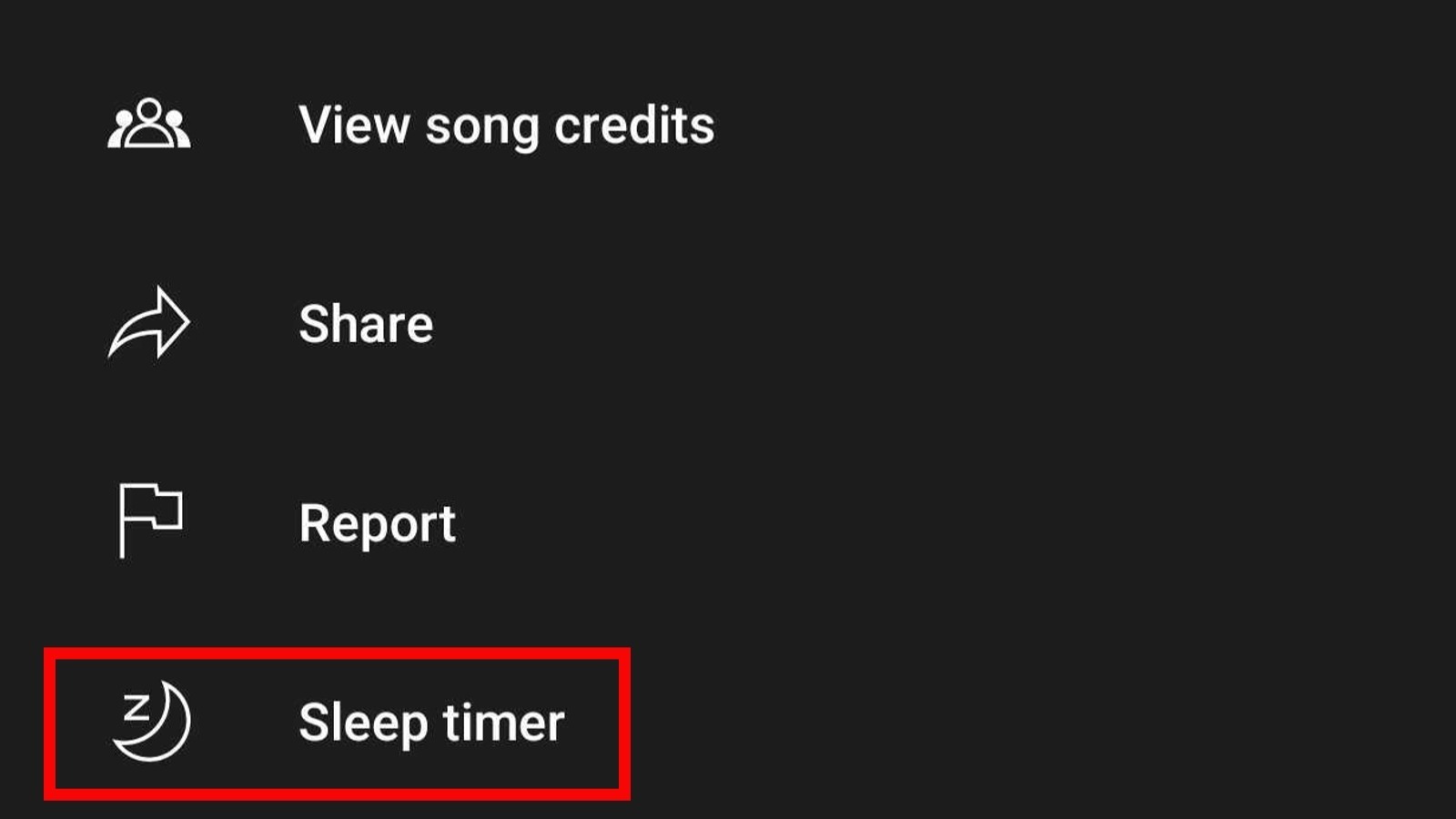How To Turn On YouTube Music's Sleep Timer
YouTube has managed to sew itself into the very fabric of millions of users' lives. We want our favorite YouTubers' content much as we do TV shows: when eating, during leisure time, and even carving out longer periods of time for a classic content binge. We also find obscure songs and music videos on the platform, and it's incredibly easy to fall into a rabbit hole of '80s rock or similar before you know it.
With this access to music videos, live performances, and so on, YouTube even has something of an edge over dedicated music streaming platforms in this regard. That said, the dedicated YT Music app has been criticized for its relative lack of features, though that has slowly changed as more functionality has been added, including a sleep timer. That feature has been rolled out broadly to users and is easy to turn on for songs, playlists, and podcasts.
How to turn on and use the YouTube Music sleep timer
YouTube Music, as the app's title suggests, is designed to ensure your favorite music is as accessible as possible. Users of such a service want to be able to easily navigate between an artist's works, between tracks on an album, and so on (a real-time lyrics option is also available in some cases), without navigating a busy UI. Tap-and-play functionality is typically what users are looking for, and this is provided by means of an overflow menu that is, essentially, only there when you're looking for it.
To turn on the YT Music sleep timer, you need to:
- Open the YT Music app.
- Start playing a song, album, podcast episode, or playlist.
- Tap the triple-dot More button in the top-right corner of the app.
- Select Sleep Timer at the bottom of the list.
The "End of track" option will allow your app to play only until the current song or podcast episode finishes, or you can also set it to stop after 60 minutes, 30 minutes, 15 minutes, or just five minutes. Tap the appropriate timescale, and then you can happily drift away to sleep knowing that your device won't be playing audio all night. Reentering the Sleep timer menu allows you to cancel the timer set.