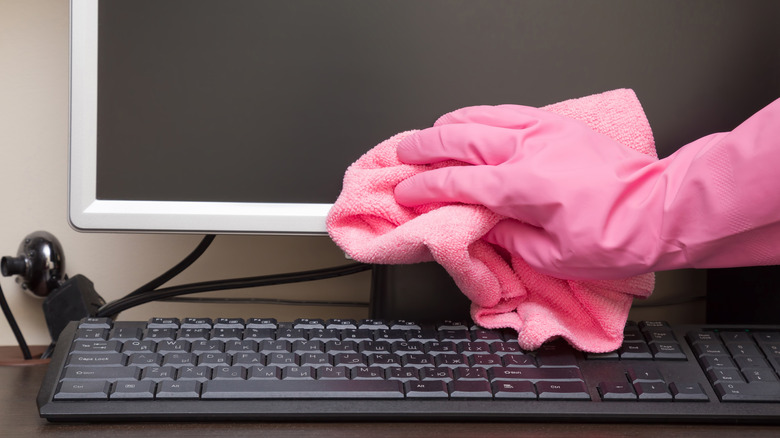Dos And Don'ts For Cleaning Your TV Or Computer Screen
We may receive a commission on purchases made from links.
Televisions and computers are a couple of household items that require periodic care and maintenance in terms of cleanliness. They are essentially dust magnets and can even be considered potentially germ-ridden high-touch surfaces as well, which means fingerprint marks are bound to accumulate on them and eventually impede your view of the display. To ensure that your eye fatigue is minimized, you need to regularly keep your TV or computer screen free and clear from specks, smudges, and streaks.
Like a lot of electronics, television and computer screens are fragile equipment that needs to be treated carefully. They are made from materials that are sensitive to harsh chemicals and tough handling. Cleaning them will require a little bit of gentleness and know-how when it comes to choosing cleaning implements. Ready to give your TV or computer screen a much-needed wipe-down? There are some things you should do, as well as a few things you should avoid.
Shut down your machine before cleaning
Do not forget that your TV and computer screens both need electricity to run, so always go the safe route and turn off your displays so nothing untoward happens, like incurring damage to your monitor's internal circuitry as well as your own (when you accidentally get shocked, that is). If possible, wait for the device to cool down before you unplug it from the power socket and commence cleaning it.
Turning your screen off is also the safer move because it'll stop you from accidentally pushing any buttons — if you happen to have a touchscreen display — while you're touching the surface. Powering down also keeps your screen black, which makes the appearance of grime on it more apparent and easier to address. If at all possible, try to move the screen you're cleaning away from nearby electronics by either moving it to a different spot or moving other powered devices out of your way. This is to make sure that you don't inadvertently spill any liquid you plan to use to clean your TV or computer screen.
Don't use any alcohol, acetone, or ammonia-based cleaning solutions
Although a lot of cleaning agents that you can buy at the grocery store claim to be "all-purpose" and "multi-surface," this, more often than not, excludes electronic device surfaces. TV and computer screens are sensitive to harsh chemicals, which can often be found in certain cleaners. Avoid cleaning solutions, solvents, and other liquid cleansing agents that contain large amounts of acetone, alcohol, ammonia, hydrogen peroxide, and other similar chemicals as they can severely damage most flat screens.
If you have to use a cleaning solution, your best — and in most cases, only — bet is water. Distilled water is the most preferred, as tap water may contain minerals that could scratch delicate surfaces, depending on what type of water you get where you live. If you need something stronger than plain water to get rid of stubborn smudges, you can combine equal parts distilled water with white vinegar or use special cleaning products specifically designed for electronic screen applications like Whoosh.
In any case, never spray liquid directly onto your TV or computer screen to stop it from dripping inside the display and causing issues. Instead, apply a small amount of your chosen cleaning solution to your assigned cleaning cloth. Be especially mindful of using a liquid cleaning solution when cleaning a laptop's screen and avoid spilling it onto your keyboard.
Use a dry, soft, lint-free, microfiber cloth
If you've ever bought a pair of eyeglasses before, it would have come in a container that included a tiny cloth that you can use for wiping the glass surface. This type of cloth is what you ought to use when wiping your TV or computer screen surface. Make sure the material is soft and lint-free. If you can, pick one that's made of microfiber.
Do not be tempted to use other paper products that are technically also meant for cleaning, such as toilet paper, paper towels, and paper napkins — these items tend to be made with abrasive materials that can scratch a screen's surface. Similarly, avoid using a towel, rag, or even the sleeve of your shirt no matter how soft it seems as they too can be microscopically rough on your display and may leave tiny particles behind.
If your device came with a dedicated cleaning cloth, use that for safety. Furthermore, have several microfiber cloths ready: some to keep dry, and others to lightly dampen with water or a mild cleaning solution. For the cloth that you do get wet, give it a tiny wring before applying it to the dirty surface to remove extra water that may cause unwanted moisture accumulation on the device.
Don't apply pressure while wiping the display
Your TV and computer screens are delicate and often come with special anti-glare coating and the like that make them incompatible with most cleaning agents. Even if you are using plain water or an approved cleaning solution, if you apply it to the screen surface with a heavy hand, that may be enough to strip the material off and cause irreparable damage to the display.
Always try to clean your screen with a dry microfiber cloth first. Gently wipe the display's entire surface using circular motions without applying a lot of pressure. If you're trying to remove dust particles, this should be enough and you can skip using special liquid cleaning agents. If you're dealing with stubborn marks onscreen, dampen your cloth with water or a mild cleaning solution and wring it out. Apply the same light-handed circular strokes until the whole surface has been wiped. Follow it up with a dry microfiber cloth and thoroughly wipe the screen with it until it is dry.
Give it time (to completely dry) and do some research, too
If you used water or a liquid cleaning agent on your device, giving it a once-over with a dry microfiber cloth may not be enough. Make sure you follow that up with a 30-minute break (or even longer) to air dry a bit before you plug it back into a power source and use it. This will help avoid any moisture-related issues from affecting your screen's performance.
If the idea of using something more than water to clean smudges off your TV or computer screen is making you nervous, that is completely understandable. Some products that are available online that claim to safely clean most electronic surfaces may contain a bit of the ingredients that were deemed damaging earlier (such as alcohol), and that may discourage you from using them.
The truth is, not all device screens are made from the same materials and some can withstand certain cleaning solution ingredients more than others, as is the case with many devices like AirPods. When in doubt, consult your computer or TV screen's manufacturer website for cleaning instructions that are specific to your device model, or reach out to customer support for additional guidance.