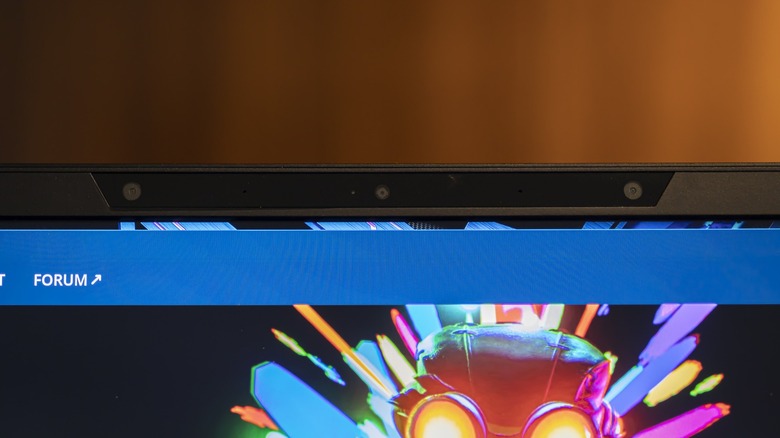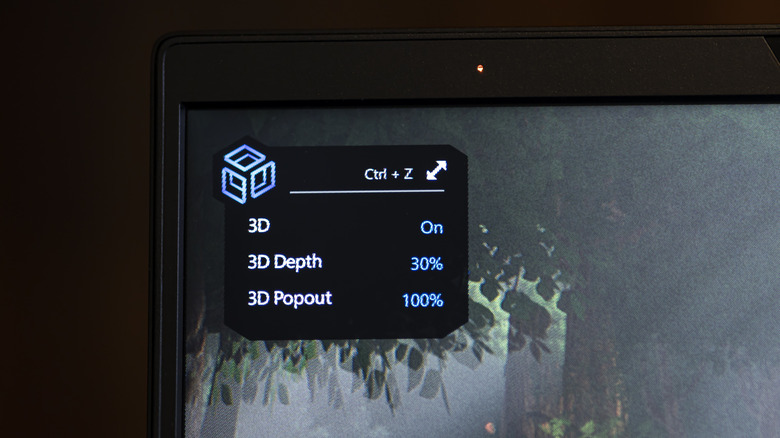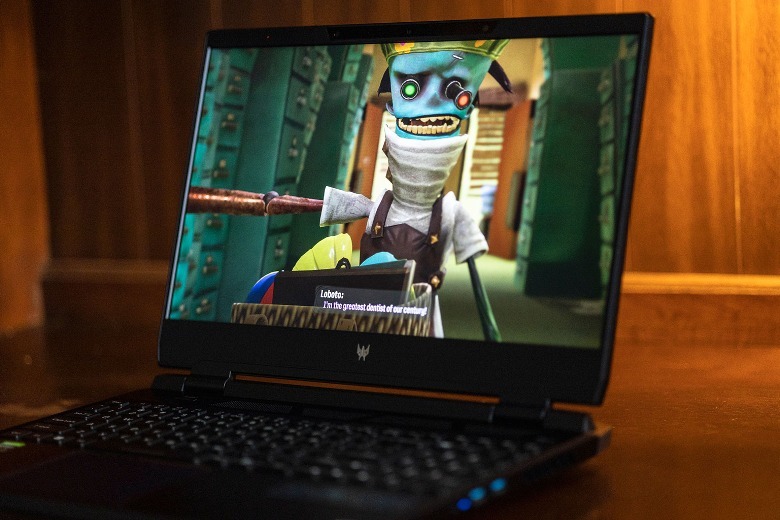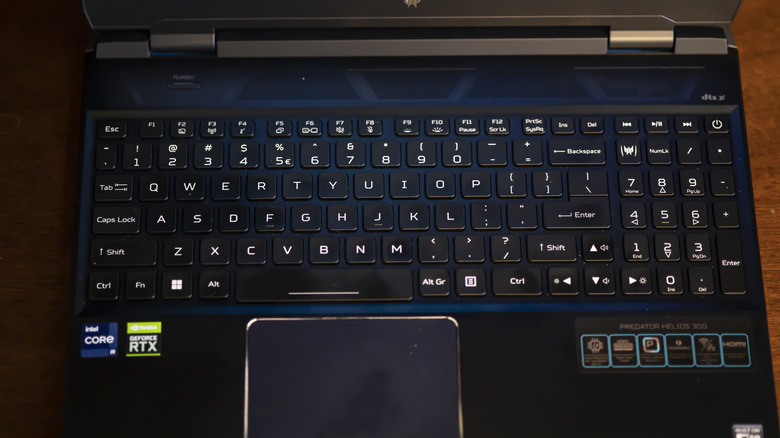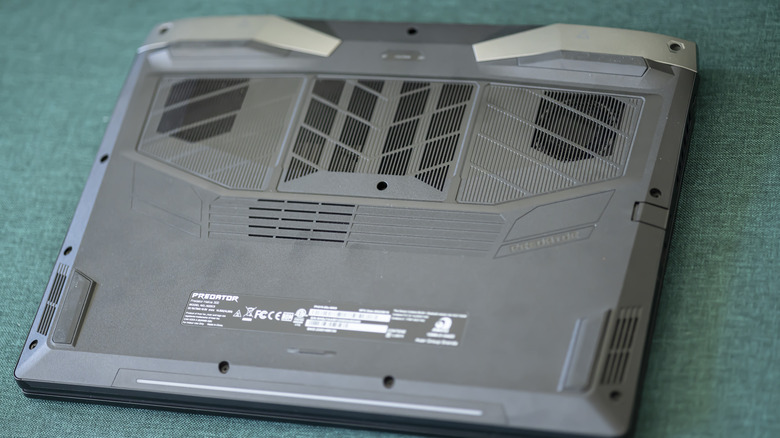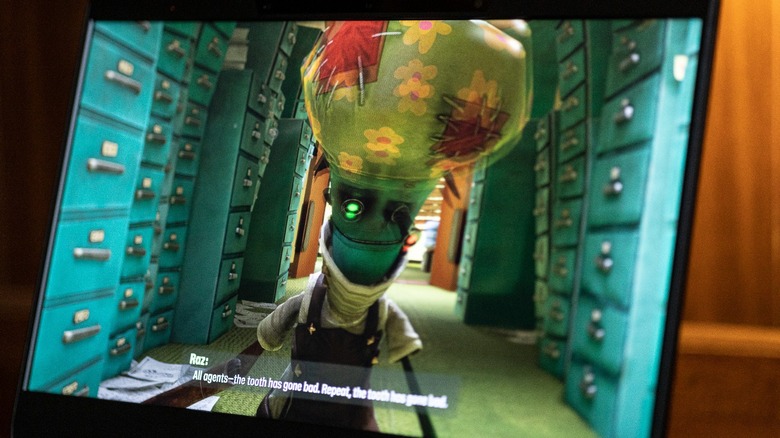Acer Predator Helios 300 SpatialLabs Edition Review: Glasses-Free 3D Excess
- Display is deeply vibrant and colorful
- Excellent and quiet cooling system
- Quality sound
- 3D screens overshadowed by VR
- Limited 3D game library
- Glasses-free 3D brings eye fatigue and headaches
- Expensive
In today's age, it's no longer enough to simply look at a screen while gaming. The threshold for being impressive demands so much more now — haptics, immersion, and lifelike experiences in both sight and sound. Technological capability and the expectations of gamers share a mutually upward trajectory.
That is why Acer's new beast of a gaming laptop caught so much attention. The Predator Helios 300 SpatialLabs Edition has a set of features that most of the best gaming laptops haven't dared to include. Chief among these is a display that uses stereoscopic 3D technology to emulate an immersive gaming experience even without 3D glasses.
It's a claim that, if delivered upon, could mean a new chapter for gaming — especially when combined with the rest of this laptop's top-tier specs. But expectations were high, given the price of this Predator Helios 300 SpatialLabs Edition gaming notebook. Acer provided a Predator Helios 300 SpatialLabs Edition computer for the purpose of this review.
Helios 300 specs overview
Under the hood of the Helios 300, we have an NVIDIA GeForce RTX 3080 handling graphics. This is a high-end graphics card known for its smooth handling of 4K gaming, its ray-tracing capabilities, and for significantly outshining RTX predecessors. This member of the RTX Ampere family equips NVIDIA's deep learning super sampling (DLSS) AI technology to render sharper, higher-quality pictures at higher resolutions.
The laptop is also equipped with Intel's 12th Gen Core i9 processor, a powerful CPU more than capable of shouldering the workload of modern AAA video games. This machine has 32 GB of DDR5 memory and is built with Intel's Killer E2600 ethernet control and Intel Killer Wi-Fi 6 AX1675i Wifi 6 frequency support to maximize connection speeds.
The laptop works with Windows 11 Home and runs software called "SpatialLabs Experience Center." This includes "SpacialLabs TrueGame," a 3D game platform that looks strikingly similar to Valve's Steam interface. "SpatialLabs Player" streams stereoscopic 3D video and "SpacialLabs Go" is meant to bring 3D simulation to any other media.
How glasses-free 3D works on this laptop
So without the clunky glasses traditionally needed to render a three-dimensional simulation, how does the Helios pull off its 3D gaming display? A system of drivers and shaders creates the illusion of real-life depth, and AI machine learners create real-time 3D conversions. There are two cameras — one each to each side of the webcam — that follow the movement of your head and eyes. This, in theory, allows the 3D projection to adjust depending on your position — more on the real-life performance of that later.
The intensity and depth of the 3D rendering can be adjusted, but you'll likely find the predetermined settings to be pretty much the only sweet spot. Much less and you lose the effect entirely, much more, and everything is so distorted that you're cross-eyed and don't know which way is up. Unfortunately, when the 3D mode is engaged, you're also booted down from a 4K display resolution to 2K at 60Hz.
3D performance
The effectiveness of the glasses-free 3D hangs in a sort of delicate balance. If you are facing the laptop dead on, don't move your head an inch, and aren't dealing with many in-game directions, subtitles, or other on-screen text, you're golden.
However, as soon as you turn your head — maybe to check your phone, grab a drink of water, or stretch — eye and head tracking starts to panic and it will scramble to adjust to your head and eyes moving around. Especially if you're doing quite a bit of moving around, the 3D simulation is all sorts of messed up for a few moments, leaving your eyes to panic and scramble in an attempt to adjust, too.
Also, while quests, maps, and menus were still easy to read, it was difficult to manage subtitles, directions, and other forms of in-game text. And when a dialogue box or notification from outside of the game would pop up — or the Windows key was bumped, accidentally calling up the Windows menu — that was abrupt and jarring.
Poor 3D performance isn't necessarily to blame — but it is a weakness of the design as a whole. Eye fatigue came quickly, and gaming for more than an hour with the 3D mode engaged all but guaranteed a headache. This was a disappointing conclusion to reach since the glasses-free 3D screen is kind of the major selling point of this considerably expensive machine.
Other shortcomings
While there was minimal lagging, stuttering, or other delays during actual gameplay, AAA games were incredibly slow to boot up. We're talking about 5 minutes on average. Two significant crashes occurred during this test period. Once while running "God of War," the game crashed, and once while updating "Forza Horizon 5," the entire computer crashed and needed to be rebooted. The SpatialLabs game launcher also froze twice and had to be rebooted.
The power cord connects to the backside of the laptop, which is sort of inconvenient depending on how you are positioned. It'd be preferrable if the ports were a bit more balanced, too; the Helios is equipped with three USB 3.0s, and only one USB-C. There is an ethernet port, HDMI port, and 3.5 mm audio jack, though, which is nice.
The full 3D experience is restricted to a mere handful of games. As of this review, there are 18 games that support "3D Ultra," the elevated version of 3D immersion from SpatialLabs. Those titles notably include "Psychonauts 2," "God of War," "Shadow of the Tomb Raider," and "Ori and the Will of the Wisps." Granted, this is already double the amount of games that 3D Ultra supported just a few weeks ago, so hopefully that number will continue to grow quickly. More games are available through the less-powerful 3D+, which delivers the 3D experience to a lesser degree.
Lastly, a glasses-free 3D screen means that there's no opportunity for spectatorship; someone sitting next to you trying to watch you play is going to be entirely disoriented.
What was there to like about the Helios?
The metal body of the machine is, while a bit simple, still solid and classic. Acer's proprietary cooling technology performed impeccably, and the laptop barely warmed up during testing. The cooling system was nearly silent, too. While neither exceptional nor flawed, the keyboard had a very visually pleasing RGB display and intuitive, user-friendly software. The large underside pads keep the laptop solidly in place. The Dolby sound system was rich and full-bodied in gaming and music experiences.
I also want to stress that, when the 3D effect was working well, it was really, really enjoyable. Once your brain has deciphered the different views and depths you're supposed to perceive, the 3D is a blast. The depth of vehicles, buildings, faces, and people was truly remarkable, and the lifelike sensation of limbs reaching, bullets flying, etc. delighted and enraptured me, even if only for short periods of time. It's also a fast and dynamic enough computer for daily productivity outside of gaming. But even with Acer itself producing far more superior non-3D gaming options, it seems silly to invest in this laptop with anything in mind beyond this one specific use.
Is the Predator Helios 300 worth it?
So should you give this laptop any consideration next time you're hunting for a gaming computer? The answer is yes only if you have bottomless pockets and an itch to try out novelties. Truthfully, if I owned this laptop, I would use the 3D function maybe 10% of the time. At that rate, there are laptops that deliver just as much, or almost as much, power as the Helios but for half the cost.
Consider, for example, the Acer Nitro 5. This laptop offers a 17-inch, 144 Hz display and, while it uses the (marginally) less powerful RTX 3060 graphics chip, it also costs less than $800. To get closer to a higher-end laptop, there's the $2,500 Razer Blade 15 Advanced Model, with an RTX 3070 GPU card that closely competes with the GPU in the Predator. You also get a luxe 240Hz QHD picture, for $1,000 less than this Helios. You'll find the Acer Predator Helios 300 SpatialLabs Edition available at B&H Photo for around $3,500.
While I enjoyed playing on this laptop with the 3D function switched off, this simply wouldn't be a feature I'm willing to pay for. Especially if you frequent the indie side of games, where there will almost certainly be no 3D compatibility development, you'll mostly find the glasses-free 3D to be a flashy novelty. And even in an era where we're pursuing the latest and greatest in immersive gaming experiences, glasses-free 3D is a tough sell when there's so much for VR on the market.