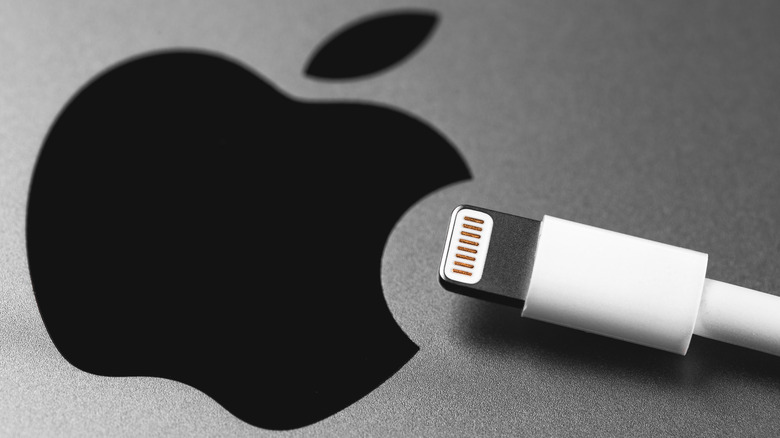Liquid Detected Alert On iPhone: What It Means, And What You Can Do About It
Some modern iPhones, including the iPhone XS, iPhone XS Max, iPhone XR, or later, have a built-in feature that notifies users when there's liquid detected inside the Lightning Port, or on a charging or accessory cable's plug.
If you're on the receiving end of this warning, it can be quite alarming, especially if you don't have any reason to believe that the phone or cable got anywhere near water. It turns out that the "Liquid Detected in Lightning Connector" warning can be triggered by even a small amount of dampness or moisture, or even a faulty cable.
So what can you do? If it's an emergency and you need to charge your phone, the warning message can be overridden to allow charging with a cable, although this is a risky maneuver. If the Lightning Port is legitimately wet, the metal contacts on the cable — or worse, inside the port — can corrode and cause permanent connectivity issues for your phone. Not to mention that water conducts electricity and may case a harmful short circuit.
If you must charge your iPhone while the alert is displayed, an alternative choice is to use a wireless charger, assuming that option is available to you. However, the best way to handle the situation is to investigate the cause of the "liquid detected" message and perhaps even speed up the drying process.
Forget about bags of rice
To start, if the alert only displays when you use one specific cable, the cable itself could be faulty or inferior quality. Try a different cable, preferably one with the MFi badge proving that it was certified by Apple. You can also try force-restarting the iPhone to see if that clears the alert.
If switching to a different cable and restarting your phone don't clear the alert, then liquid may indeed be present and users should take precaution. It might be tempting to dry out the iPhone's port using a hair dryer or compressed air. Both of those approaches are discouraged by Apple, as is inserting foreign objects such as paper towels or Q-tips. Apple also advises against the urban legend of placing your phone in a bag of rice to dry it, because fine particles can circulate into the Lightning Port.
Instead, the recommended method to speed up drying is to tap the phone against your hand with the Lightning Port facing downward to shake out moisture, then place the phone in a well-ventilated area. If possible, placing the phone in a sunny locale and/or propped up slightly so the port faces downward may further accelerate the drying process. Besides that, it's mostly a waiting game: a Lightning Port can take anywhere from 30 minutes to 24 hours to dry.