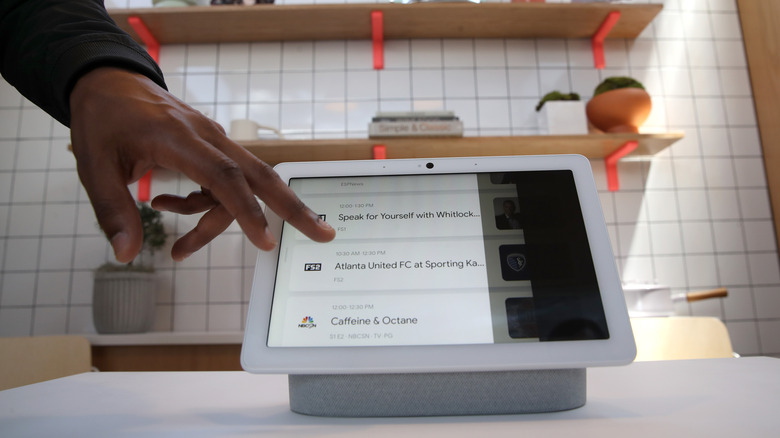Google Nest Hub Max Camera Not Working? Here's How To Fix It
Google Nest Hub Max is an IoT display device that offers a range of features, including a built-in camera that allows you to make video calls and use it as a security camera. However, like any other electronic device, it may sometimes experience problems, with one of the most common being the Nest Camera not working. It can be frustrating to deal with, primarily if you rely on the device to keep an eye on your home or communicate with loved ones.
There are several reasons why your Google Nest Hub Max and its camera may not be working. One of the most common causes is network problems, where the device has trouble connecting to the internet or has a weak signal. Another issue could be a hardware issue, such as a dirty camera lens or a loose camera cable. In some cases, outdated software or other glitches may be behind the problem. Additionally, there may be miscellaneous problems, such as incompatible apps, settings, or user errors, that are causing the camera to malfunction.
Fortunately, many possible fixes exist to get your Google Nest Hub Max and its camera working again. Whether you're experiencing network, hardware, firmware, or miscellaneous problems, you should be able to get your system up and running without the help of the Geek Squad.
How to fix Google Nest Hub Max network problems
If you're having trouble with your Google Nest Hub Max and its camera, one possible reason could be network problems. Network issues can cause connectivity problems, preventing the device from sending or receiving video data.
One of the most likely causes of network issues is related to your router. If your Google Nest Hub Max doesn't connect to the signal, try restarting your router by turning it off, waiting 30 seconds, and turning it back on to see if that fixes the problem. If it persists, try moving your device closer to the router, as a weak signal could be causing connectivity issues.
Another possible cause of network problems with your Google Nest Hub Max is interference from other devices. Interference can cause connectivity issues, as well as a weak signal. If you're experiencing network problems, try turning off or moving other devices that could interfere with your Google Nest Hub Max. These devices could include microwaves, cordless phones, or other wireless devices.
If you've ruled out the router and interference problems, the issue could be with your Internet Service Provider or ISP. Check for any known outages in your area or an issue with your account or billing. You may also want to contact your ISP for assistance if you're still experiencing network problems.
How to fix Google Nest Hub Max hardware problems
Hardware problems can cause issues with your Google Nest Hub Max and its camera. If your device is not receiving power or the network connection is weak, this could be due to a problem with the wired connections. Try unplugging your Nest Hub Max from the power socket and plugging it back in. If the issue continues, try using a different power outlet or cable.
Smart plugs, cameras, and other devices work with the Google Nest Hub Max to enhance your smart home system; however, occasionally, you might experience compatibility issues with these devices that could lead to problems. If you're having issues, try unplugging these devices and see if this resolves the problem. Alternatively, try moving your Google Nest Hub Max to a different location to see if this improves the signal.
If nothing seems to resolve the hardware issues with your Google Nest Hub Max, try factory resetting your device. Hold both volume buttons on the Nest Hub Max's back for about 10 seconds. Once it resets, your Nest Hub Max will notify you. Performing a factory reset will erase your data, so be sure to back up any critical information before doing so.
How to fix Google Nest Hub Max software problems
Software problems can cause issues with your Google Nest Hub Max camera. These problems can range from app compatibility issues to glitches within the operating system. However, you can likely fix software problems with your device on your own.
One way to address software problems is to adjust your accessibility settings. Google Nest Hub Max includes various accessibility features to help users with disabilities use the device more easily. These features include voice commands, screen magnification, and color contrast. By adjusting these settings, you can make the device easier to use and prevent issues.
Another way to prevent software problems is to ensure that your device is automatically updating. Updating will ensure your device has the latest software updates, which can help avoid compatibility issues and other glitches. According to Google, this will occur without you needing to do anything. Still, if you don't notice any of the signs, such as the LED light on the top of your Nest Hub Max illuminating, regularly, you should check your settings to ensure it's getting updated correctly.