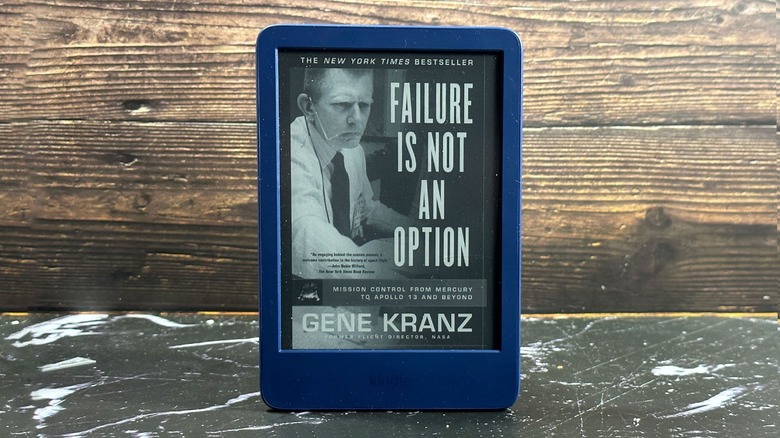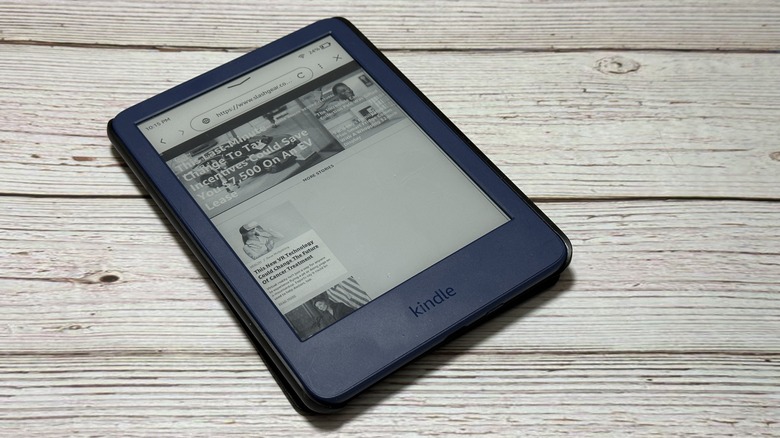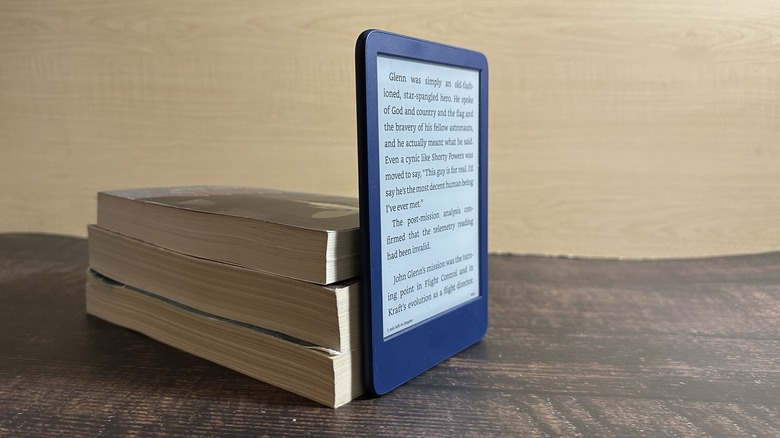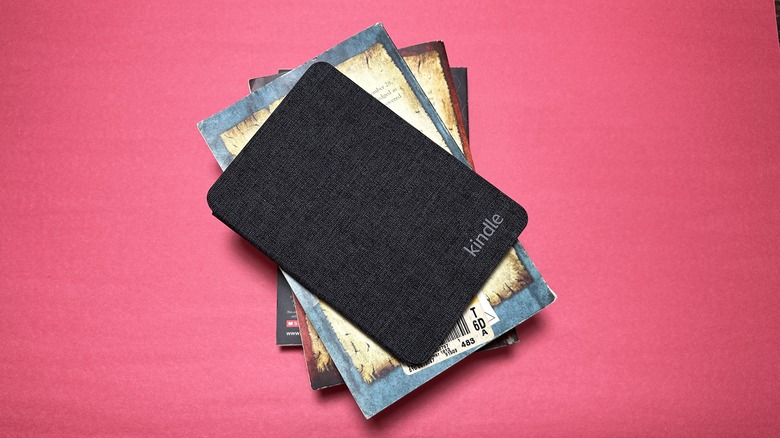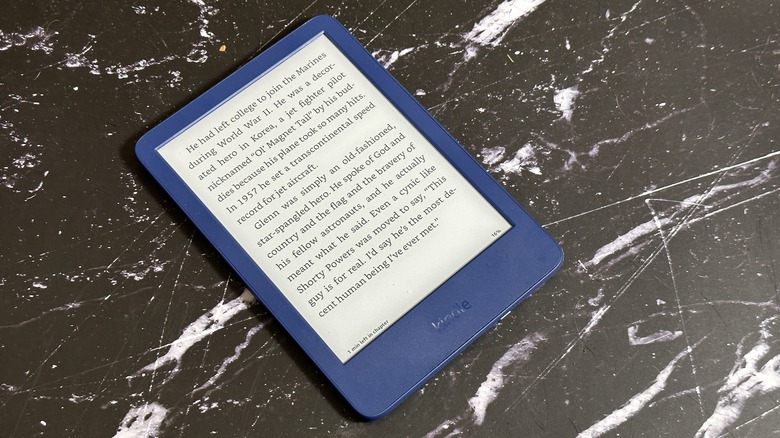Amazon Kindle (2022) Review: The Best At The One Thing It Does
- Long-lasting battery life
- USB-C port
- Great resolution at 300ppi
- Huge library of content
- One-trick pony
- Too many other devices do the same trick
I'm about to break a cardinal rule in reviewing. It's actually more of a guideline than a rule, but basically, I'm about to tell you at the beginning of a review whether you should buy the device I'm reviewing or not. Normally, we in the "tech biz" wait until the end of the review after we talk for hundreds of words about all the things we like and don't like about a given product. Not this time, and the reason why will become readily apparent in the next paragraph.
I've been reviewing the base-model Kindle from Amazon for three weeks. Amazon sent me the loaner for review, and I've used it to read portions of two different books on it, and here's my verdict. If you're a Kindle person, you should buy this Kindle. If you are not, you should not.
The thing about the Kindle is it's basically a single-use device. You are going to buy it and read books with it. That's the end of the Kindle's resume. There's little else to do here, realistically. Some will use it to listen to audiobooks; some might use it as a web browser, but only if they just suffered the death of a beloved pet and think to themselves, "I'm just not sad enough."
To be clear, the Amazon Kindle is exceptional at its one job — displaying books that can be read by a user. It's not perfect, but it's close. It's very clear why Amazon is the ruler in the land of ebooks and everyone else is a peasant.
So, if you're a Kindle person, read on and find out why you should buy one. If you're not a Kindle person, read on to justify that particular life choice. This is my full review.
Taking the tour
Ever since my first Kindle, around a decade and about a dozen jobs ago, I have had a mixed relationship with it. The Kindle is incredibly thin and light; it always has been. This particular Kindle is Amazon's lightest Kindle to date at just 158g. Amazon also sent along a cover that bulks the Kindle up to a whopping 256 grams. I am kidding; there's nothing whopping about it.
So, let's take a hardware tour around the Kindle. On the front is a 6-inch diagonal E Ink display with a 300ppi resolution. That is a huge improvement over previous generation Kindles. On the bottom, you get a power button and a USB Type-C port. That is the entirety of our tour. I will say it's a relief that Amazon updated to USB Type-C. It's one less cable type to worry about.
The base storage is also increased from 8 gigabytes to 16 gigabytes. I'm not 100% sure this was a necessary change; I have never maxed out my Kindle storage with books. Don't forget, there are no videos or photos to eat up space here. Audio files from Audible books could be space-consuming, so I won't complain about the upgrade.
The Kindle is a single-use case item, so it is as simple as it gets. That's a blessing and a curse as you will see.
It's a Padd
Whenever I pick up the Kindle, I feel like I'm in Star Trek — on the U.S.S. Enterprise, and some ensign has just handed me a report. The Kindle is so thin — and I'm not making this up — I carried it around in my coat pocket for three days and forgot it was there. That's also a nice segue to the other half of my Kindle relationships. It's easy to go three days without it without batting an eyelash.
You read books on a Kindle. That's it. That's the list. So, if you go three days without reading a book, you just don't need one for three days. Maybe every now and then you grab a page or two in the drive-thru, but you can use your phone for that. If you go enough days without using a Kindle, eventually it slips from your consciousness which is why I had to mentally force myself to use the Kindle any time I felt like taking in a novel. That's a harder task than you may think.
Easy software
Before we get to the reading experience on the Kindle, I have to give props to Amazon for its "Simplified setup" of the Kindle. Basically, if you have the Amazon app on your smartphone, you can use it to log into your Kindle with basically the click of a button. Just like that, you're logged in and all your content is there on the Kindle. It took me less than two minutes to initially set up the Kindle. That's pretty awesome.
The user interface is less-than-intuitive. A tap at the top of the screen brings up a few items, including your back button to your library, font size, bookmarks, and search. A swipe-up gets you a scrubber so you can move forward or back in a book and a swipe-down gets you to quick settings including Bluetooth, Wi-Fi, dark mode, and sync. You can tap on the right side of the book or swipe right to left to turn the pages forward the opposite actions turn pages back. Are you seeing the simple theme here?
One thing I'd like to see added to Kindles (and Fire devices for that matter) is some kind of locator app like Google's Android device manager. The Kindle is so easy to forget to use, it can be hard to find when you decide you want to use it.
Battery life for weeks
Amazon advertises up to six weeks of battery life on a single charge. That seems optimistic based on my usage. Indeed, I have only charged my Kindle once in the three weeks I've used it, and that was only so I could start with a full tank. I'm approaching the end of the year sitting at just under 25% after three weeks. I could easily see getting an extra week out of this device, but I don't know about another three weeks.
Not that it's a problem. Four weeks is still epic and beats the pants off of any tablet you might compare it against. Battery life is what the Kindle does best (after storing and reading books, that is.)
Listing to audiobooks will significantly reduce that battery life. First, you have to pair a Bluetooth headset in order to listen -– no headphone jack after all. But playing that audio will hurt the battery quite a bit. Not that the Kindle is all that great at playing back audio — the interface is a little janky compared to what you'll get on a smartphone or dedicated MP3 player — but if you wanted to put up with it, it will take a big chunk of your battery along with it.
The biggest problem
But here's what Amazon really has to contend with: the Kindle is basically a one-trick pony. Granted, the Kindle is exceptional at that one trick, but it's still only one trick. It's easy to read, has a backlight for darker environments, and lasts forever. What's more, you can store dozens and dozens of books on it, so you can carry an entire library with you. But the thing is, aside from the battery part, your phone does all of that too. That's the monster that Amazon has to defeat.
Philosophically speaking it's just as easy to not use a Kindle as it is to use a Kindle. Reading a book on a Kindle is easy, but your phone does the same thing with minor tradeoffs. Your phone's screen isn't as big (unless you have a Samsung Galaxy Fold 4), and the battery doesn't last as long, but you're not going to let your phone die, and not just because you don't want to miss out on reading.
The Kindle is the very best at what it does, which is great. But it's also the most easily replaced tech in your bag. There are other ways you can read your Kindle content including phones, tablets, and computers, at least one of which you'll have with you at all times. I will take the Kindle when I go to CES next week, but I probably will never take it to an amusement park during the summer.
You're either a Kindle person or you are not
There is a lot to like about this generation of Kindle. The higher resolution is great, and the USB-C port is long overdue. Combined, those are good reasons to upgrade, even if your old Kindle is only a few years old. But I honestly don't know where Amazon goes from here.
If you're not a Kindle person, then you should not buy one. It's not terribly expensive, retailing at $99.99 on Amazon.com (where else?) at the time of this writing, but it's super easy to enjoy Kindle content without actually owning a Kindle. That's a challenge for Amazon, for sure.
Personally, I will continue to use the Kindle ... for as long as I remember to. As I said, I'll take it with me on my next work trip because I like to read on planes and if I don't kill my phone in the process, that will be lovely. The real question is how long I'll use it when I get home. It's not the Kindle's fault. I really like using it. It's one of those devices where, when I'm using it, it feels like I'm using "the future." But Amazon just makes it too easy to not use it.