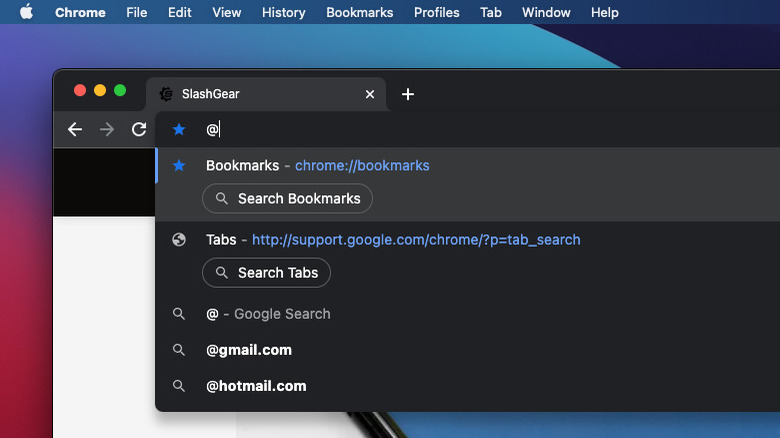Google Chrome Adds New Desktop Tool For Searching Tabs And Bookmarks
Mobile devices have transformed the way people communicate and casually browse content, but desktops and laptops are still king when it comes to being productive and getting work done. In light of that, it's not surprising the latest Chrome feature is designed specifically for the desktop version of the browser, as it makes it easier to quickly find the information you're looking for directly within the address bar. The key benefit is that a single symbol can trigger a direct search through bookmarks and other items related to Chrome like history.
The feature will only work well for users who have Chrome set to store browsing history and who regularly make use of the bookmarks feature, however. If you typically fire up an Incognito tab and use that to surf the web, then close the tab when you're finished, this feature will be of limited usefulness. As well, and as explained by Google in its announcement blog post, this feature won't work on mobile devices — though that shouldn't matter much, as it would be far less useful on a smartphone.
The new feature revolves around the @ symbol
According to Google, Chrome users on desktop can now quickly search through their open tabs, bookmarks, and search history by typing "@" in the address bar, followed by either "tabs," "bookmarks," or "history." Each term is self-explanatory, enabling users to simply hit the Enter key, then start typing their search query. As one example, you could type @bookmarks, hit Enter, and then start typing something like "chocolate chip cookie recipe" to see the related recipes you have saved.
As expected, using the history term will allow you to search for keywords or sites related to a previously-accessed web page you're wanting to rediscover, while the tabs command will be most useful for power users who often have dozens of tabs open across multiple groups. If this feature sounds familiar, that's because it first appeared in late summer as an experimental tool that had to be manually enabled. While on this topic, Google notes in its blog post that Chrome also has a tool that allows users to create their own search shortcuts, which may be more useful for niche usage scenarios.