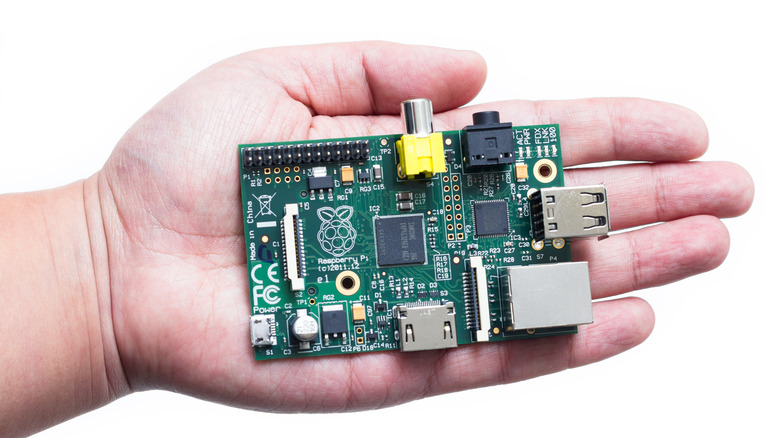How To Choose The Best Raspberry Pi Model For Your Retro Gaming Project
The Raspberry Pi was a revolutionary device. A single-board computer with a multitude of uses became so popular it was almost impossible to buy one for a year due to supply chain shortages.
While there are many reasons to get a Raspberry Pi, many of them educational or small but cool, there's one project that turns this tiny computer into a must-have — retro gaming. This is one of the most popular uses for the Raspberry Pi, as it requires rather little. All you need is an SD card, a monitor or TV, an HDMI cable and USB controllers. Once you do, with simple open-source software, you can install most retro consoles and all sorts of games you want into your Raspberry Pi.
Like anything related to computers, choosing the right components is key. Before you start boasting about your new console that costs under $40, you need to choose the right Raspberry Pi.
The right device for the right project
The right Raspberry Pi for gaming will depend on what you want and need. Chances are you'll need a model with an HDMI port, meaning you should not get a Raspberry Pi Pico as it lacks HDMI ports. You also need enough USB ports for controllers — at least two. The model also needs to support an SD or microSD card where your emulator and games will be stored.
Overall, either the Raspberry Pi 3B+ or the Pi 4 will fit your gaming needs. The are some differences between the two, and they fit different needs. For instance, the Pi 4 is a huge upgrade and comes with more RAM options that can support more complex games like those of the Nintendo 64. Once you find your Raspberry Pi, check out this guide on how to turn it into your very own gaming console.