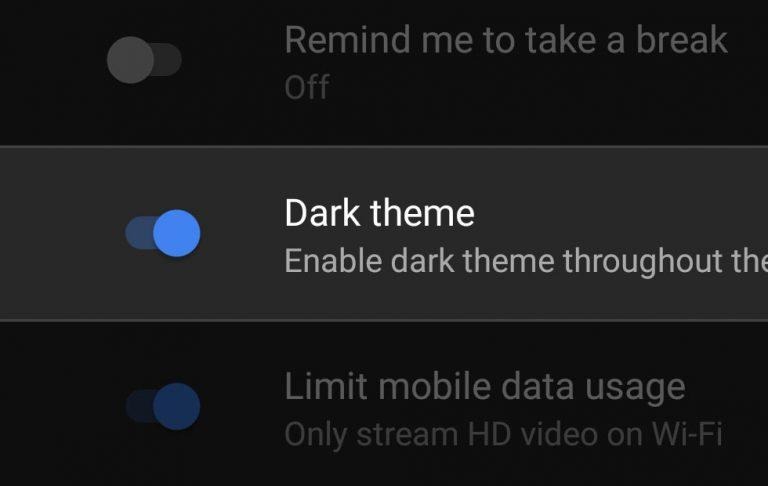YouTube Dark Theme On Android: How To Get It And Go
This morning Google started blasting the Dark Theme for YouTube on Android devices of many sorts. Not ALL sorts, mind you, but many sorts, many sorts indeed. This update was long awaited by lovers of the dark and the mysterious and/or festering recesses of the human soul, and now they can be satiated. YouTube can now have its colors flipped to darkness.
To attain this update, just head to the Google Play app store on your Android device right now. From there, hit the button in the upper left-hand corner, tap "My Apps" and scroll down to YouTube. That app may or may not have an update waiting for you. If you don't have an update there, you'll just need to wait longer.
Those that do not wish to tap multiple buttons can tap Google Play here with the same result. You'll be sent to the YouTube listing by Google LLC on the Google Play app store where you'll be able to install and/or update and/or cry because the update is not yet delivered.
If for some reason you do not want to use the Google Play app store and/or have not seen an update yet, head over to APK Mirror to find the newest update. This is a site that hosts APK app files outside of Google Play. As such, I must warn you that any action you take there, here, or anywhere else in this world is entirely your own business, and SlashGear is not responsible for your actions.
If you've got the newest version of YouTube, you'll want to follow the following directions. These directions should reveal the Dark Theme on your device. If they do not, you'll need a newer update.
1. Open YouTube
2. Tap your icon in the upper right-hand corner
3. Tap Settings
4. Tap General
5. Tap Dark theme
Dark theme should be located just below Remind me to take a break and Limit mobile data usage. If there is no Dark theme switch, you do not yet have the newest version of YouTube. Cross your fingers it'll come to you very soon.
NOTE: This feature's been rolling out in stages for a while. Today seems to be the day when MOST users are getting it out in the wide world of public Androids.