You Will Upgrade To Windows 10, Whether You Like It Or Not (If Microsoft Has Their Way)
Did you know that Microsoft is offering a free upgrade to Windows 10? If you use Windows 7 or 8, you definitely know about this. I'm confident in saying that, because Microsoft has made it nearly impossible to not notice this, thanks to any number of different pop-ups asking you to upgrade. Their latest attempt to trick users into upgrading has received a lot of backlash, but the company is standing by it.
For those that haven't experienced the latest pop-ups from Microsoft on their machines, you might think that my use of the word "tricked" is a bit over-the-top. However, I stand by what I said. Check out the screenshot of the latest pop-up below.
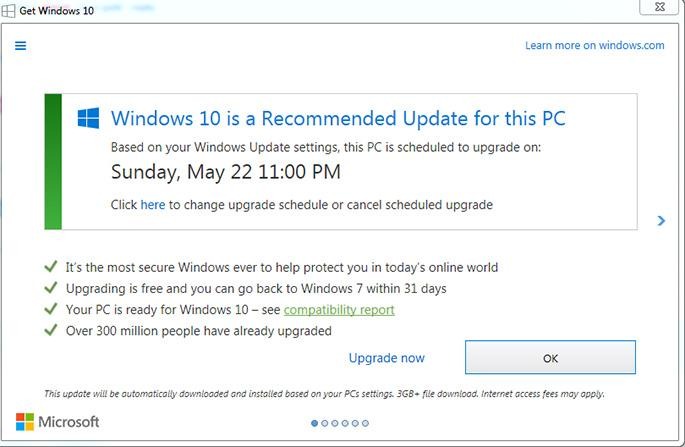
This looks pretty normal, right? Well, you might notice that there isn't any Cancel button, just an OK button. That right there is actually pretty annoying. Additionally, they tell you that Windows 10 is a "Recommended Update." For users that aren't tech savvy, they know that when Microsoft recommends updates, it's generally in your best interest to install them. Only this time, it's a completely new OS, which could potentially cause problems.
All of those things are annoying, and could be worth calling "tricks." However, that's not the worst of it. Since there's no Cancel button, you can just click the X in the top-right corner, right? Wrong. This button does exactly the same thing as clicking OK. That's right, if you try and close the box, the update process will begin. You then have the option to cancel it as it tries to install. However, the fact that the most obvious way to cancel the upgrade actually gives it the go-ahead is just infuriating.
With all of the negative feedback that Microsoft has received regarding this latest strong-arm tactic, you'd think they would be ready to backpedal on the issue. Maybe they could write it off as a bug or something, right? Instead of that, they're doubling-down on it. Recently The Register received a response from the company about it, and here's their response:
"The UI of our 'your upgrade is scheduled' notification is nothing new(including the ability to just 'X-out' of the notification with no further action needed to schedule your upgrade) – it's been part of the notification UI for months."
If you check their knowledgebase article concerning the most recent update tool, you'll find that they're standing behind it, there, as well:
This notification means your Windows 10 upgrade will occur at the time indicated, unless you select either Upgrade now or "Click here to change upgrade schedule or cancel scheduled upgrade". If you click on OK or on the red "X", you're all set for the upgrade and there is nothing further to do.
So how do you get around this? Well, if you close out the window, you'll see another small pop-up in the corner of your screen. This does have an option that says "Click here to reschedule or cancel." If you just click the X on the first window, and forget about it, your computer will go ahead and install on the date and time that was shown. However, if you wait until the second pop-up appears, then you can click on it to go ahead and cancel the installation. Here's what the second pop-up looks like:
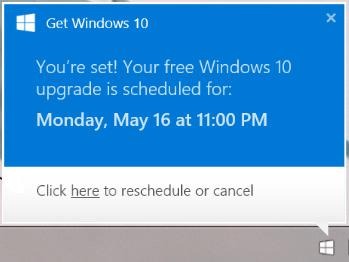
Once you've ensured that your upgrade has been successfully canceled, you can stop the pop-ups from appearing anymore. Here are the steps you'll need to take:
- Right-click (or press and hold) the Taskbar, and then select Properties.
- On the Taskbar tab, go down to the Notification area and select Customize...
- In the Notification Area Icons window, for the GWX icon, select Hide icon and notifications.
In theory, this should keep your system from ever trying to get you to upgrade again. However, like every other method and program created to stop the pop-ups, there's no guarantee that Microsoft won't undo it with a future update. I've turned off automatic updates, which is the only reason that I don't get hounded on a regular basis. That's not always a good idea for everyone, as some of those updates are necessary, but if you don't want to get bugged, that is one way to keep your system exactly the way you want it.
