You Can Now Send Directions Directly From Desktop To Android
Google has two independent yet related worlds, one of Android and one of the browser, and connecting the two deeply hasn't always been on the top of Google's list until recently. Things are changing of course, even if rather slowly, and the tech giant is trying to bridge the two worlds without actually merging them, from apps that can somewhat run on one or the other, to being able to seamless send data from one platform to another, like being able to send directions from desktop to Android's Google Maps.
This functionality might sound familiar. In April, we saw how one can use Google Search to send some information, including notes and directions, from a desktop browser to an Android device associated with the user of the browser. While handy, that had one limitation when it came to ferrying direction data. It required using Search as an intermediary instead of having a direct route from desktop to phone.
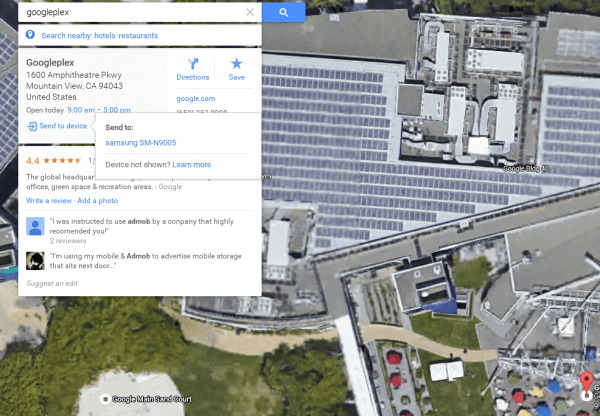
This new way is more direct and feels more like a Google Maps to Google Maps communication. When you view directions in Google Maps on a browser, you will now have the option to send those directions to any Android device linked to your Google account. This new feature will appear in the card view of the location you are searching for. You will then receive a notification on your phone or tablet and you can choose to either simply load the location in the Google Maps app by tapping the address or starting directions or navigation, right from the notification.
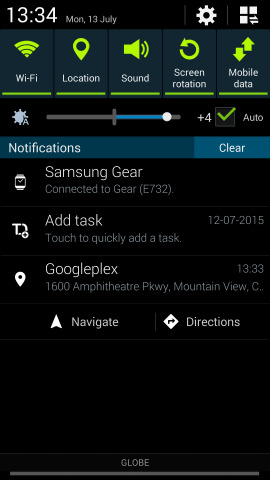
This handy feature has a few caveats. The first is that the Google Maps app on the mobile device, either on Android or iOS, should be the latest version (9.11.0 for Android, 4.8.0 for iOS) for the option to appear on the desktop version of Google Maps. On iOS, you have to make sure that Google Maps can use the notification facilities. And, like the previous "send to phone" option, the communication only goes one way and you still can't easily send directions from phone to desktop.
SOURCE: Google
VIA: Android Police
