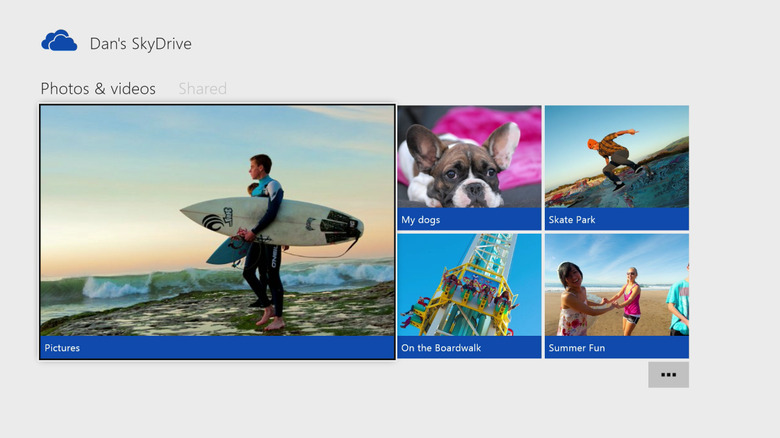Xbox One Skydrive Cloud Storage Outlined In Full
Today Microsoft gets serious about SkyDrive for cross-platform access to media of all types. Not that they didn't plan on the service being taken seriously before, but here in integrating SkyDrive with the Xbox One, Microsoft makes a big play for the gamers and living room media players of the world. Here gamers galore will find using the cloud storage abilities of SkyDrive to be far more enticing than they've ever been before.
With SkyDrive you've got cloud storage for all manner of files. For the Xbox One, this service will be used most often for the likes of photos and videos – in fact that's what Microsoft centers on (for now), never diverting from the two bits of media in their first full presentation. You'll find it all connected with a service called Xbox OneGuide.
Here users will be able to tap in to SkyDrive contents in as easy a manner as possible. If a user is taking photos and automatically uploading them to SkyDrive with a Windows Phone device, they can share with another user – this second user working with an Xbox One. This second user can then add the album of photos the first user is constantly adding to in OneGuide in order to always have that album (even as it grows) on tap to see at any time.
"SkyDrive automatically adds your Pictures folder and the Camera Roll as channels for quick access, but you can also add any folder from the SkyDrive app into the list of app channels. When you select a photo, you are taken directly into a slide show of the picture and the rest of the album. For example, if my friend was on vacation in Hawaii, he could share a photo album with me and I could add it to the OneGuide.
Any new pictures he puts in his album will show up in my app channel. This is a much easier way to get updates than looking through the app." – Skype Program Manager Dan Somrack
To access SkyDrive, users will have only to say (out loud) "Xbox: Bing SkyDrive". From there you'll have full access to your SkyDrive account, including photos and videos from the outset. With the command "Xbox: go to SkyDrive" you'll have the same interface opened for the expansion of your media-consumption abilities. The whole app works with gestures and voice commands from top to bottom.