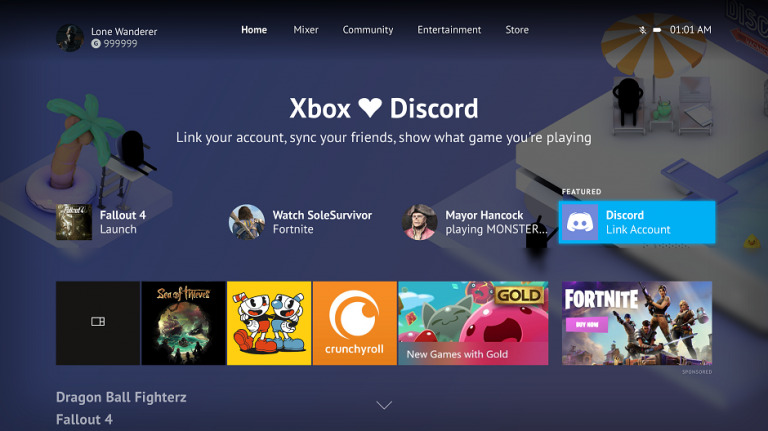Xbox One May Update Serves Up Discord Integration, 120Hz Support
Xbox One's May update is here, and it's arriving with a handful of exciting features. Discord is actually taking center stage with this update, and though the app itself isn't available on Xbox One just yet, this does allow for some degree of integration. Once you've applied the May update, you'll be able to link your Discord and Xbox accounts, allowing your friends to see what you're playing on Xbox One across all the different servers you belong to.
The process of getting up and running with Discord integration is a little complicated, but nothing too terrible. You'll start by pulling up the Discord app on your PC or mobile device, then navigating to the connections tab under user settings. Once you're there, you'll see an option to link your Xbox account – click or tap that, then you'll be prompted to sign into your account and grant Discord the necessary permissions.
Or, you can instead start from Xbox One by opening account settings and navigating to the linked social accounts submenu. Discord will appear as a new option here, and when you select it, you'll be given a unique code. Pop open the Discord app and enter this code under the connections tab to link your accounts.
Discord integration isn't the only nifty feature going live today. Microsoft is also launching new support for displays with a 120Hz refresh rate. This support is going live across both Xbox One S and Xbox One X, allowing you to enjoy an increased refresh rate at 1080p and 1440p. Beyond that, you'll now be able to trim video clips you capture while playing directly from the guide, which means no more jumping over to Upload Studio in order to tidy up the videos you record.
Add to that a new details page in the Family Settings menu that allows for easier management, new button commands on the Xbox home screen, and some tweaks to the Xbox Accessories app, and we've got quite the update on our hands. You can hop over to Xbox Wire to read more about today's update, or you can just download for yourself as it's available now.