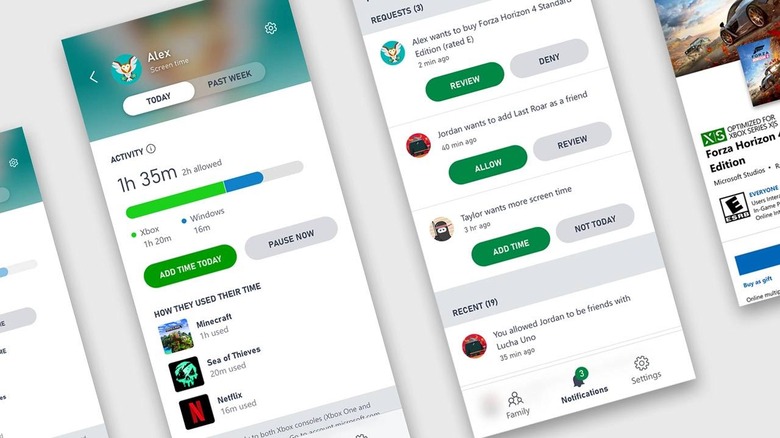Xbox Family Settings App's 2 New Features Make All The Difference
This week Xbox revealed a pair of new features for their Xbox Family Settings app. One allows the user to more usefully manage purchases – now with the ability to accept or decline requests to purchase games. The other big feature allows the user to pause a child's screen time – with the greatest of ease.
If you are a parent with a kid who plays Xbox on a regular basis, this app CAN be useful. Right now, as the world remains home during our ongoing global pandemic, the app can seem silly – after all, why wouldn't I just tell my child that their screen time for the day is done?
But when the pandemic is over – or even when it's still going, but summer time has begun, or a parent is allowed to return to work outside the home – this app could be very helpful.
Where the process now requires that a parent perform purchases of games manually, this update allows the parent to approve purchases with a tap in the app. Where the process now requires that a parent manually adjust screen time limits, this update allows a simple tap of the pause button.
Now, if only there were an app that made one's children switch from a tablet to a paperback book. Wouldn't that be great?
The Xbox Family Settings app allows users to remotely set screen time limits and set content filters for accounts used by children. The app also allows adjustments to play and communication settings, sends activity reports daily and weekly, and allows control over a user's Friends list. The Xbox Family Settings app can be downloaded for iOS and Android right this minute for free, and used for free (no subscription fee or user level required) for the foreseeable future.