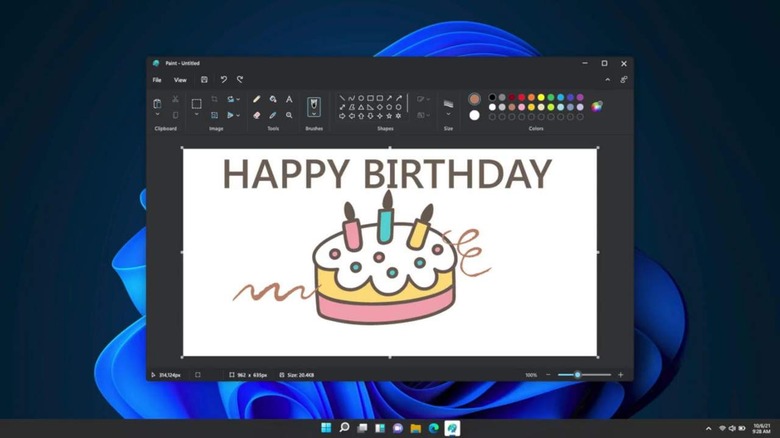Windows 11 Microsoft Paint App Gets A Long-Overdue Redesign
Microsoft Paint is perhaps one of the most iconic first-party apps on Windows. Sometimes derided for its basic feature set, some people have impressed netizens by creating works of art using only those very same basic tools. The app has also been criticized for having remained unchanged over the years since Windows 8 launched in 2012. With Windows 11, however, the venerable yet ridiculed Paint is getting a visual refresh as well as some features that may make it more formidable as a basic creative tool that's available to all without having to install an additional app.
Microsoft Chief Product Officer Panos Panay has been teasing bits and pieces of the first-party apps that will be coming with Windows 11. Almost all of these apps have one "upgrade" in common that might seem minor to most users. In addition to the rounded corners that conform to Windows 11's new design language, the apps will also respect the system-wide light or dark themes, a small change that could offer big relief for those with more sensitive eyes.
Microsoft Paint, however, will also be getting more noticeable UI changes. The window title now sits on its own at the top, moving the quick action buttons to the menu bar. The color palette buttons have also been transformed into circles, more in line with the Windows 11 aesthetic.
The brushes drop-down menu also offers better visualization of what strokes would look like, but the more significant change might be in the way they work. The brief clip seems to imply that some form of pressure sensitivity will be supported, something that has been sorely lacking in the old Paint app even with the existence of Windows Ink.
Here's another @Windows 11 first look. This is the beautifully redesigned Paint app, coming soon to Windows Insiders. Can't wait to see your creations! #Windows11 #WindowsInsiders pic.twitter.com/jiKyfqQFUV
— Panos Panay (@panos_panay) August 18, 2021
Of course, Microsoft Paint won't hold a candle to Photoshop or even something like GIMP for more advanced digital work. It will do, however, for basic use cases and has the advantage of being preinstalled on all Windows 11 PCs.