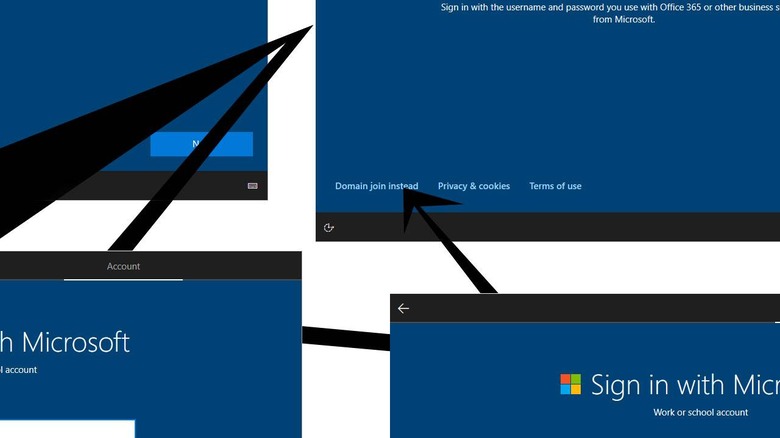Windows 10 Update Offline Account Option Hidden: Here's Where To Find It
With the most recent update to Windows 10, Microsoft's made a little switch that's annoyed a number of Windows users. They've appeared to have made the "use offline account" option more difficult to find. If you're connected to the internet when the latest Windows 10 update is installing, the cloud-based account option will be the only option available. At least, that's how it'll appear to the common user.
If you run your update setup without being connected to the internet, you'll get a prompt to create a local account. You'll also get a prompt to create a local account if you type in a not-possibly-real phone number several times. Over at R/Windows10 on Reddit, user Froggypwns suggested just that.
It would appear that Microsoft is aiming to bring as many users into the official cloud-based account fold as possible. Part of this effort included the re-naming of the offline account option to "Domain join instead." They've repositioned the option to appear like a specialized, in-the-know sort of method for moving forward after an update.
It makes sense. Microsoft isn't immune to the modern world in which the most valuable commodity is user data. It's a better long-term strategy to create a product in which the creator can continue to contact the user and potentially steer them toward more purchases via upgrades and software expansions. No matter how much we might wish that offline were an option for anyone that wishes to remain offline – the biggest companies in the world don't want users to remain there.
Have a peek at the timeline below for more information on the latest updates to Windows. If you're all about all the Windows 10 updates you can get, you're in luck! They're not stopping any time soon!