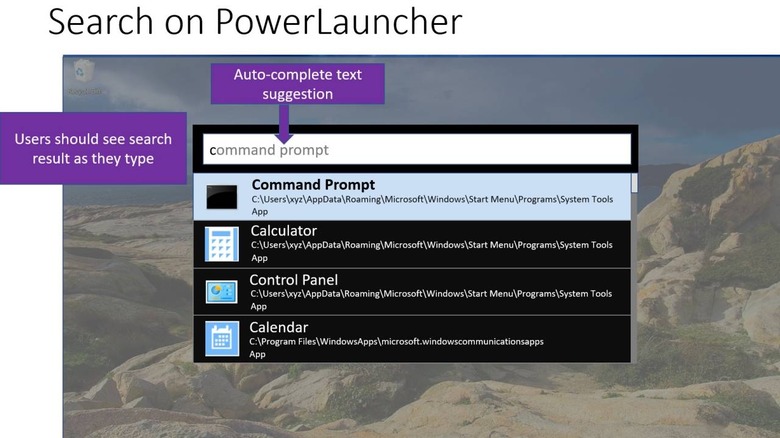Windows 10 PowerLauncher Will Put Search And Run Front And Center
Windows isn't exactly an easy operating system to customize and bend to your will, which is why there is a market for third-party software that offer power user tools ranging from organizing windows to launching programs. Microsoft might be putting some of those out of business with the revival of its PowerToys suite, one of which will soon offer a more powerful way for users to search for things and run all sorts of commands in a single place.
Hailing from the Windows 95 days, PowerToys is a rather poorly-named set of power user utilities that extend the functionality of the operating system beyond what comes out of the box. They don't offer a unified experience, as they are a rather random bunch. FancyZones, for example, lets you create window layouts and positions while PowerRename gives advanced options for renaming files in bulk.
PowerLauncher is one that may soon be joining the club to combine two built-in Windows 10 functions in one. Windows Search, launched with the Win+S shortcut, allows searching across the system as well as the Web but is also slower than the Run Command (Win+R) dialog box which can only launch applications. PowerLauncher combines both but adds even more functionality.
Inspired by third-party launchers like Wox (Windows) and Alfred (Mac), PowerLauncher is being designed to be extensible with plugins. It's also open source which should make developing such plugins easier. That is, presuming it gets enough traction.
At the moment, though, it seems that PowerLauncher is still in an early development phase and is not yet part of the stable PowerToys release. It could give some paid tools a run for their money, depending on how well Microsoft is able to pull it off, if at all.