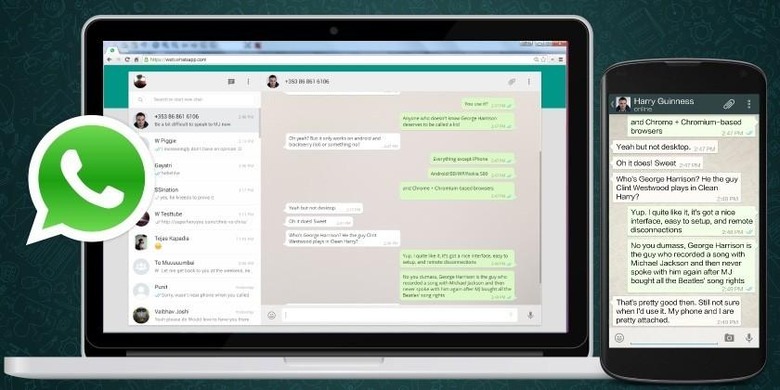WhatsApp's Desktop Client Now Supports iOS
The desktop web app for WhatsApp now finally supports iOS, roughly seven month after it debuted on Chrome and Android. While the name of the feature is a tad confusing, it's the option to continue using the messaging client on a desktop browser through the web.whatsapp.com portal. But in order to "login," users must already have the mobile app installed on their device, open it, and scan a QR screen that is displayed in the desktop browser.
Yeah, it might sound like a bit of a hassle, but the ability to put the phone down and continue conversations with a physical keyboard makes it worth it. And now iOS users can get in on the fun, joining the existing support for Android, Windows Phone, and BlackBerry.
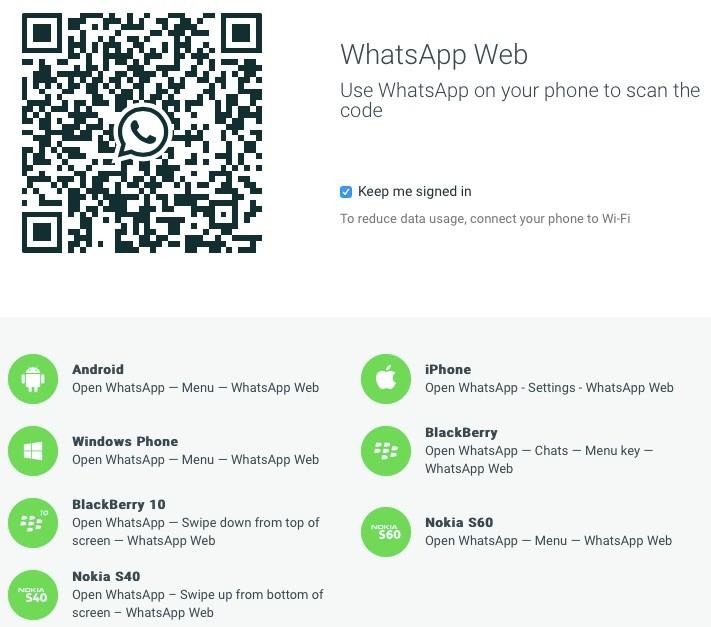
While the WhatsApp web client page is now officially listing iPhone support, the feature is actually being rolled out gradually to iOS users. To check if it's available, users need to have the latest version of WhatsApp installed, then navigate to Settings and choose "WhatsApp Web."
When using the desktop web client, conversations always remain on the mobile device, regardless of the platform. The web app is less an actual desktop version of WhatsApp, and more like a website that simply mirrors the messages from the phone. Logging in may not be as simple as using Google Hangouts on the desktop, but at least the option is there for WhatsApp users.
VIA Venture Beat