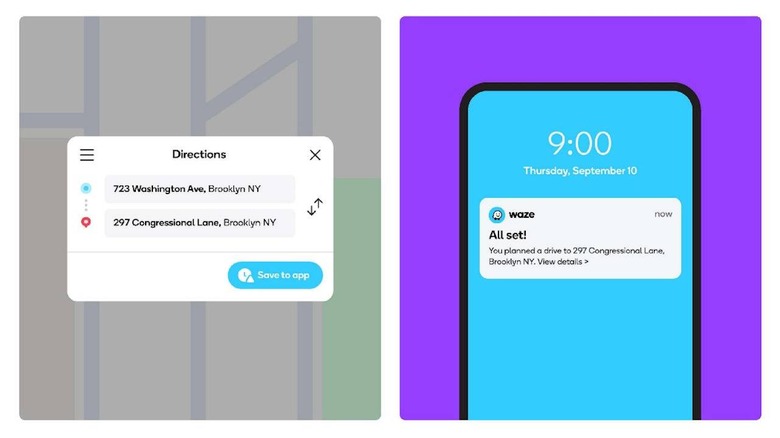Waze Now Lets You Move Planned Drives From Web To Phone
A lot more people are spending their time online these days but those are probably done on their desktops and laptops. There will come a time, however, when they will have to leave the comfort and safety of their homes but moving their information from computer to mobile isn't always as seamless as moving from your desk to your car. Sure, Google Chrome can sync your tabs but what about that meticulously planned driving route you made? You can now transfer that to your phone, too, provided you were using Waze in the first place.
Although Waze started out and is still primarily thought of as a mobile app, it has also provided a way for users to get a hold of traffic information from their PCs and Macs via a web browser. More importantly, the Waze web Live Map allowed users to plan their drives but it also required them to memorize that drive because they couldn't take it with them on the go.
Waze is now announcing a small but important change that could take the stress out of navigating around roads and highways, especially when taking unfamiliar routes to avoid traffic. You can now take the drives you planned on the Web and click on the new Save to app so that you can just rush out the door and go, knowing your route will be available on your phone when you need it.
It's a two-way street, even, as those on the Web can access saved locations from their phones as well. That makes it not only easier to select your favorite destinations but also saves you from having to enter your home address over and over and over again.
It doesn't happen by magic, though, and the trick is that you have to log into your Waze account on the desktop web browser. Fortunately, you only have to do that once with a handy QR code you can scan with your Android or iOS device.