Walking Distance in Pokemon GO: the latest updated tweak
Barring hacks, glitches, and outright cheating in Pokemon GO, the best way to "be the best there ever was" is to learn the rules. The rules of the code – the code which dictates how the game works. To do this, we've gone ahead and peered into the APK – the Android version of the game files – to see what's up. Today we're having a peek at Walking Distance for both Pokemon Eggs and Buddy Pokemon for Pokemon Candy.
1. Walking with Pokemon GO+ or Apple Watch
Using either the Pokemon GO+ or the Apple Watch with Pokemon GO, distance is calculated in a way that's not yet exploitable. Not that we want to exploit the game directly, anyway, but the absolute best way to gain distance whilst using an Apple Watch or Pokemon GO+ (Pokemon GO Plus) is to do the work – walk. Or ride a bicycle, or skateboard.
Or move any way possible, just so long as the distance is not being traversed at a speed of 10.5 km/h – that's 6 miles per hour. That's the limit, as tested by several sources, the most recent of which is TimmyP7 at The Silph Road on Reddit. That speed limit is used without the Pokemon GO+ or Apple Watch, but with either device it's best to stay under that speed constantly.
2. Beating the Walk Speed Limit
There is a way to overcome the sped limit for walking in Pokemon GO. It deals with distance as the crow flies and keeping the app in the background whilst moving faster than the Walking Speed Limit. Thanks to TimmyP7 we have a relatively simple way of computing what distance one needs to keep the app in the background whilst driving faster than the standard walk speed limit.
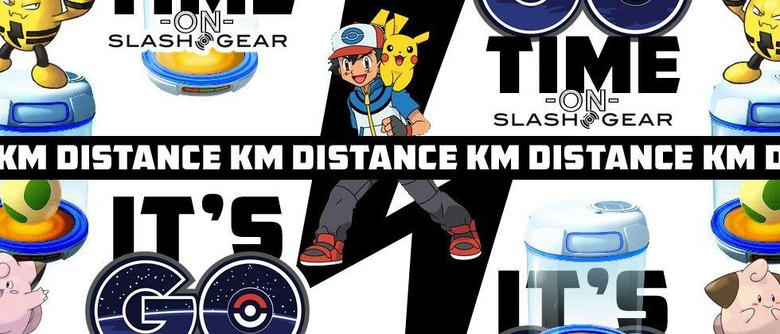
In TimmyP7's example, he's using an example distance of 1.45 km, and divides that number by the walking speed limit. The result, times 60 (minutes in an hour), gives us the amount of time the app needs to remain in the background at a time.
1.45 km / 10.5 km/h = 0.138 hours
0.138hrs * 60 minutes = 8.285 minutes, or 8 mins 17.1 seconds.
As such, Pokemon GO should be open at the start, then put into the background as the drive begins. Once 8 minutes (or so) has passed, the driver should stop the car and put the app back in the foreground. If GPS was registered before moving and after moving successfully, the full distance of 1.45 km should be recorded for both Buddy Candy and Pokemon Eggs.
But what if the user wanted to move 20km? Would they just keep the app in the background for 114 minutes? Not so much. The math above makes that true, but there's a limit for this trick. The limit at the time this article is published seems to be 8 minutes.
How to get distance in Pokemon GO moving faster than "walking":
• Open app and begin playing
• Move app to background (not closed, just not on main screen)
• Start timer
• Drive one mile
• Check timer – 8 minutes after the app was made background, open the app up again and bang, distance added!
3. But WHY?
Because walking is hard to do, sometimes! And some people don't want to play the game the way the developers intended for the game to be played. While we do not condone such playing of the game, it's important for the hardcore Pokemon GO user to know that the option is there – because you know good and well that SOMEone is going to use it.
Normally I'd never say something like that – like why even make rules if they're just going to be broken? But here, in Pokemon GO, where the stakes are so extremely low and the interest is so extremely low – this is a place where the lines are blurred. This is a place where we investigate and report on all the oddities, good and bad.
So walk, or drive, or skateboard, or ride on a horse's back – do whatever you want. And stick around SlashGear's @TeamPokemonGo Twitter portal for all the newest updates, tips, and changes!
