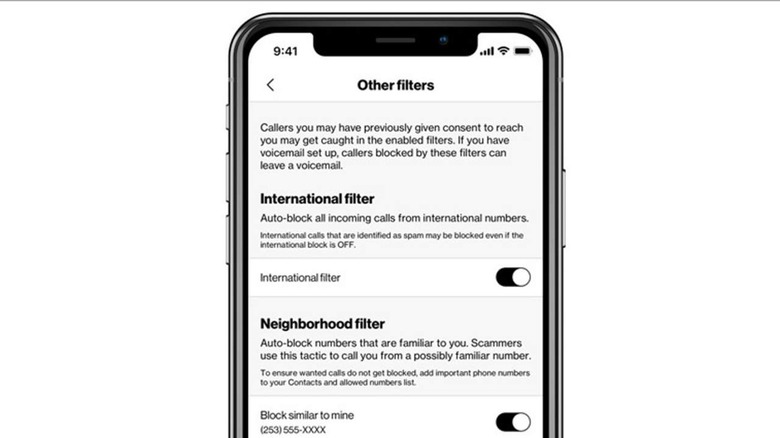Verizon's New Call Filter Capability Blocks Spam Calls With Your Area Code
Spam callers are always using every trick at their disposal to get you to answer their phone calls. Often, spam phone calls, such as the dreaded extended warranty call, come across the caller ID on mobile devices with your local area code making it more likely that you will answer. Verizon has new filters in place to prevent scammers from tricking you into answering a call by using your area code and prefix, a tactic known as neighbor or neighborhood spoofing.Verizon says that its free Call Filter app now includes Neighborhood Filter allowing Verizon users to silence and send neighborhood spoofing calls to voicemail. The feature also works for any other call suspected to be spam, no matter what area code prefix combination they use. The launch is part of Verizon's ongoing commitment to protect users from unwanted calls.
The new feature is available to Call Filter Free and Call Filter Plus customers using popular Verizon-purchased smartphones. The feature can be activated in the Call Filter app under Block Filters in the Management section. Call Filter Free app users can block up to five additional neighborhood entries on top of their own, and Call Filter Plus customers can add up to 10 additional neighborhood entries.
Neighborhood filter blocks all calls that fall within that neighborhood, even legitimate ones, unless the phone number is saved in your contacts. If a call you want to receive is captured and blocked by the filter, users can select ignore filter in the post-call details in the Call Filter app, and the number won't be blocked in the future.
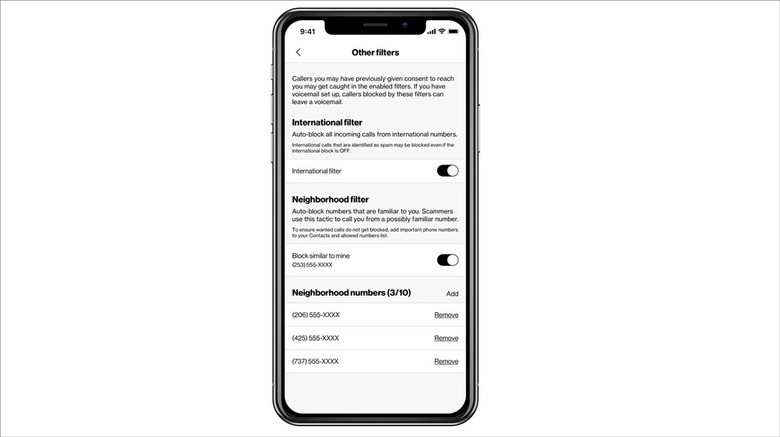
Any filters the user sets up can be removed at any time by tapping the Remove icon next to the neighborhood in the Other Filters section of the Block Management page. The Call Filter app costs $2.99 per month for postpaid customers and offers caller name ID, spam lookup, Personal Block List, and Spam Risk Meter.