Upload Your Photos To Microsoft's TwinsOrNot Website, Find The Truth
After the relatively massive success of the Microsoft website "How Old", creator Mat Velloso decided to return with another. This release goes by the name TwinsOrNot – Twins or Not – and it'll help you decide whether or not you and a friend are actually secret twins. Velloso is a Microsoft man, developing this website for the greater good of Microsoft's Face API, showing developers how easy it is to make it work for them. Velloso knows what the people want. They want creepy photo uploaders.
You upload one photo, then you upload another. The two photos are compared to one another using Machine Learning technology. Using Microsoft's ability to analyze photos for recognizable features, the two photos are compared.
And if you're a twin, you're a twin. And it's freaky.
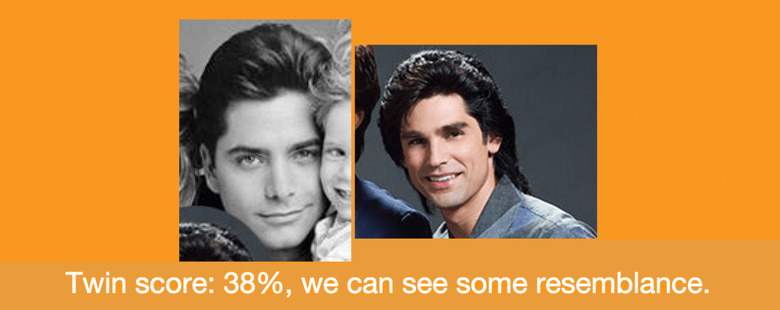
Super weird and freaky. You need to try it.
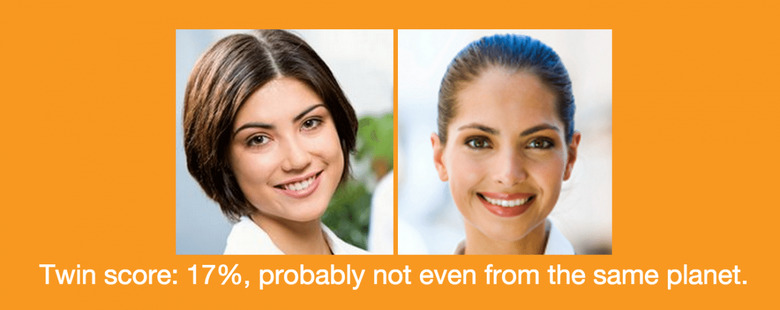
The steps you're going to use to make something like this work for you – as a developer – are as follows. These steps come from Mat Velloso directly.
1-I sign up for Azure, Microsoft's cloud platform
2-Obtain an API key for the Face API, which is a subset of Microsoft's Machine Learning APIs focused on facial recognition.
3-Download the Face API SDK in .Net
4-Adapt the code into an ASP.Net MVC website
5-Publish the site to Azure
Velloso suggests that the amount of time between having the idea for the site and publishing the site was 4 hours. That's easy.
