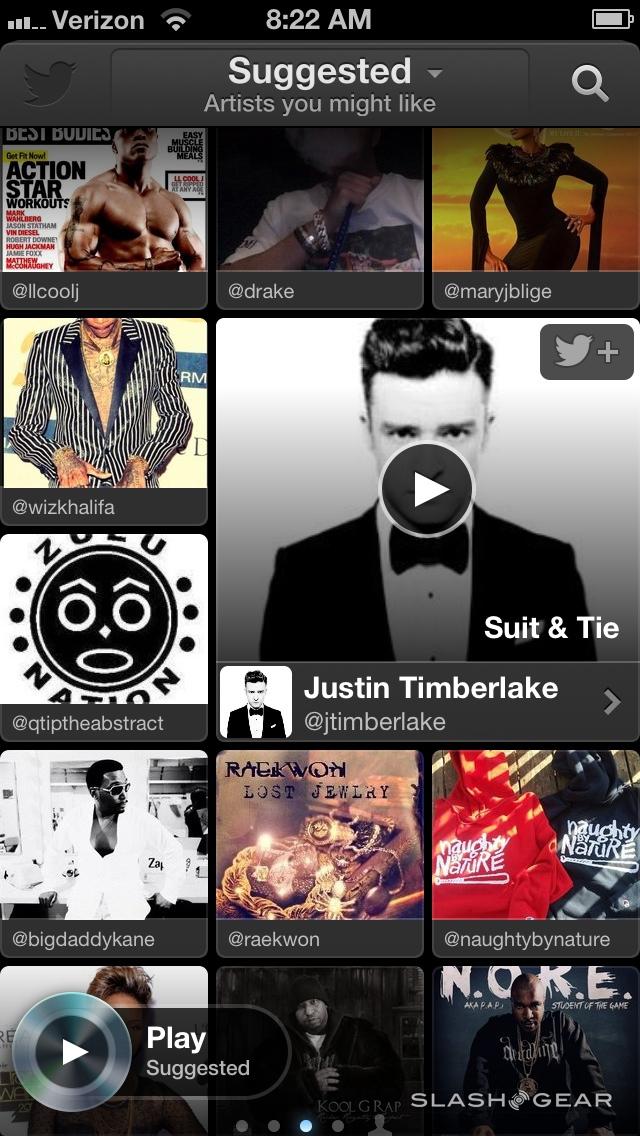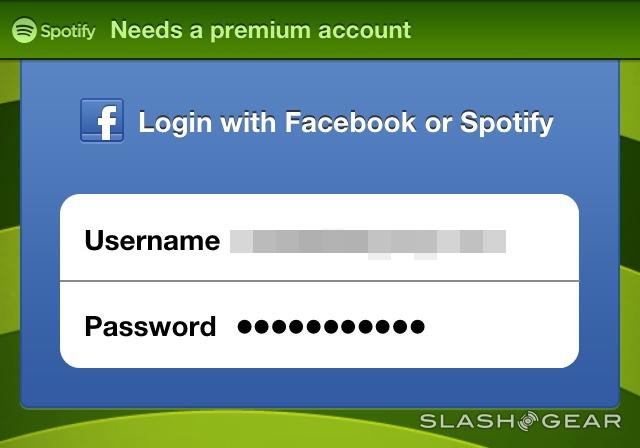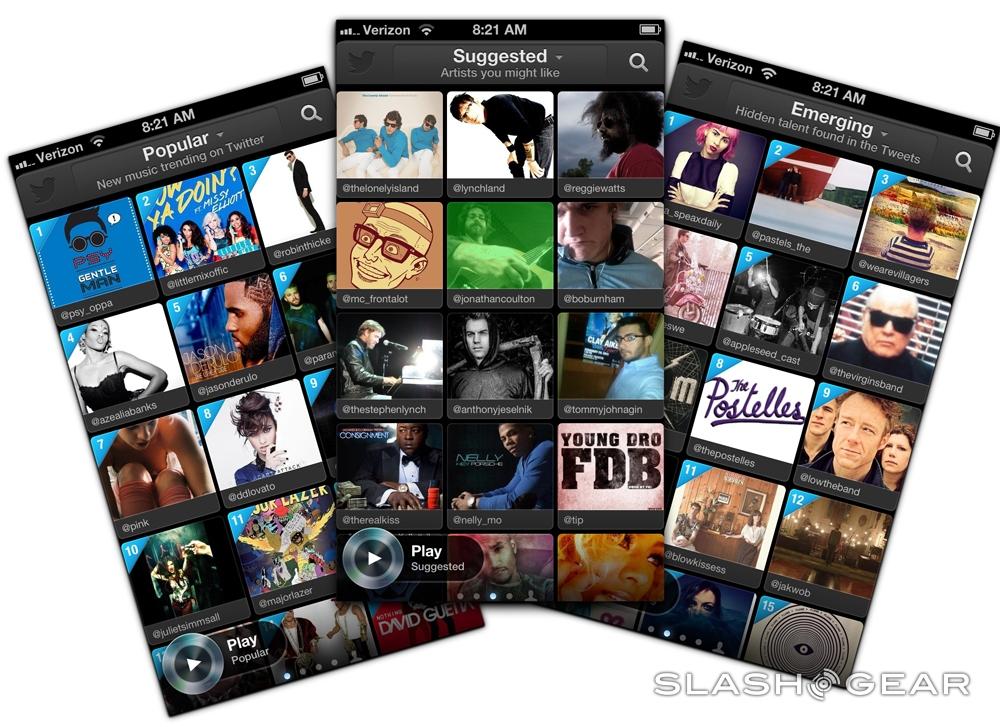Twitter Music iPhone App Hands-On
Today the Twitter #music app has been launched for iPhone and the web. While you'll be able to use this app on your iPad and iPod touch, right here at the start it's really an iPhone-specific interface – and yes, you'll not be seeing an Android app for some time. Right out of the box you'll find that this app shines forth with four distinct ways for you to discover and share new music.
Twitter Charts
What you're seeing here is Twitter-generated charts that allow you to see what's trending – it's not just the best of the best, but the most popular as well. You'll be seeing charts based on what's most popular, what's "hottest", what's best for you, and more. One of the most interesting connections you're going to see here is your suggested tracks.
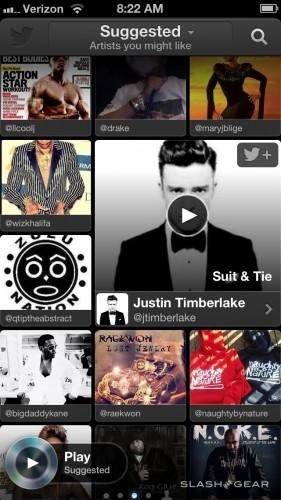
We'll be investigating further to see how Twitter selects this list for you. Stay tuned to this post as well as SlashGear's main news feed for more information on Twitter's music discovery engine throughout the day!
Follow Artists
If you're like me, you've already been following a collection of musical artists on Twitter well before the #music app launched. Artists like Ice Cube, Santigold, and the RZA already have tracks set up right at the start. From here you'll be able to see new tracks they promote sent straight from their Twitter handles – tweets for listening in!

We must assume that artists will quickly begin to send out tracks that are shown on Twitter first – just so long as they're also posted to iTunes, RDIO, and/or Spotify as well. The way artists will generate revenue for themselves here is through those services. It's unclear at the moment how exactly Twitter is cashing in on this project.
Tweet Tracks
Once you find a track you like in RDIO, Spotify, iTunes, or straight through the Twitter #music app, you can tweet or re-tweet it. From there your Twitter followers will be able to play a preview of the track instantly. If they're a RDIO or Spotify subscriber, they'll be able to play the full track you've tweeted straight from your tweet!

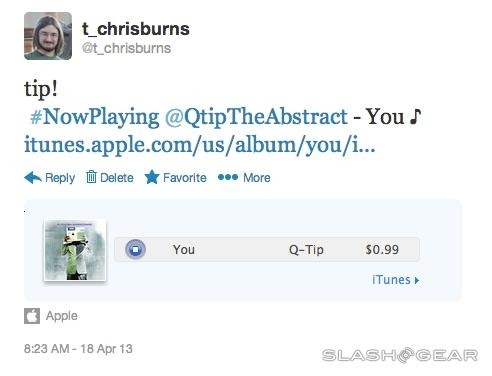
In the future there will more than likely be a rather similar interface to what we're seeing here on the web as well. Android, Windows Phone, and BlackBerry may very well be getting the same app interface soon too – just wait!
Listen Now
You can listen in using your own Twitter #music app (available for download now for free) or you can see all you need to see in your web browser. If you're using RDIO or Spotify, you'll be able to listen right out the gate – if you're listening in with iTunes, you'll need to give your web browser permission to use Quicktime to play a track.

Head over to this tweet to see what it's like to play a music track with iTunes inside Twitter. You'll also be able to – from there – hit the #NowPlaying hashtag link to see what everyone on Twitter is playing right now!
Feedback
Let us know what you think of this app and/or the web interface you're using if you don't want to go mobile just yet. Also please feel free to let us know how you're feeling about Twitter's music app if you're NOT an iOS user – feeling left out, or is the web browser interface enough for you?