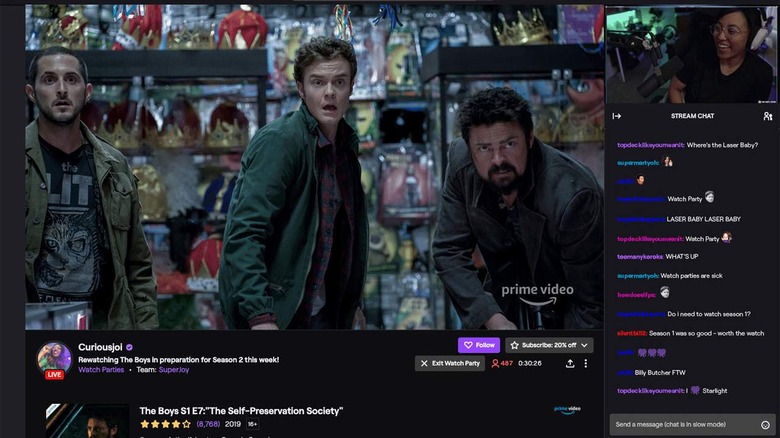Twitch Watch Parties Land On Android And iOS
Twitch has announced that Watch Parties, which allow communities to come together to watch, react, and discuss any movie or TV show available via Amazon Prime or Prime Video directly on Twitch. The service has been available to all creators and viewers on desktop browsers.
Those who didn't have a desktop browser handy were out of luck until now. An announcement has been made that Watch Parties are now rolling out to Android and iOS devices. With the feature available for mobile devices, that means wherever fans of Twitch might be, as long as their smartphone or tablet has Wi-Fi or data connectivity, they can participate in Watch Parties.
While there are no specific instructions available just yet for setting the Watch Parties feature up on your mobile device, it presumably will be similar to the setup for desktop users. On the desktop, the setup involves going to the Stream Manager within the Creator Dashboard. Users then click on the "+" in the Quick Actions Panel and then add the Watch Parties quick action.
Once the Watch Parties Quick Action is added, users can click it to launch the feature. For those who've never participated in Watch Parties in the past, users will have to authorize their device for Prime Video. That authorization only has to be done the first time Watch Parties is launched, and users will be prompted to sign in with their Amazon Prime or Prime Video account.
Watch Parties are now rolling out on an Android or iOS device near you.
To learn more about Watch Parties, including how to host your own, check out the help article at https://t.co/YvqLMCD5c6. pic.twitter.com/5aQC9It02G
— Twitch (@Twitch) June 30, 2021
The only time you'll have to log in again is if you log out of your Twitch account. Users can then select the Prime Video content they want to view using the Watch Parties catalog that allows users to search, browse, and select any movie or TV show available with their subscription. It's worth noting that Prime Video Channels, IMDBtv, and content that's rented or purchased via Prime Video aren't supported. A webcam is needed to stream audio and video.