This Gadget Takes Gaming Consoles To The Next Level
If you've ever hooked up a Nintendo Switch or an older console to a 4K display, you've probably noticed things like jagged edges on in-game models or a general blurriness to the graphics. Marseille Inc claims to have the solution to these problems with its mClassic graphics processor. Marseilles claims that mClassic gives games running on underpowered consoles a graphics boost on high-resolution displays, but it may be useful to more than just Switch owners and retro enthusiasts.
The mClassic promises several upgrades beyond simply smoothing out jagged edges and giving games some degree of anti-aliasing. Marseille also says that it can sharpen images, upscale to higher resolution, and improve depth-of-field. Moreover, the company claims the accessory can do this while introducing less than 1ms of lag. It seems like there would be some catch lurking within the fine print, but Marseille has also published several videos that show the before and after side-by-side and they make a convincing case for the mClassic.
The mClassic is an HDMI adapter that plugs into the back of any HDMI-equipped console and acts as an external graphics processor. To use it, you'll first need to connect the mClassic to power via USB, with Marseille saying that any powered USB port should suffice, whether that's on a TV, the console itself, or a smartphone charger. Then, plug the mClassic into your console's HDMI port, run an HDMI cable (2.0 or later) from the mClassic to your TV, select your game mode, and you're good to go.
Users can toggle through mClassic's three game modes with a switch on the side. The first mode is the most self-explanatory one, as it will turn enhancements off entirely, allowing you to see the game without any upscaling. The second usage mode turns scaling on and is indicated by the LED on the mode switch turning green. This, as you have probably already figured out, puts the mClassic into graphics processing mode, upscaling resolution and applying anti-aliasing to in-game graphics.
The third mode is a Retro mode that's indicated by a blue light on the switch, and this is for older games that output in 4:3 rather than 16:9, as most modern consoles do. We'll get to the Retro mode in a moment.
With scaling turned on, you'll see rough edges (jaggies, as they're so affectionately called) smoothed out and a bump up in resolution. For instance, according to the table we've embedded below (taken from the mClassic's tech specs page), an input resolution of 720p on a 60Hz panel will be upgraded to either 1080p or 1440p depending on the max resolution of the display.
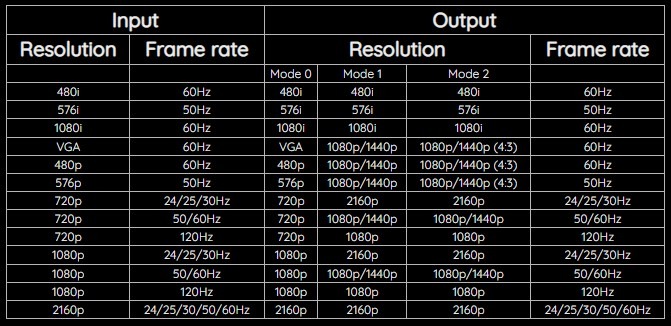
While the mClassic can't increase framerate, it does support framerates up to 120fps, though you won't get a resolution bump when you're playing at framerates that high. As an example, an input resolution of 1080p at 120Hz will still output at 1080p120 after mClassic's graphics processing, but you'll get the other benefits like anti-aliasing and improved depth-of-field.
You can see the effect in the videos we've embedded in this article. The change is perhaps most noticeable in the Xenoblade Chronicles 2 example you see below. Xenoblade Chronicles 2 runs at a native 720p resolution on the Switch when it's docked, but mClassic is able to improve that to 1440p with its graphics processing, smoothing out jagged edges and making the image look sharper in the process. It's not going to make a Nintendo Switch game look like it was made for a PS5 or a high-end gaming PC, but it does have a noticeable effect.
Another video worth checking out is the Animal Crossing: New Horizons side-by-side comparison below. Here, the effect is a little more subtle, but it's definitely still there. Jagged lines on character and animal models are smoothed out a bit, and the graphics generally look sharper.
If you're a retro gaming fan, the mClassic can improve those graphics too. Games that run at 4:3 will still run at that aspect ratio post-graphics processing, but they'll benefit from the mClassic's other processing effects. For its retro gaming example, mClassic uploaded a side-by-side comparison of P.N. 03 running the Nintendo GameCube. While the game is still obviously a retro title, the increase in sharpness is obvious when run through the mClassic.
One thing to keep in mind is that you'll need an HDMI adapter to use mClassic with retro consoles, which often output with composite or even coaxial. However, if you have one handy and you've found that your retro games don't look great on modern HDTVs, something like the mClassic could help them look better without having to resort to building out an entire retro gaming setup.
The mClassic isn't going to work miracles and make retro games or low-resolution titles look like high-budget games, but it certainly improves visuals. The big question is whether or not the mClassic is worth the cost. At $99.99, only those who want the best image quality they can squeeze out of these consoles may want to pick up this tiny device.
