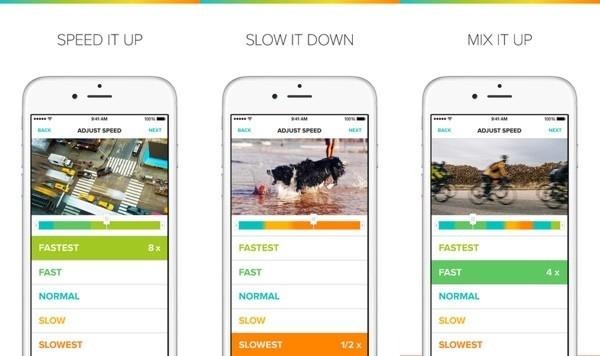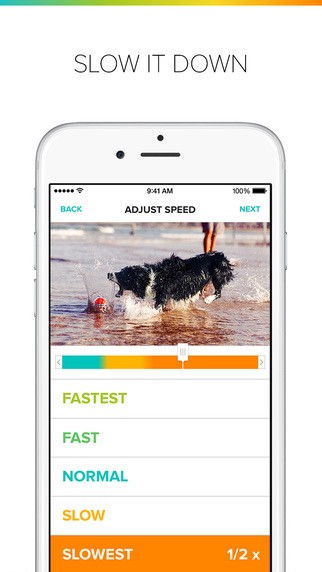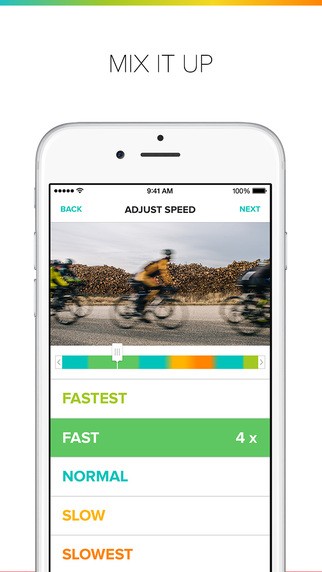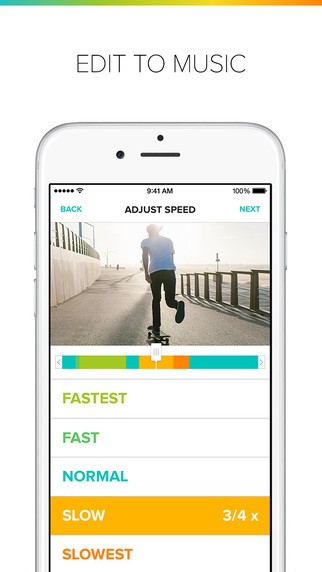Tempo For iOS Brings Speed-Sensitive Video Editing
Every once in a while, you'd like to have a timelapse video that suddenly does something else. Maybe a bird flew dangerously close to a friend, or somebody was giving you a hilarious stink-eye as they walked by. If that's ever been your experience, you're probably left taking to a desktop movie editing app to get the results you want. Now you don't have to. A new iOS app named Tempo is here to bring you easy video editing based on the speed you want your video to play.
The concept is simple; rather than slip clips together to make a collage, you can edit your existing video based on speed. Play it at normal speed, then quickly transition to a super-slow or ultra-fast mode.
With five speed modes, you can likely get the exact the results you want, when you want. The app is great for those times you want to quickly transition to a new speed, and give your videos a new look and feel.
You can accomplish the same feat with Apple's stock iOS camera app, but Tempo gives you a bit more control. Rather than choose one section for slo-mo, you can transition in and out of speed settings as you like. Say someone was walking down the street and dodged a pole, only to faceplant into the next one. Go slow on the first dodge, and super-slow on the faceplant — and back to normal or fast inbetween.
Tempo is neat, and free to download. If you're interested, check it out in the App Store (link below).
Source: App Store