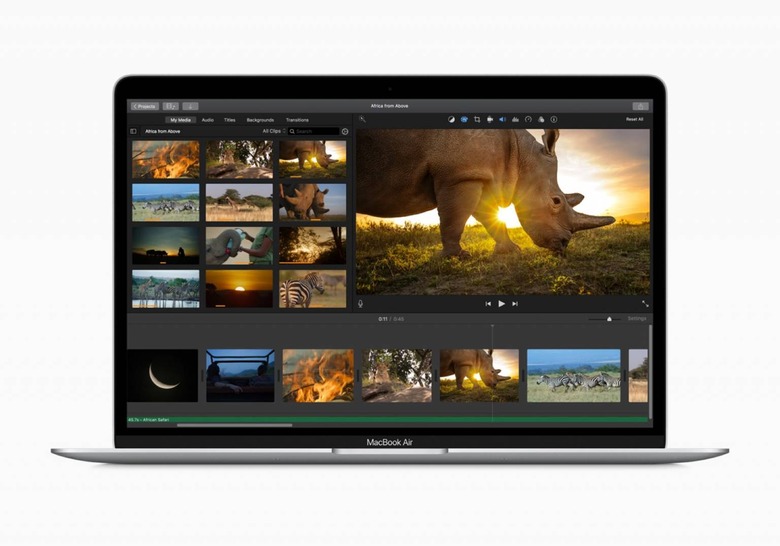Tech Problems While Working From Home And How To Solve Them
We may receive a commission on purchases made from links.
Work from home. Not seeing your friends. Not seeing your boss. For good or worse, the coronavirus is forcing all of us to adjust to a whole new way of life. One thing many of us working from home (WFH) have had to get used to again is technology. We may be out of the office, but our employers still expect the same efficiency you would get out of the office. Technology becomes our best friend in uniting the office and reducing the disruption caused – but it can also be an enemy. Allow us to help you get on the good side of technology with a list of WFH tech headaches with quick and inexpensive fixes.
Bad Wifi
If you're experiencing slow internet everywhere, it could be a problem with your home internet connection. To find out, plug your laptop into your modem directly and test your internet speed. If its still poor, the problem is likely with your internet connection, not your router, which becomes a problem for your internet service provider.
Of course, bad WiFi isn't just limited to that. If you have a big house, or work in a room far from the router in your living room, consider a WiFi repeater that could help extend that range.
Bandwidth-intensive apps could also be slowing down everyone's WiFi, such as torrent downloads or heavy file transfers. If you can't help it, consider using "Lite" versions of internet browsers that can help reduce the load.
But alas, if nothing works – including a hard reset – call your ISP, or maybe it's finally time for an upgrade.
Lousy work laptop
Many companies provide employees with a work laptop. But not many companies can afford to upgrade them frequently. Most of these hand-me-down laptops – often a Lenovo ThinkPad or an old MacBook if you're lucky – are tattered and greasy. And the worst part is you're stuck with it, especially if it's pre-loaded with some special software your work requires.
At home, you're free to use the peripherals you want. Hook up your laptop to a beautiful desktop monitor. You can find a nice 24-inch display for around $100 on Amazon. Add on a mouse and external keyboard to turn your laptop into a CPU so you'll never have to look or touch it while you're at home. A bigger screen is easier on the eyes too and could help you be even more productive.
Video calls
Google Hangouts or Zoom? Hangouts is undeniably convenient. With many companies communicating through Gmail and Drive, it makes sense to have your video chat solution one click away on the browser. Reliable as it may be, its options can also be awfully backward especially with messaging. The good news is, it's free.
But everyone is talking about Zoom right now, and for good reason – unlike Skype and many other competitors, its easy to create and share with other participants. It is also reliable where it matters, able to host many participants without a dip in audio quality. And unless you're meeting with over 100 employees, it's free as well.
Unproductive setup
Very few homes were set up with office work in mind. Since it looks like we're going to be in this state for a while, it's worth finding a spot where you know you can focus. Empty a big table with lots of space to focus. If you're lazy, you don't even need to be neat. Simply grab the piles of old books and paper stacked on your table and move it somewhere out of sight for now – WFH is just the stopgap.
Offices are often lit with bright white light and it could help with productivity by adding such a lamp to your workspace. Add in the big desktop monitor we were just talked about and a nice set of speakers, and you're on your way to a promotion.
Distractions can be a good thing
The Nintendo Switch on your table isn't necessarily the foil to being productive at home. The worst thing about working from home is work never ends – you can't get up and leave your work in the office when your office is where you sleep.
Everyone needs a break and that 10 minutes of rest and fun could be what helps you focus for a longer time. Add the things you really wanted to add to your office desk but couldn't, like an immersive sound system, or download games on Steam for a quick round or two.
Exercise is proven to help with focus – dumbbells or a fitness mat by your desk could help with productivity and keep in shape while plopped on your seat all day.
No one's looking anymore – take a quick break when you need it.