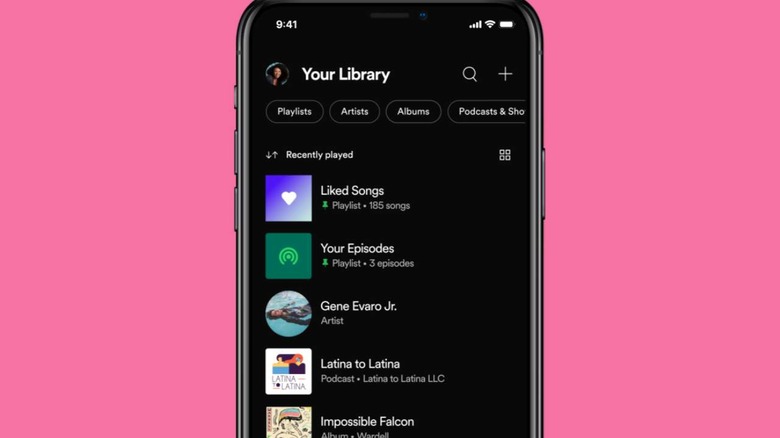Spotify updates Your Library with pinned playlists and smarter search
Spotify is giving its app a refresh, with a new "Your Library" section that promises quicker access with a revamped layout and dynamic filters. The new interface brings together music and podcasts in a single UI, following Spotify's announcement earlier this week that it would be adding podcast subscriptions as an option for users.
The downside to that is the growing Spotify catalog can make finding something to play when you're in a hurry trickier. Spotify says that the new Your Library feature addresses that potential headache, starting with better sorting options.
You can now view audio sorted by what was recently played, or alphabetical, or by creator name. New dynamic filters can sort by album, artist, playlist, or podcast, and will pull in results from anywhere you've saved it. If you have downloaded music, you can choose that as a filter now too, so as to only see results that support offline playback.
Spotify already pushes your most-commonly-played playlists and albums to the top of the app, but there'll now be support for manually pinning content there too. Up to four playlists, albums, or podcast shows can be pinned, by swiping right on them to see the new option.
Finally, there's a new Grid view. That serves up liked content in a more visual way, Spotify says, with big tiles for album, playlist, and podcast cover art. It could also be usefully finger-friendly if you're trying to navigate the library while on the move.
The new Your Library interface will be added to the iOS and Android versions of the Spotify app over the coming week, the company says. They're free downloads for each platform, though you'll need a Spotify Premium account in order to download music locally for offline playback.
That's going to get more expensive, depending on where you're located. Spotify recently confirmed that it was increasing prices for its premium subscriptions.