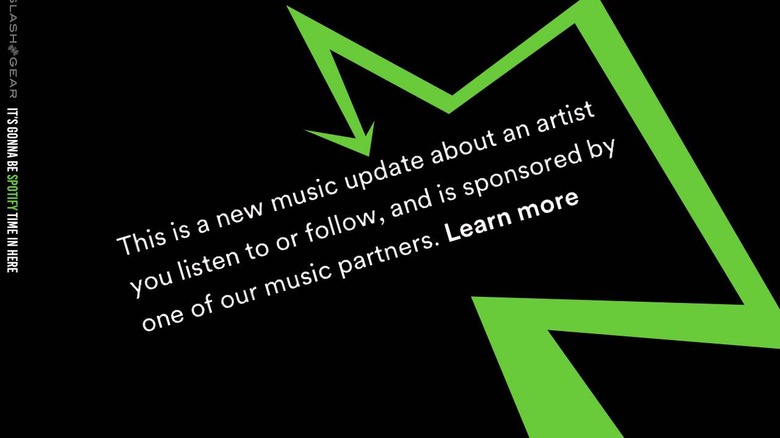Soon, More Notifications In Your Spotify: Here's Why
The app Spotify will soon be sending you more notifications than it already did before now. Don't worry, though, the notifications aren't the sort that appear in your Android or iOS notifications panel. Instead, it's another notification that appears in the Spotify app, appearing over the top of the rest of the buttons and the content in the app – and maybe that doesn't bother you at all!
So you're paying for a subscription to Spotify because it's just something you do – like subscribing to Netflix, or Hulu.* Despite this, you'll still be getting advertisements in the app – the app you're paying to use, every month. It's not enough that Spotify gets your money in exchange for a service they provide – they need to push it. They need to do everything in their power to get the maximum amount of income.
*SIDENOTE: How much do I spend per month on subscriptions that I've been using so long, that I don't remember how long ago it was that I started?
So – the latest update to Spotify's model for money-making has to do with MORE notifications in-app. More than you had already. It was revealed today that Spotify will allow artists to pay to send you more notifications. These notifications connect like links to music in the app.
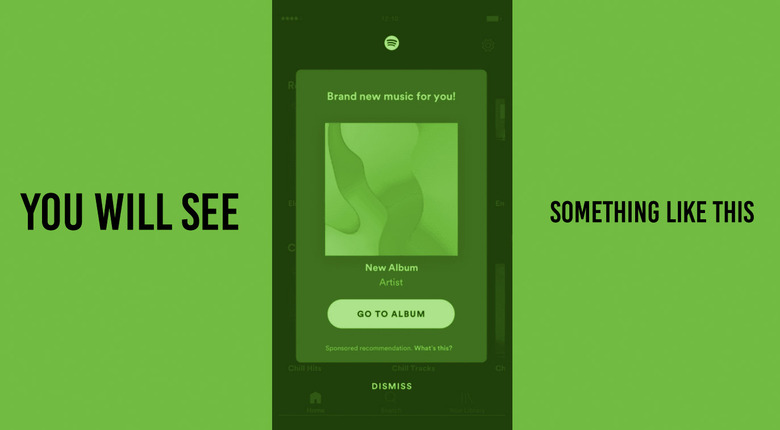
This new, extra bit of action in which more notifications will be sent to users, Spotify will "let artist teams pay to sponsor these recommendations, giving them the power to tell their listeners on Spotify—across both our Free and Premium tiers—about their latest release." This system of additional notifications will appear first as a "test" – so it might not stick around forever – and it's starting first in the USA.
Here's the most ironic part of this whole situation: Spotify is positioning this new system as a benefit. Spotify suggested today that the "occasional full-screen recommendation in your Spotify mobile app." Spotify said, about these notifications, that "Based on interviews we've conducted with Premium users, as well as your shout outs on Twitter, listeners seem to like this feature."
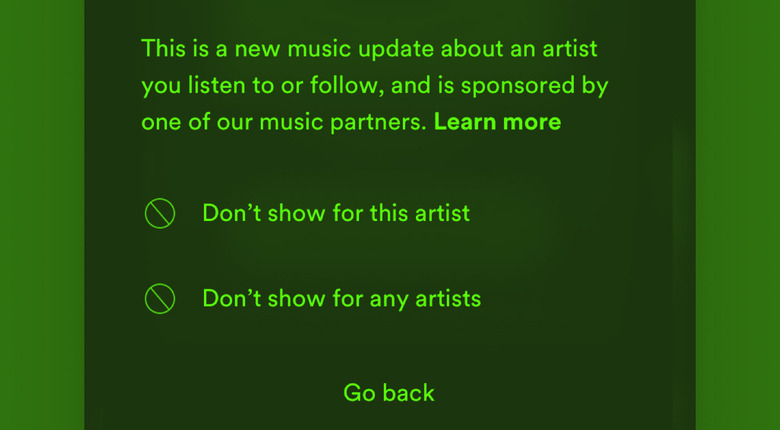
UPDATE: Good news! It would appear now that "Premium subscribers" can "turn them off." But you've got to drop in and turn them off – opt-out – of course, so go ahead and do that when you see your first new "recommendation" right out the gate!