SlashGear's Exclusive Look At The Samsung 64GB SSD In Macbook Pro
The latest pin-up in the storage world is the Solid-State Drive (SSD), a flash-based drive with no moving parts that can be used in place of a traditional hard disk drive. SSDs are beginning to show up in high-end laptops and – albeit in smaller capacities – in portable media devices, where their low power requirements, resistace to shaking and movement and high data transfer rates make them ideal for high-portability gadgets. SlashGear has been lucky enough to get our hands on one of Samsung's latest 2.5-inch 64GB NAND drives, currently featuring in high-end models from Dell's XPS range and Alienware's Area-51 m9750 notebook as a 128GB RAID array, and thought we'd put the OEM device to the test.
On paper, the flash drive certainly stands out. Samsung quote read speeds of 57MB/s and write speeds of 32MB/s, which would peg it at more than twice the rate of a traditional, platter-based hard drive, as well as sub-1ms access times (compared to 10 to 30ms for hard disk drives). Moreover, battery life is increased through the lack of moving parts, with Samsung estimating usage times of 10 to 15-percent longer.

Transfer rates should be consistently low, too, as the SSD isn't reliant on circular platters like its old-tech cousin uses. That fact also has an impact on start-up speeds, which usually require large amounts of jumping around a drive and can run into delays when the drive-heads of traditional drives can't keep up with demand.

Since Samsung helpfully pointed out that the 64GB SSD would work happily with Windows Vista, XP or Linux, we decided to answer the question most road warriors are thinking and install OS X on it instead. We're currently benchmarking it to see just how much of a difference solid-state can have on Apple's coveted range of laptops, so keep checking SlashGear for part two of our exclusive Samsung SSD review!
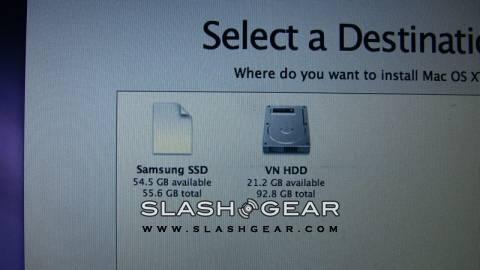
Unboxing the Samsung 64GB SSD!
Samsung 64GB SSD Installed!
Click to view all Samsung 64GB SSD pictures/hands-on!
