SkyDrive Pro Storage Boost Reinforces Microsoft's Dedication To Cloud Storage
Microsoft has announced some changes to SkyDrive Pro today. The changes touch on storage and sharing and in both cases these are going in the direction that one would expect and hope to see. Simply put, storage is being increased and moving forward it should be a bit easier to find those shared items you have stored in SkyDrive.
On the topic of storage, that is seeing a jump from 7GB to 25GB. This has been set as the default storage amount which means it will apply to both new and existing SkyDrive Pro customers. In addition, an individual users' SkyDrive Pro storage limit can be increased above and beyond the 25GB limit. In fact, it can be upped to 50GB or 100GB in size. Those storage increases can be applied using the SharePoint admin center.
Shifting over to the topic of sharing and we are now looking towards something called "Shared with Me." This is a new section that you will find within SkyDrive Pro and simply keeps everything that has been shared with you in one central location. Now when you need that file that was once shared with you, this section should make it easy to find — even if you cannot remember exactly who (or when it was) shared with you.
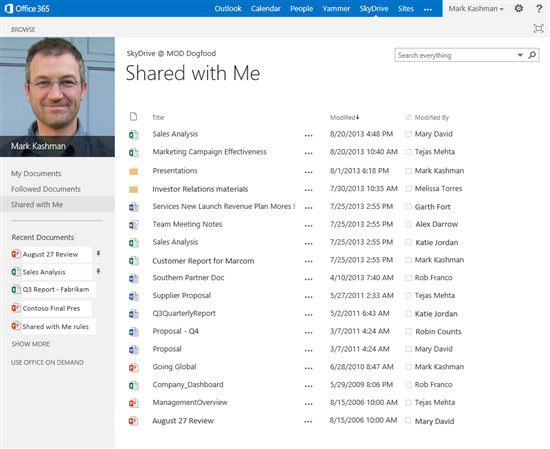
The Shared with Me section will offer details to include the title as well as the date it was modified and who did the last modification. Of course, search is also available should you remember some of the details of what you are looking for. This can be found in the left-hand navigation panel of your SkyDrive Pro account under Followed Documents.
Otherwise, some additional changes for SkyDrive Pro include an increase in the overall file upload limit in SharePoint Online — up to 2GB. The default recycle bin retention has also been increased to 90 days (up from 30 days). SkyDrive Pro will now also have versioning set by default on newly provisioned libraries. This means the last ten versions will be saved.
VIA: Microsoft
