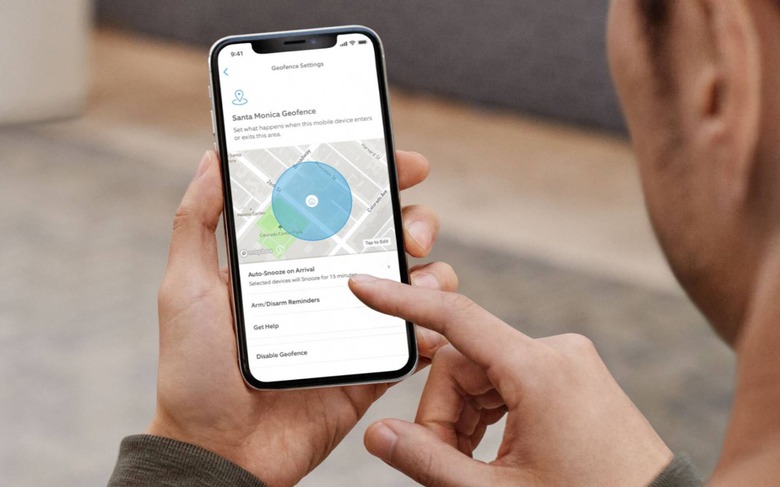Ring Geofence Could Help Trim Alert Overload
Ring is adding a new Geofence feature to its video doorbells and security cameras, promising to cut down on unnecessary alerts as well as make more intelligent use of home/away mode. Rolling out from today, Ring Geofence sets up a virtual boundary around your home, and then uses that as a barrier to adjust which notifications and more you get from the system.
What might be most useful day to day is the ability to control motion notifications depending on where your device is. For instance, if you so choose, alerts can be automated based on where your smartphone is compared to the boundary. With Auto-Snooze, for instance, you won't get an alert from motion if it's you that's walking up to the doorbell camera.
Geofence Arm/Disarm Reminders, meanwhile, will prompt you to switch the mode from Home to Away if you go outside the boundary without doing so.

Smart connected cameras have gotten cleverer in recent years at spotting what movement and other activity might be important to users, and what can be safely ignored. Ring, for example, offers a People Only Mode as part of its Ring Protect subscription plans, which promises to only send out a notification if a person is spotted, rather than for any motion as on the free plan.
Even so, alert exhaustion can be an issue applicable to all smart home security systems, where the sheer number of notifications becomes overwhelming and so we tend to ignore them. Ring Geofence could be a way to tame that volume, at least.
The system works with all of Ring's video doorbells, security cameras, and the Ring Alarm system. The Amazon-owned company says that there's no GPS location data stored, so it can't backtrack on your movements. Instead, the app tracks location in relation to the geofence boundary that's programmed, and only controls alerts and notifications on your specific device.
That means even if you have the Ring app on other phones, or have enabled Shared Users, they won't see any Geofence history or get the same alert settings, Ring promises. It's also possible to shut the whole system off from the app.