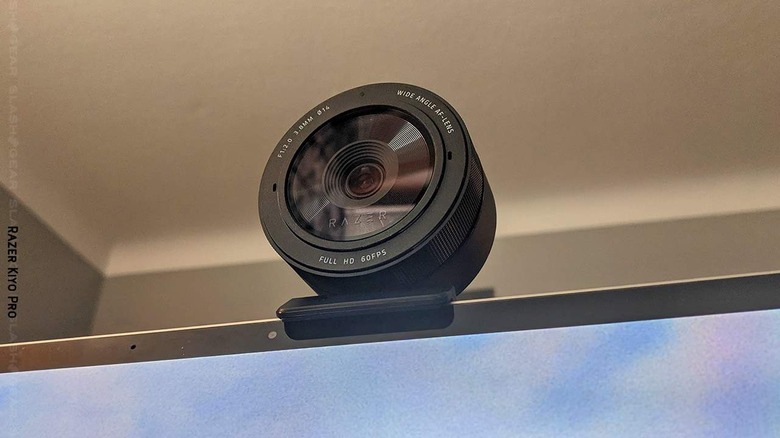Razer Kiyo Pro Hands-On: Webcam Extraordinaire
Today we're taking a peek at a brand new camera from the folks at Razer. This is the Razer Kiyo Pro, a USB camera made for streamers of all sorts. The power of this camera is in its combination of simplicity and power. Right out the gate, you can plug this camera in, it'll be automatically detected by your computer, and it'll look significantly better than the camera that's built in to your laptop (if you're using a laptop, that is).
STARVIS
The Razer Kiyo Pro works with a Type 1/2.8 CMOS sensor with STARVIS technology. Sony's STARVIS is back-illuminated pixel technology that goes beyond what the average CMOS sensor is capable of, rolling with 2000 mV sensitivity in visible-light and near infrared light regions.
STARVIS was originally developed by Sony for outdoor cameras attempting to make use of video content in starlight. As starlight is light, but not traditionally enough light to produce any sort of usable video content, STARVIS was born. With the Razer Kiyo Pro, STARVIS is employed to allow not only higher visibility in low light, but better video content in all light.
While you could still use a spotlight for video streaming your face, you don't really need it. This camera works wonders, almost magically.
Right out the gate
When I first took the Razer Kiyo Pro out of the box and plugged the camera in to the laptop I was using, I started up a test video call with Zoom. I'd downloaded no Razer software to do anything special*, just plugged the camera in and selected the camera from the list of available cameras in the Zoom app.
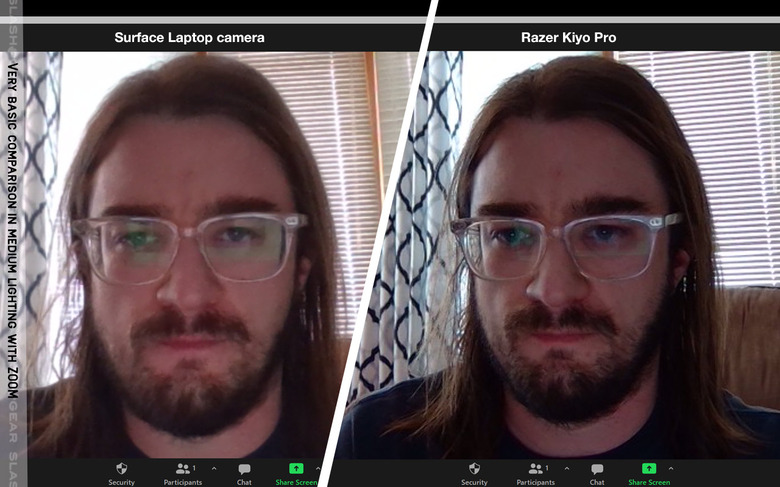
I was using a Surface Laptop 3, with its basic Surface Camera up front. This camera is OK, much like most laptop cameras in the world today. Compared to the Razer Kiyo Pro, it's shockingly basic. And it required ZERO special knowledge of how to connect a camera or make use of a new camera – it just WORKS.

*NOTE: No Razer software is needed to do anything with this camera. I just want to be extra clear, here, you don't need any sort of special actions to make use of this device's high quality capture.
Options
This camera works with a wide-angle lens that affords it several options for field of view, including 80, 90, and 103-degrees. Audio is captured with a 16bit omni-directional stereo microphone array.

This camera works with a mount system that allows simple positioning at the top of a display, connection with a tripod, or standing on a desk. The camera connects to your computer with an included USB-C cord (with 5 GB/s signal for uncompressed video action). The box includes a lens cap, too.
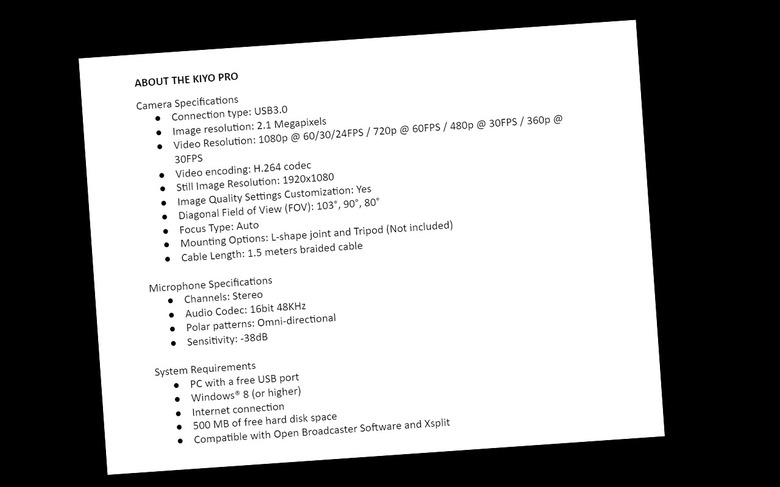
Above you'll see the specifications for this device, including system requirements and microphone specs.
Wrap-up
The Razer Kiyo Pro has a release date of today, February 23, 2021. That availability date is for the Razer store online. Authorized retailers will have this camera available starting in Q1, 2021. The base price for this camera is approximately $200 USD. If you have a need for a camera that's both simple to use and significantly better than the camera you're using right now – this is that camera.