Portability Versus Productivity: Finding The Perfect Size
There is a wide range of mobile computing devices available in the market today, from smartphones to laptops, and there is as much variety in the sizes they come in. In fact, there might be too much choice that trying to decide which ones to buy can be pretty paralyzing. With most of the specs being equal, it sometimes comes down to finding the right size to match your need. So how do you know if the size right? It really boils down to two choices, and sadly, with our current technologies, we can only choose one.
Portability and Productivity
Portability and productivity are two terms that may translate to different things for different people. Portability, in general, refers to how conveniently you can carry a device around with you. Often it refers primarily to the size of the device, whether it can easily fit in a bag or in your pocket. It sometimes also refers to the weight of the device. Fortunately, these days you can have a larger device that isn't as heavy, but it isn't always the case.

Productivity, on the other hand, refers to whether you can accomplish your intended tasks on a device. Now this gets a bit more personal because different people have different work requirements and work in different ways. In the final analysis, however, it can be simplified also to considerations on size, whether you have enough screen to work with, and weight, when it comes to hardware features packed inside.
Laptops
When it comes to matters of portability and productivity, laptops almost always comes to mind. They are, after all, the epitome of portable productivity as far as computers go. But they also cause some of the biggest debates between the two ends of the spectrum. How big is too big? How small can you go? What is the perfect size?
As you might have guessed, there is no perfect answer other than "it depends". Fortunately, the criteria for that is a bit more clear cut in laptops compared to, say, tablets. Most laptops these days fall into 12/13, 15, or 17 inch sizes, with very few going to smaller or even larger sizes. So when it comes to productivity, the decision usually revolves around screen real estate and keyboard layout.

The portability side is a bit tougher. OEMs are always working to keep their notebooks light and thin while not sacrificing power. At our current level of technology, however, something will always have to give. A true gaming laptop, for example, will never be as lightweight and thin as a MacBook Air.
Phones
The situation with smartphone has curiously become less convoluted and almost straightforward. Thanks to trends like bezel-less screens, you can have a small phone and with a larger screen. So users who prefer a more handy 5-inch form can still enjoy a phone with a 5.2 or higher screen. Of course, screen resolution might be an issue, but most users are quite content with 1080p or even 720p.
Hardware is also more standardized and more uniform in the smartphone market. Weight and thickness is no longer a function of the hardware inside but of the design (and budget). As bezel-less, 18:9 screens become more common or even become the norm, productivity, at least based on screen size and hardware features, won't be a problem for portability anymore. The new questions will be how much you're willing to pay for a smartphone and whether you want to still squeeze one into your slim jeans' pocket. And, no, smartphones are never going to get smaller.

Tablets
The tablet market, in stark contrast, is like the Wild West. Yes, their numbers are dwindling but the few that are left are so varied and so different that it's actually harder to choose. In terms of sizes, you still have 7-inch slates, usually cheap ones running Android, to hulking 15-inch or even 17-inch Windows convertibles. There are different operating systems to choose from and different form factors to fit different needs. It is also in tablets that the tug of war between portability and productivity is at its peak.
Portability is almost too easy. Anything larger than 11 inches is going to put a strain on your hands. Go smaller than 7 inches and you might as well get a phablet. It's when you factor in trying to become productive with tablets that things become less clearcut. 10 to 11 inches might be too small for productive work but 15 inches is really going to push portability. A detachable 2-in-1 might offer a more portable option compared to having the keyboard permanently attached like a convertible, but those aren't always designed well. And then you have to consider whether you can actually get anything done on iOS, Android, or even Chrome. Windows 10 is going to be the most "productive" but it isn't the most touch-friendly.

How to Choose
So what is the perfect size really? That actually depends on what you want to use a device for and how much you're willing to compromise for the sake of portability. Here are some examples:
• Writers: Screen size might be debatable, as some swear by distraction-free apps, in which case a smaller tablet or laptop will do, while others cannot survive without splitting the screen between two windows. However, writers need, above all, a comfortable keyboard to type on. The cramped keyboard of a 10-inch tablet or laptop (if one still exists) is going to be painful, literally. A writer on-the-go could settle for a 12 or 13-inch ultrabook with the bare hardware essentials.

• Gamers/Content Creators: These users thrive on performance and there's no going around that. Graphics hardware is the biggest consideration here and those usually only come in hefty laptops. You can forget about most, but not all, tablets at this point. Screen real estate is also important, so you really have very little choice but to go with at least a hulking 15-inch gaming laptop. And that's already cutting it too close to comfort.
• Digital Artists: This deserves special consideration, thanks to the resurrection of the stylus. Screen size and operating system are the two biggest considerations here. Many artists will prefer a larger canvas but some might settle for even a 10-inch tablet for a quickie. If you depend on software that only runs on Windows, the decision is pretty much made for you, considering there are no stylus-enabled Windows 10 devices smaller than 13 inches these days. Considering you'll want to be as close as possible to the screen, a 2-in-1 might be the best option so you won't pay the penalty of a keyboard when you don't need it.
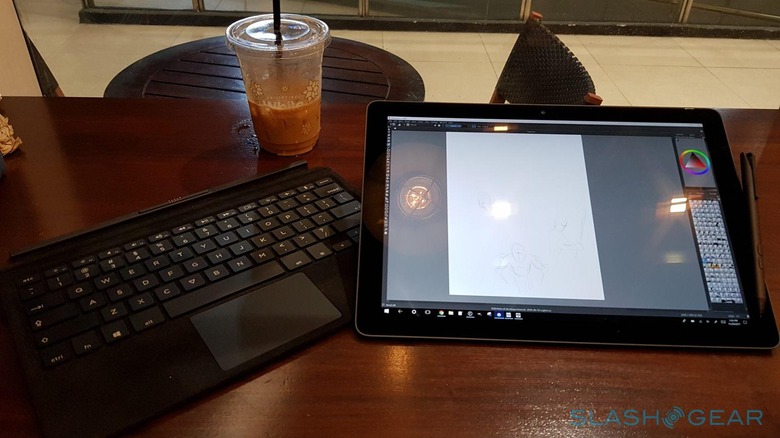
These are really some tough choices to make, but the good news is that technology isn't staying idle. New developments, new technologies, and new products are on their way to make the decision easier in the future. Windows 10 on ARM is trying to add portability and battery life to productivity while Thunderbolt 3 and external GPUs offer the needed graphics boost to less than capable laptops and even some tablets. And components are getting smaller and lighter while, at the same time, retaining or even improving their power. Hopefully, in the future, it will no longer be an either-or situation and you can have both without, or at least very little, compromises.
