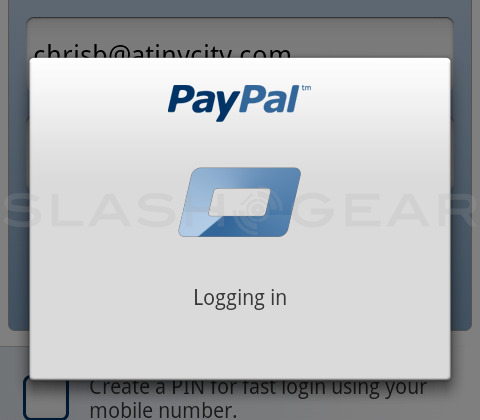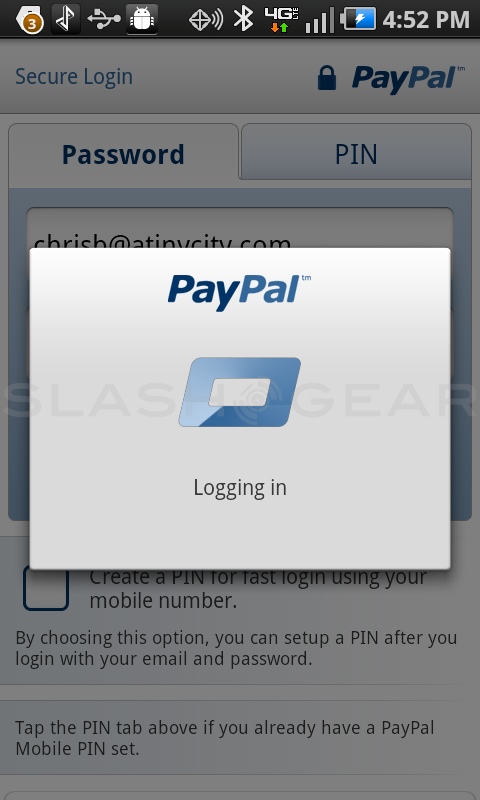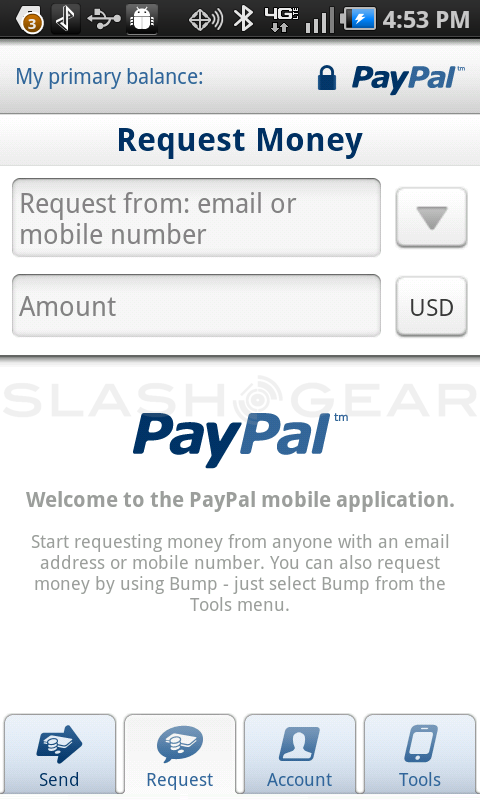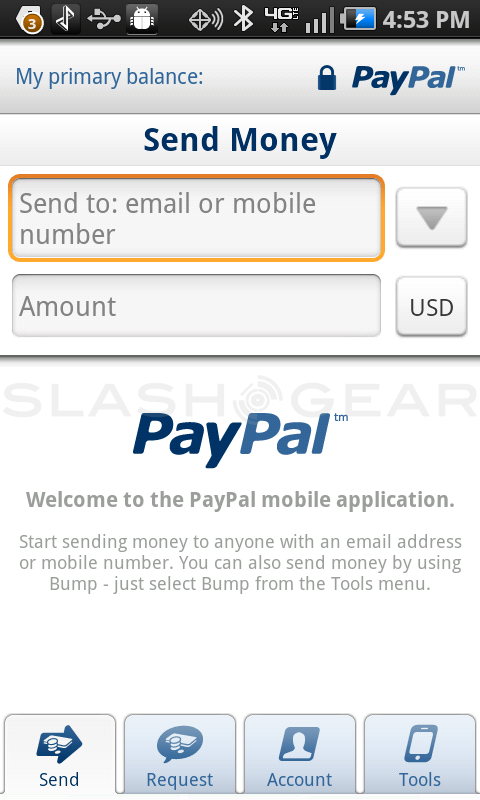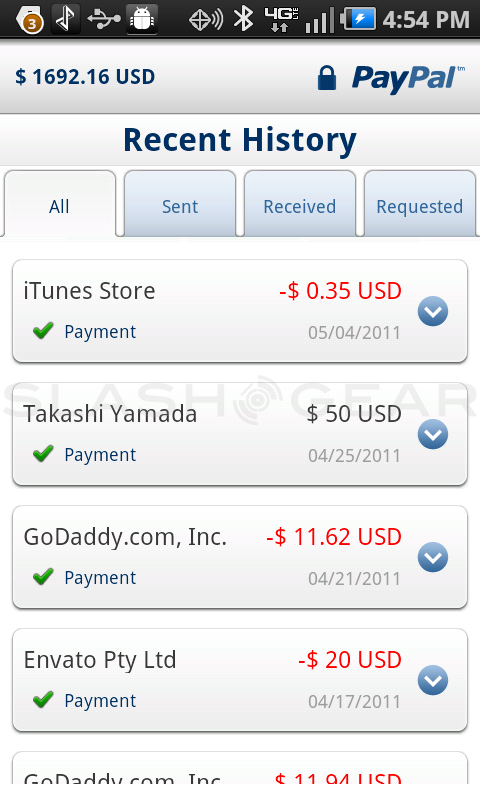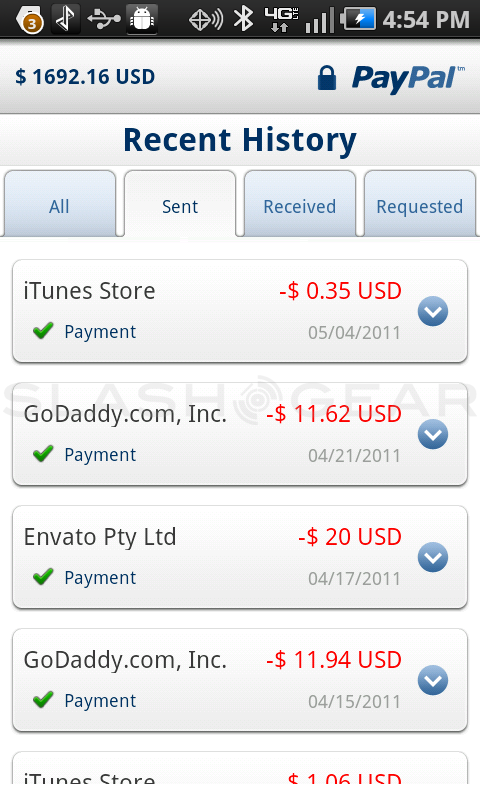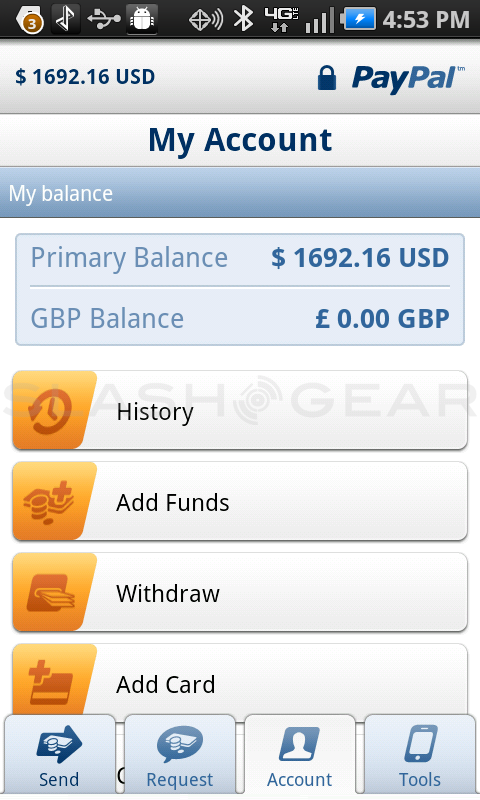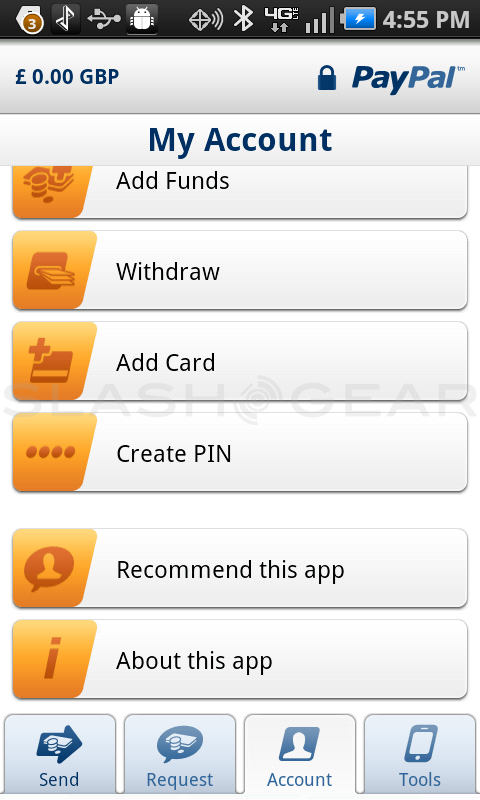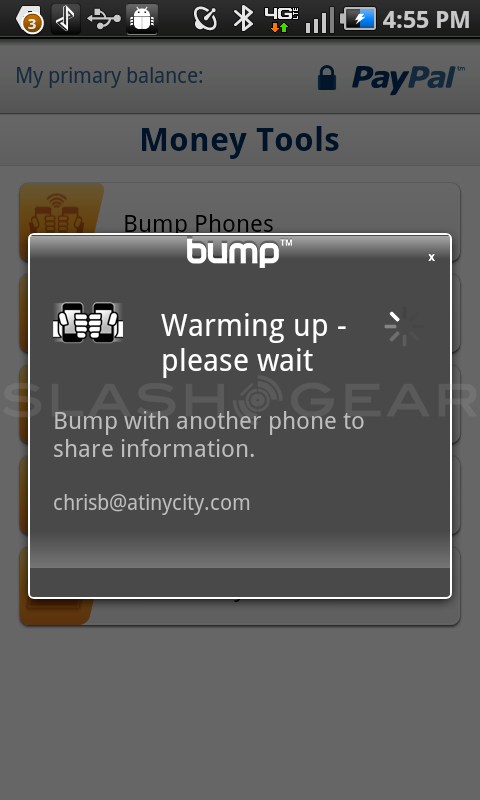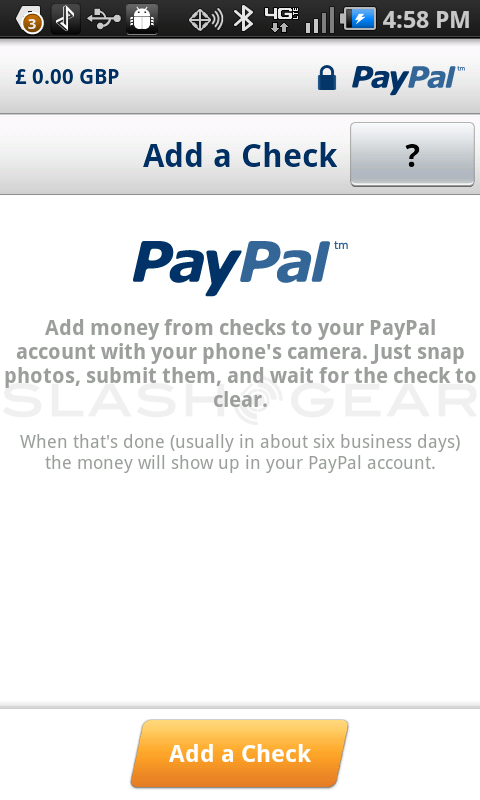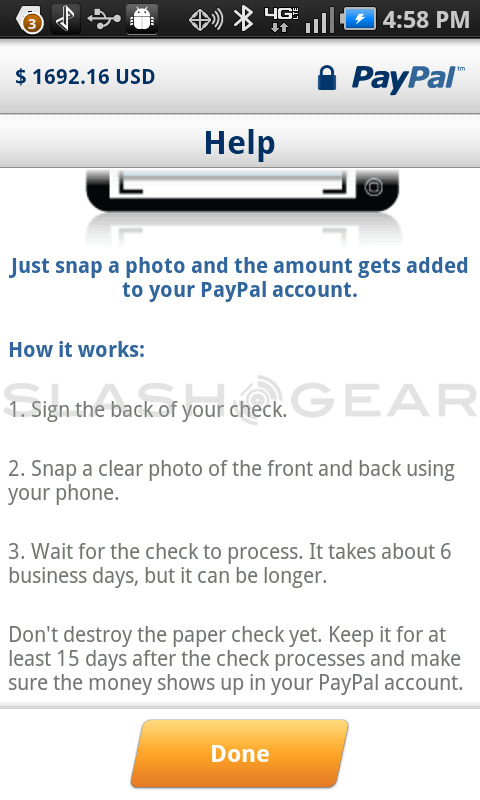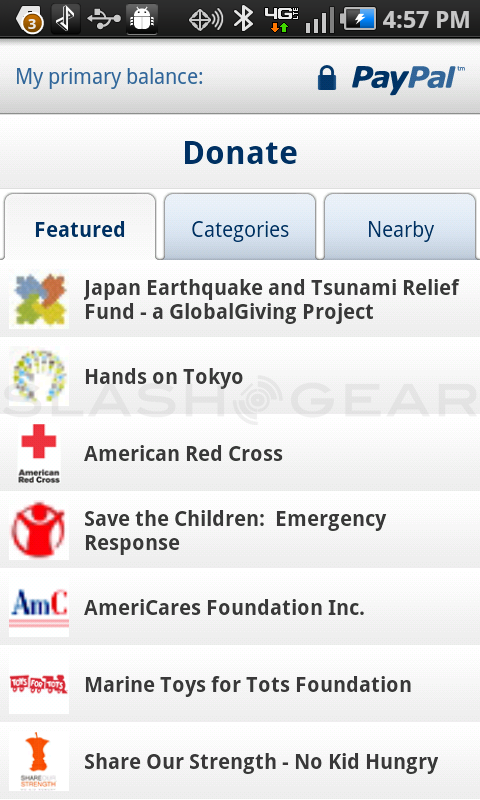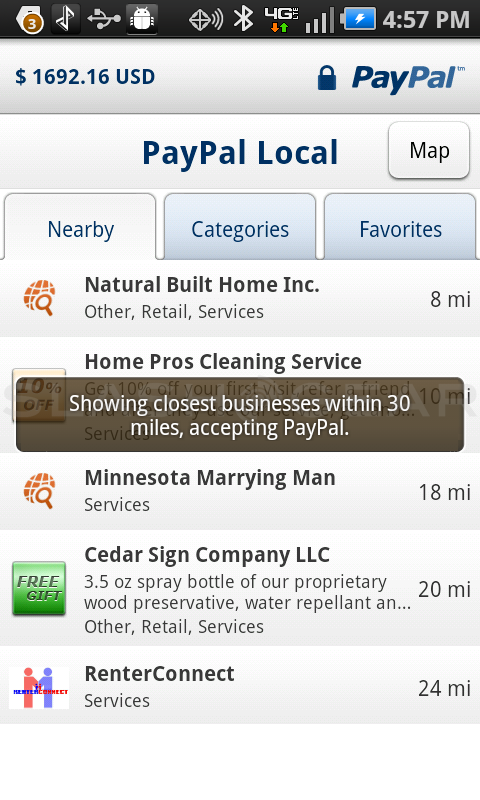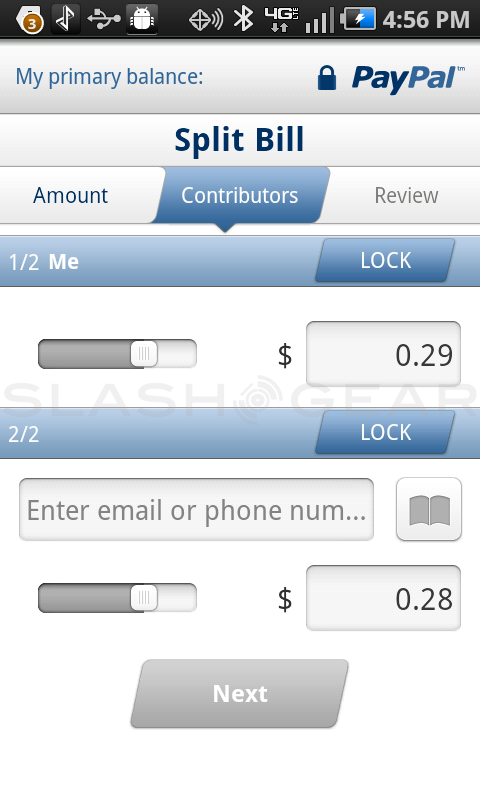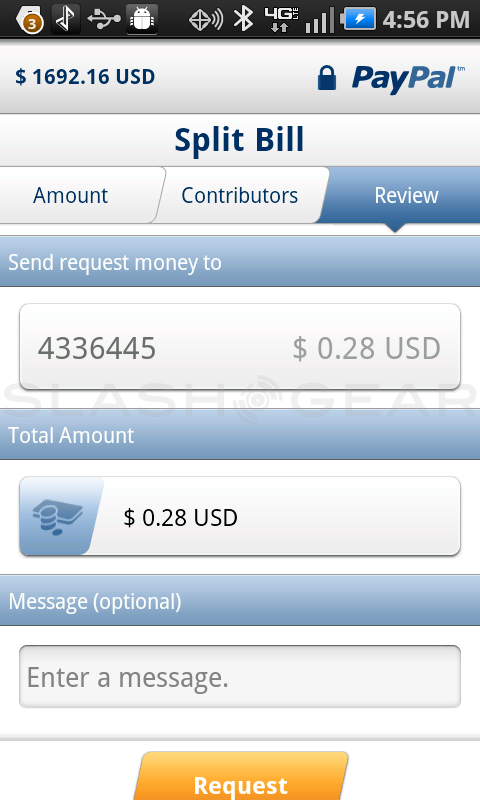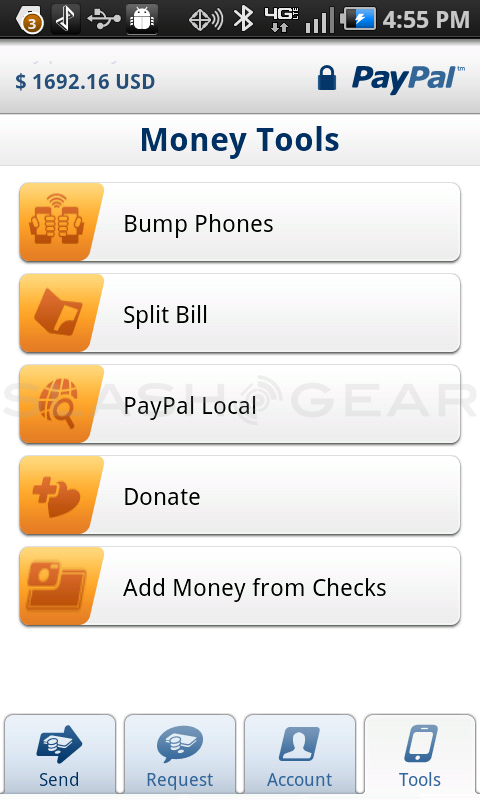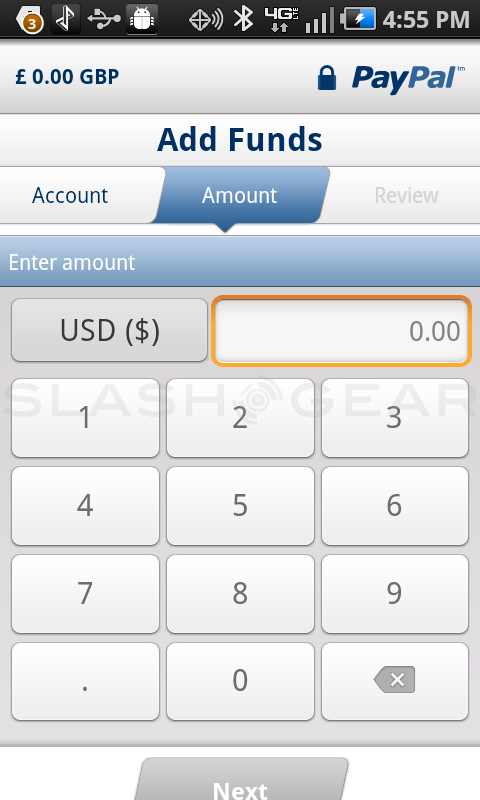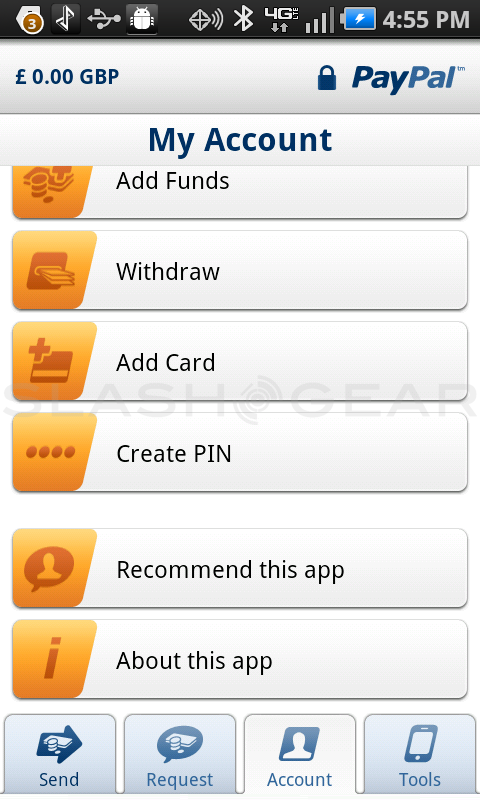PayPal On Android Update [May 2011] Walkthrough
So you've got a PayPal account but you're still terrified to use it anywhere other than in the privacy of your own Post-PC home, yes? That time is over – PayPal's updated their official app for Android and it's a real winner. Come with me down the lane and let us together have a peek at this lovely system, button by button. You'll wonder why you ever thought cashing checks at the bank was a good idea. Cut bills in half, request and send money, and flip your cash all over the place!
Send and Request
The send and request funds buttons are two of the most basic elements in the entire PayPal ecosystem, and certainly two of the most important. They're left generally alone in this version of the PayPal user interface so as to keep your money changing simple.
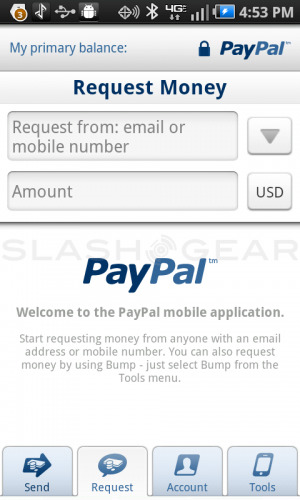
Account
In your account you have every different fund set right at the top showing your balance. Because I've had british pounds in the past, pounds are shown here after my USD funds. After this, there's basically every list you're able to access in your browser-based PayPal interface including History, Add Funds, Withdraw Funds, Add Credit Card, and Create PIN. Below these buttons there's a Recommend this app button which connects to your email and other social networking sites and a button where you can learn about the production and ownership of the app.
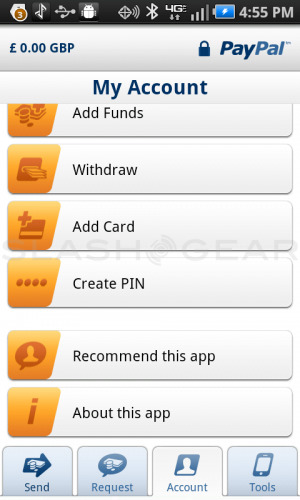
[vms ]
[VIDEO PROCESSING]
Tools
Here's where all the fun is. The list of tools you've got here are what makes this application worth downloading to be sure. Bump Phones allows you the ability to trade information with a colleague without having to type it all in. This was present before, but it's part of the lovely new aesthetic now and works just as well.

Split Bill is certainly the best system for deciding who at your dinner table will be paying what, including taxes, percentage cuts, and the end result including a place to request money from the other people at the table. This makes it easy for one single person to pay while everyone else pays that person.
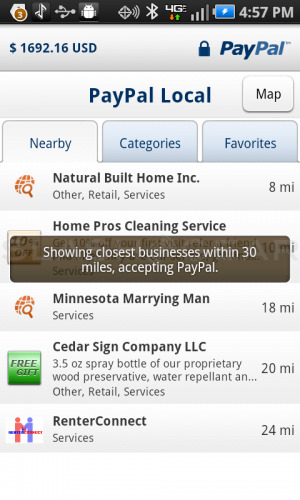
PayPal Local is a listing of local companies and PayPal-accepting groups that you can go on over to and spend your PayPal cash easily. Categories are split up by Food, Gas, Entertainment and etc, and you can save favorites and see items nearby. A similar section is right below PayPal Local, one called Donate, allowing you to search Featured, Category separated, and Nearby charities with whom you can donate your money for a good cause.

Add Money from Checks is the last section in Tools, and it's the most awesome of all! WIth this lovely new function you can use your device's camera to take a photo of a check that you can then enter in to your PayPal account automatically. It's like magic! Banks of all kinds should consider similar such stuff.
Go grab the app on the [Android Marketplace]