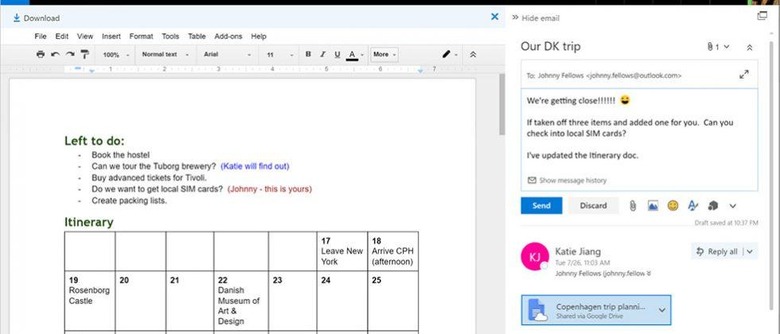Outlook.com Adds Integration With Google Drive And Facebook
Outlook.com has announced a couple new integrations that people who use the website a lot will be glad to see. Outlook.com now integrates with Google Drive and Facebook photos. Microsoft has long integrated its own OneDrive cloud storage option into Outlook.com and for users who prefer Google Drive this new integration is a big deal.
Microsoft notes that its Outlook mobile apps support Box, Dropbox, and Google Drive. Google Drive is now part of the cloud storage capability at Outlook.com and you can now easily share photos to Facebook from Outlook. To add your Google Drive account to Outlook, the user needs to start a new message and then click the attachment icon. Then select Google Drive and enter account credentials. Once you do that Google Drive will appear as a source for attaching files.
Users can browse and select files from a list view or as thumbnails. In the past when users opened Google file types, it happened in a new tab. With the update, you will now see Google Doc, Slide, or Sheet within Outlook just as you see photos. The Google files will open next to your message window so you can keep reading the email. Sharing Facebook photos is the same as setting up Google Drive. You click attachment, choose Facebook, and enter credentials.
It's also easier to find attachments in long conversations. At the top of the thread is an attachment icon, clicking it opens a drop-down list of the attachments in the conversation. These new features are available on migrated Outlook.com accounts on the web. The attachment feature is on Office 365 commercial subscriptions and Outlook on the web. The new features are rolling out over the next few weeks so you may not see then on your account just yet.
SOURCE: Office