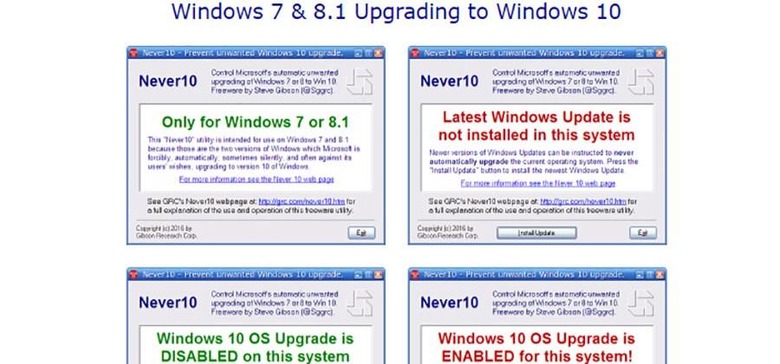Never10 Stops Windows 10 Upgrade Prompts
Microsoft really wants us all to upgrade from Windows 7 or Windows 8.1 to Windows 10. The reminders and prompts for the upgrade to the latest version of Windows are never ending and more than a few folks have upgraded just to get the prompts to stop. If you are dead set on staying on an older flavor of Windows, there is a way to stop those automatic and unwanted upgrades from happening and it's called Never10.
Never10 might make the security conscious a bit nervous, the software developer says that since it has a new DigiCert SHA256 certificate you will see a SmartScreen warning, you'll need to click "more info" and then chose "Run anyway" to get the software to install. Something worth mentioning is that Never10 is a utility and doesn't install software on its own, it simply makes changes to the group policy editor present in some systems or the system registry allowing users to turn off any Windows 10 upgrade prompts.
If you download Never10 on a system that is older than the July 2015 release that lacks the capability to turn off Windows 10 updates, Never10 will tell you that and offer to download the required update needed to be configured to not allow Windows 10 updates. After the Never10 utility is ran on a system, it can be deleted since it is only an easy to use tool for editing the registry.
Never10 is a freeware utility that was last updated yesterday. It has about 9,600 downloads each day, clearly there are a huge number of people that don't want to be forced to update to Windows 10. Total downloads since the utility launched are over 16,000.
SOURCE: GRC