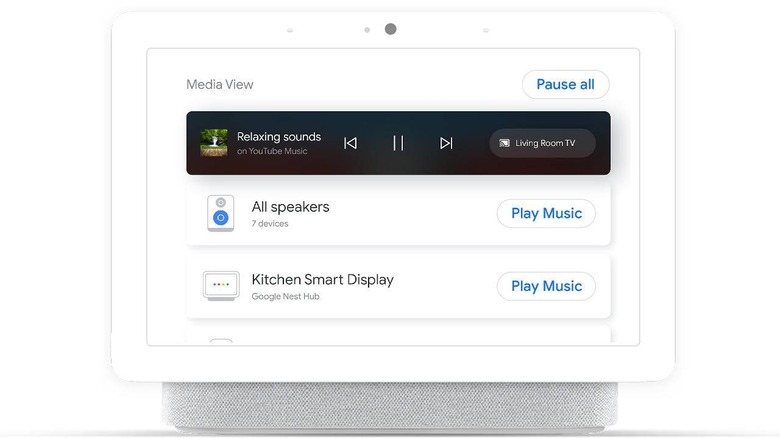Nest Hub Media View Makes Managing Smart Speakers Easier
The Google Nest Hub, previously the Google Hub, is designed to be the nerve center of the smart home. As far as giving information and controlling bulbs go, that's pretty much the case. The one thing it ironically doesn't do well is being the conductor to your multiple smart speakers. That is finally a thing of the past thanks to an update that brings all that control and knowledge at your fingertips, though not exactly at your verbal command.
The new media view for the Google Nest Hub has to be used with your fingers via the device's touch screen. That's probably for the best considering you might need to quickly switch between connected speakers to change the volume or the track that's playing. It might not be hands-free but sure beats the hell out of walking to each speaker.
To get to the new Media View, you have to swipe down to access the Home View dash first. The green media icon will take you to all the devices connected to the Nest Hub that's capable of playing, well, media. These can be controlled individually or, by default, grouped together.
From there, the controls are pretty straightforward and you can play, stop, pause, resume, skip, and control the volume with familiar taps and sliders. When something is playing, the media view will also show information about the media, including the source and on which group and speaker it's playing. It even shows the album art, if that's available.
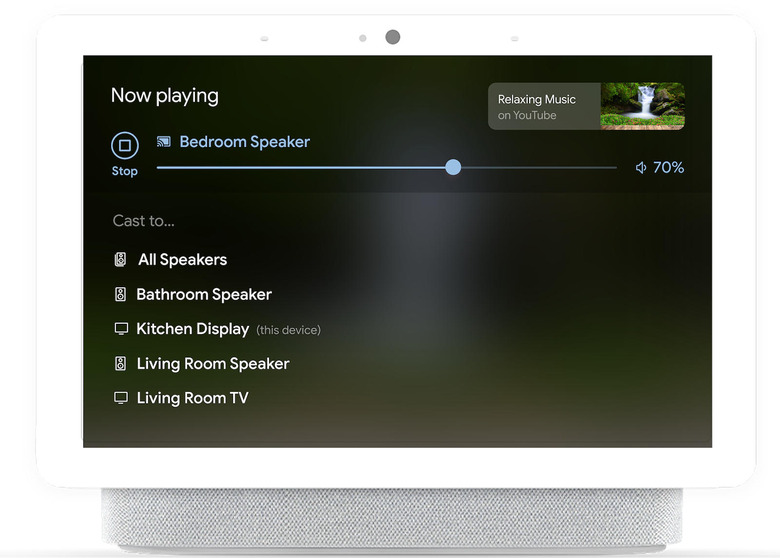
The new feature is definitely one of those small things that makes a huge difference. The purpose of a smart home is, of course, to make controlling different devices more efficient and less stressful. And nothing can be more relaxing than not having to walk over to the next room just to make sure the speaker there is in harmony with your smart home choir.