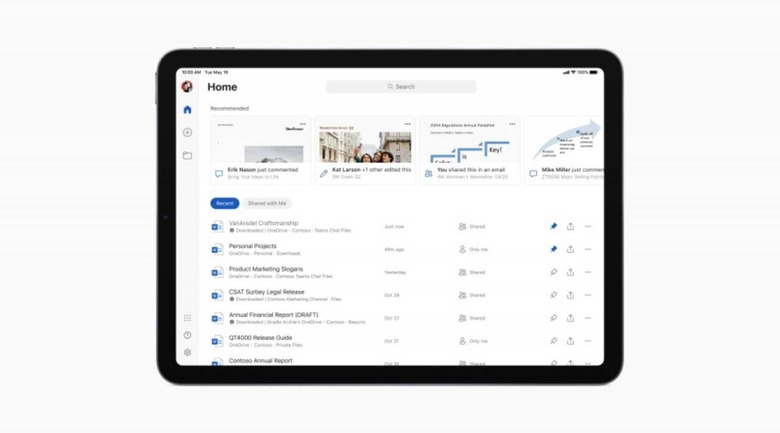Microsoft Office Apps For iPad Get Enhanced UI And Full Trackpad Support
The arrival of trackpad support on iPads ushered in a flurry of updates for apps that now leverage this feature, giving users a laptop-like experience with the portability of a tablet. In an announcement today, Microsoft said that it has updated several of its Office apps for iPadOS to take full advantage of this feature. Likewise, the company has also enhanced the apps' interface.
The iPad isn't quite at the same level as a laptop, but it does offer an excellent portable experience for getting things done away from the office. Word processing, putting together presentations and relatively simple graphic design projects is possible on the iPad, but the process was somewhat slow and inconvenient until trackpad support arrived.
In an announcement today, Microsoft revealed that its Word, PowerPoint, and Excel apps on iPadOS are on the receiving end of new updates that enable them to 'take full advantage' of the iPad trackpad support. With this, users can, for example, fire up Microsoft Word and use the Magic Keyboard's trackpad or a mouse to quickly move around in the app.
Microsoft points out some uses for this new capability, including quickly highlighting text, selecting cells in Excel, and resizing content on PowerPoint slides. Ultimately, the company says that users will find this new iPad app experience 'immediately familiar' if they've previously used the software on PC or macOS.
In addition, Microsoft says that it has updated the start screens in these Office apps, as well as having added a new ribbon with feature menus. The company refers to these changes as enhancements, stating that it ultimately gives users a new experience with a 'cleaner and more modern' layout.